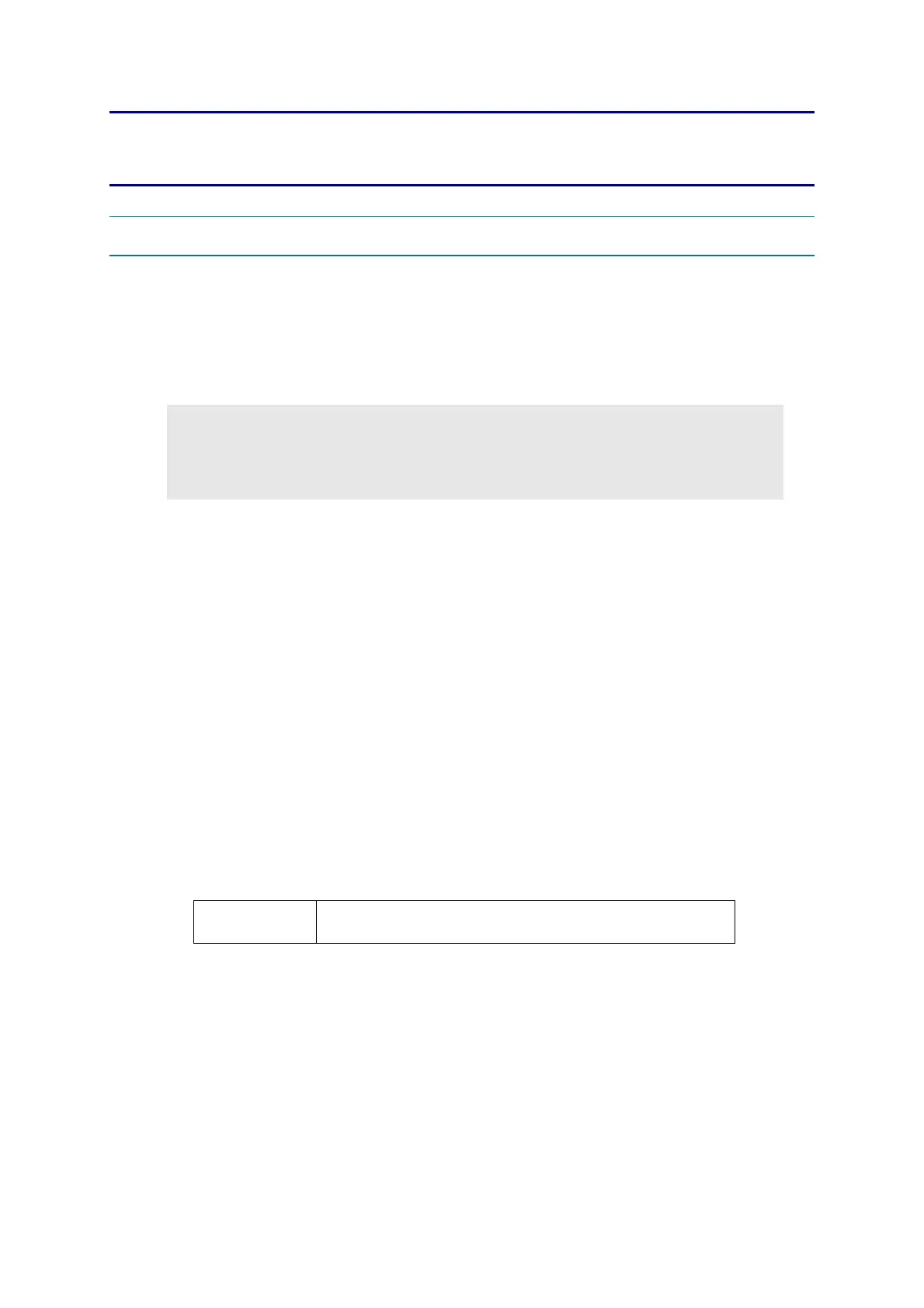4-1
Confidential
CHAPTER 4 ADJUSTMENTS AND UPDATING OF SETTINGS,
REQUIRED AFTER PARTS REPLACEMENT
1. IF YOU REPLACE THE MAIN PCB ASSY
<What to do when replacing the main PCB ASSY>
• Rewriting the Firmware (Main Program)
• Setting the default paper size
• Setting the serial number
• Inputting the adjusted value of the laser unit
<What you need to prepare>
(1) A USB cable
(2) Computer (Windows
®
XP or later)
Create folder, for example "hl2200" folder on the C drive.
(3) Service Setting Tool (brusbn.zip)
Copy it into the "hl2200" folder that has been created on the C drive. Extract the copied
file and run "BrUsbsn.exe" file by double-clicking.
(4) Download Utility (FILEDG32.EXE)
Copy it into the "hl2200" folder that has been created on the C drive.
(5) Maintenance Driver (MaintenanceDriver.zip)
If Maintenance Printer Driver is not installed to your PC, copy it into the "hl2200" folder
that has been created on the C drive. Extract the copied file. (Refer to “INSTALLING
THE MAINTENANCE PRINTER DRIVER” in APPENDIX 3.)
(6) Firmware
(7) Setting file of the default paper size
DefaultPaperA4.pjl (A4 size)
DefaultPaperLtr.pjl (Letter size)
DefaultPaperIsr.pjl (A4 size, Israeli font for Israel)
Note:
• Since the counters are reset when the main PCB ASSY is replaced, the consumables
and/ or periodical replacement parts might reach the end of the life before the
message is displayed.
Main Program :
LZXXXX_$.blf
LZXXXX: First six digits are a parts number of the firmware.
$: Alphabet representing the revision of the firmware
