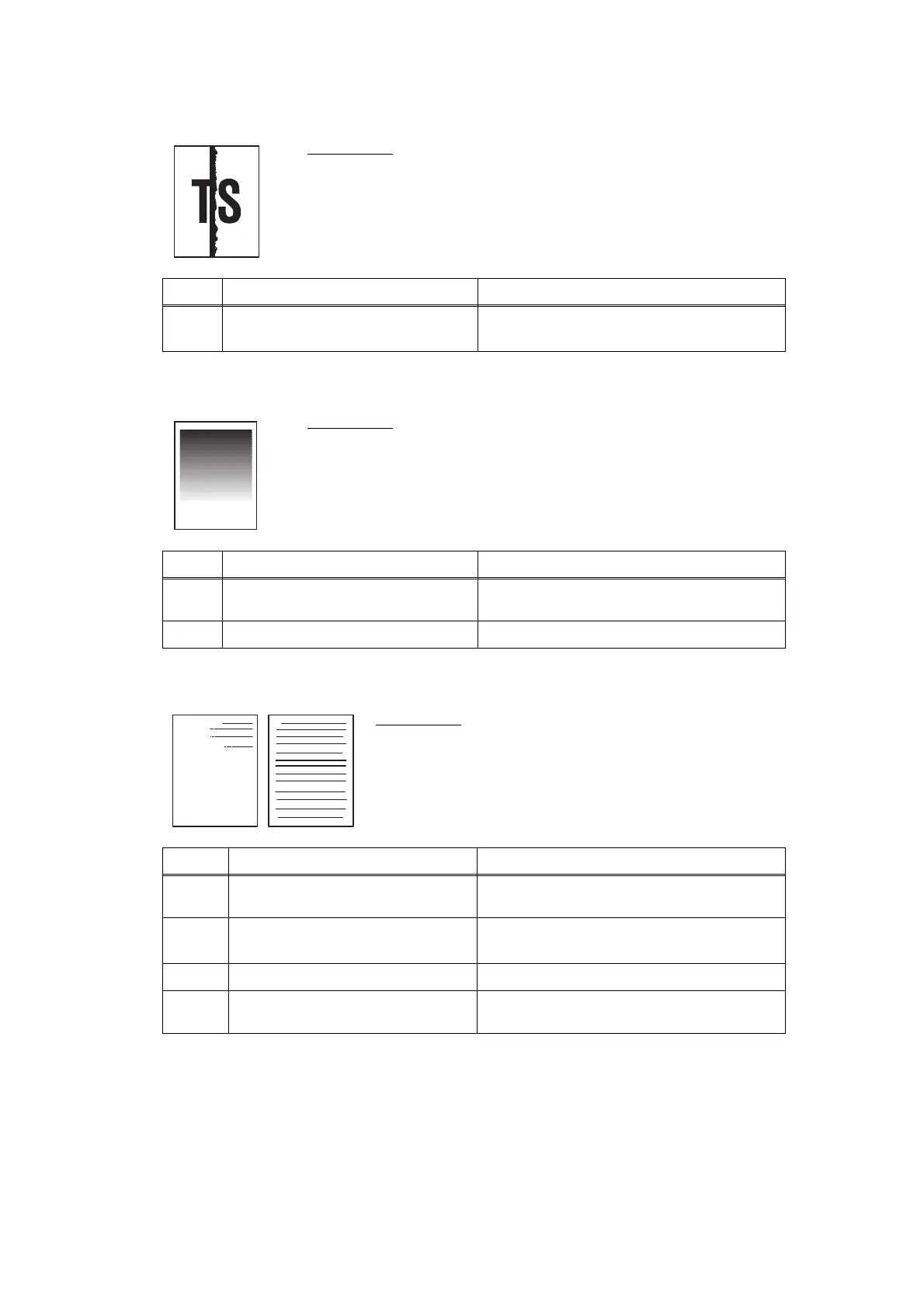2-38
Confidential
4.2.17 Black band
4.2.18 Downward fogging of solid black
4.2.19 Horizontal lines
User Check
• Clean the inside of the printer and the corona wire in the drum unit.
If the same problem occurs after cleaning, replace the drum unit
with a new one.
• The paper tray ground terminal provided in the printer body may be
dirty. Clean the contact with a dry cloth.
Step Cause Remedy
1
Bend of tray ground spring (1)
Correct bending of the tray ground spring
.
(2) Replace the paper tray.
User Check
• Replace the toner cartridge with a new one.
Step Cause Remedy
1
High voltage power supply PCB
ASSY failure
Replace the high voltage power supply
PCB ASSY.
2 Main PCB failure Replace the main PCB ASSY.
User Check
• The paper tray ground terminal provided in the printer
body may be dirty. Clean the contact with a dry cloth.
• Replace the drum unit with a new one.
• Replace the toner cartridge with a new one.
Step Cause Remedy
1
Dirt on the electrodes of the drum
unit and the printer body
Clean the electrodes of the drum unit and
printer body. (Refer to Fig. 2-8, Fig. 2-9.)
2
Bend of tray ground spring (1)
Correct bending of the tray ground spring
.
(2) Replace the paper tray.
3 Laser unit failure Replace the laser unit.
4
Scratch and Dirt on the heat roller
(horizontal stripes at 53.4 mm)
Replace the fuser unit.
