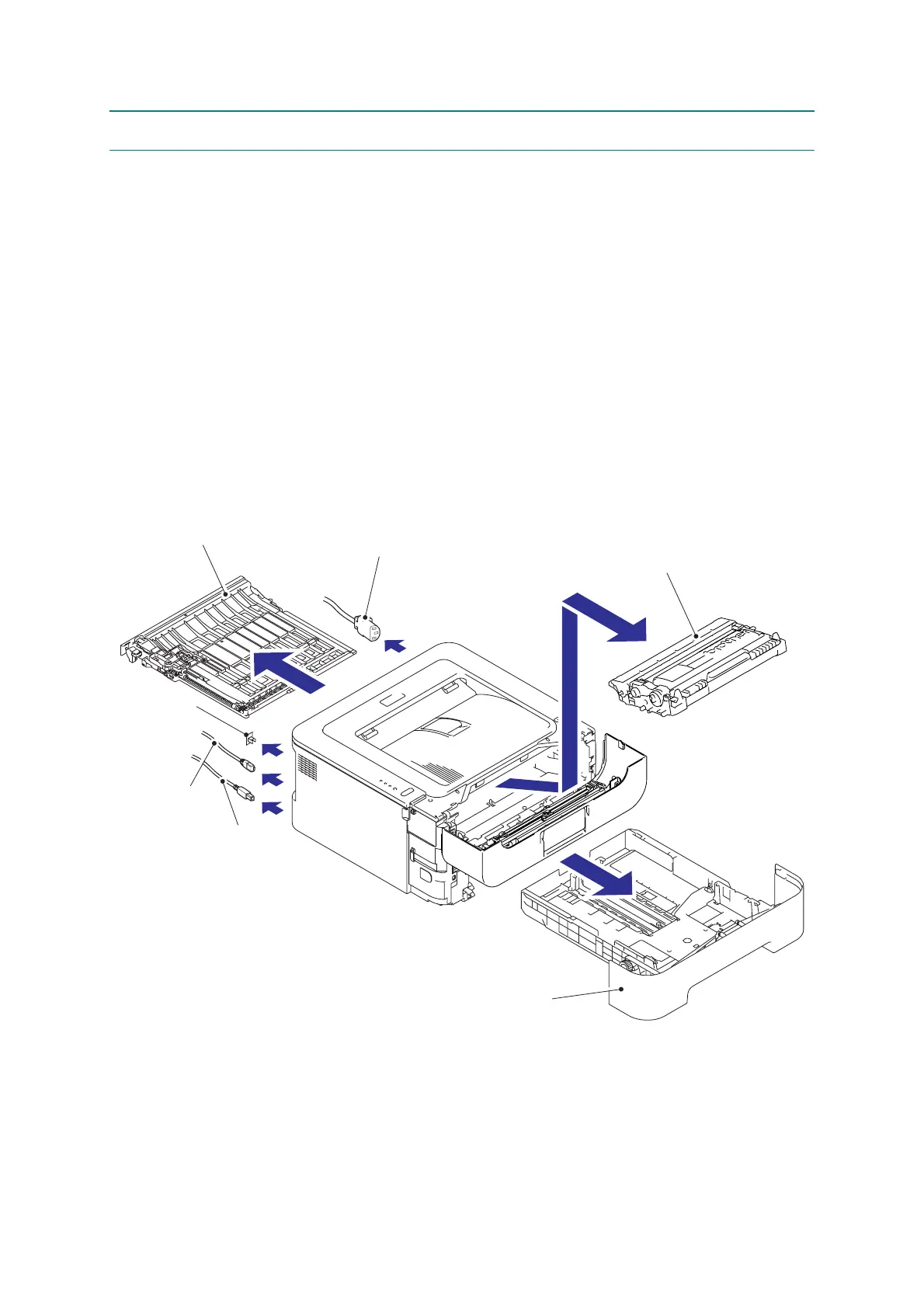3-18
Confidential
9. DISASSEMBLY PROCEDURE
■ Preparation
Prior to proceeding with the disassembly procedure,
(1) Unplug
• the AC cord,
• the USB cable, if connected,
• the LAN cable, if connected.
(2) Remove
• the Paper tray,
• the Toner cartridge and Drum unit,
• the Duplex tray, (HL-2240D/2250DN/2270DW/2275DW only)
• the LAN port cap. (HL-2250DN/2270DW/2275DW only)
Fig. 3-11
LAN port cap
(HL-2250DN/
2270DW/
2275DW only)
Duplex tray
(HL-2240D/2250DN/
2270DW/2275DW only)
Toner cartridge & Drum unit
Paper tray
AC cord
USB cable
LAN cable
(HL-2250DN/
2270DW/
2275DW only)
