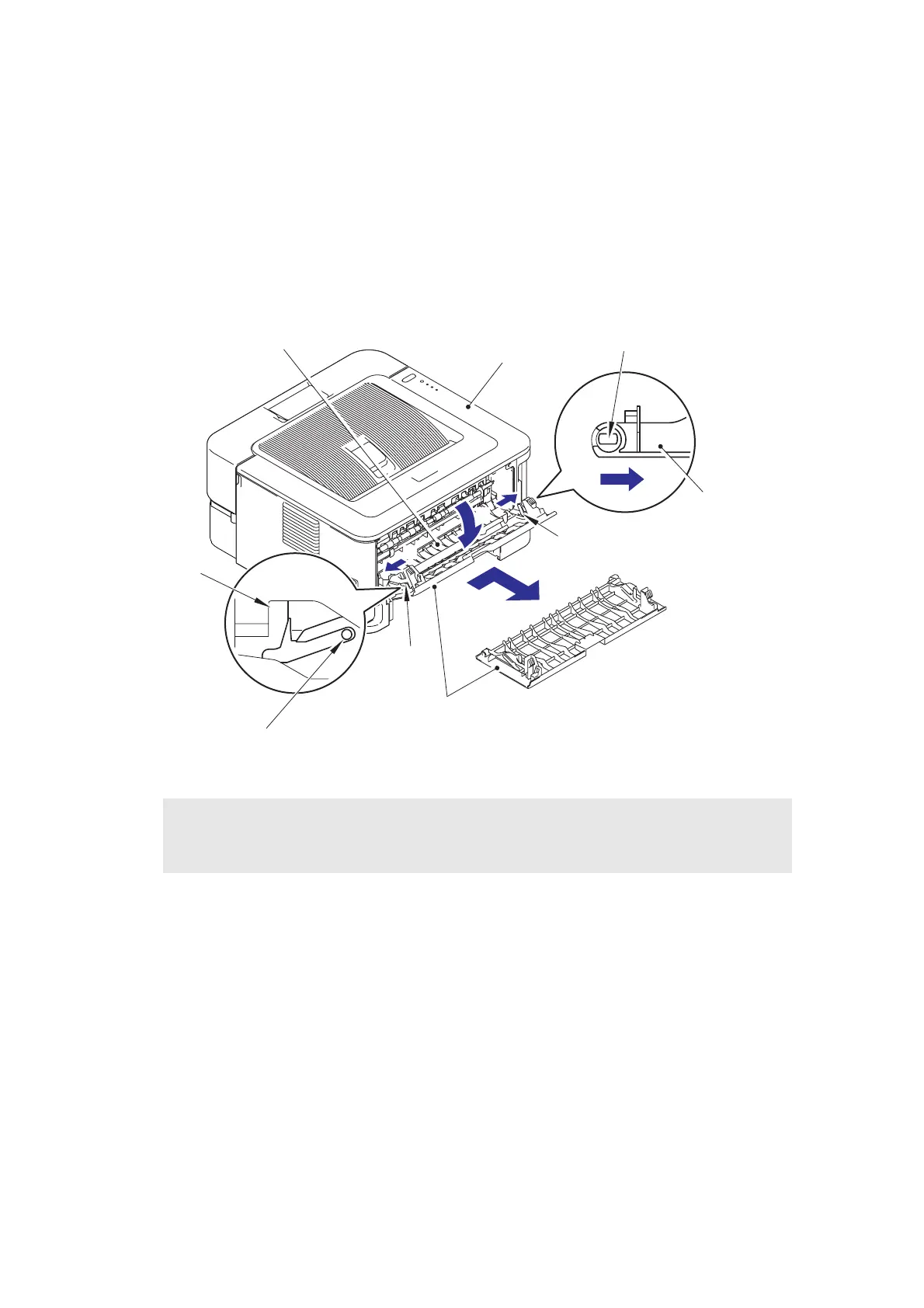3-22
Confidential
9.2 Back Cover
<With Duplex Tray model>
(1) Open the Back cover.
(2) Push the both side Ribs of the Back cover to the direction of the arrow 2, and release the
Boss of the Outer chute ASSY.
(3) Release the Boss of the Main body while pulling the Back cover to the direction of the
arrow 3a, and remove the Back cover.
Fig. 3-16
Assembling Note:
• When assembling the Back cover, close the Back cover with aligning the Boss of the
Outer chute ASSY with the groove of both side Ribs of the Back cover.
Main body
Outer chute ASSY
Boss (main body)
Back cover
Back cover
Rib
Rib
Rib
Boss (outer chute ASSY)
3b
3a
2
2
1
