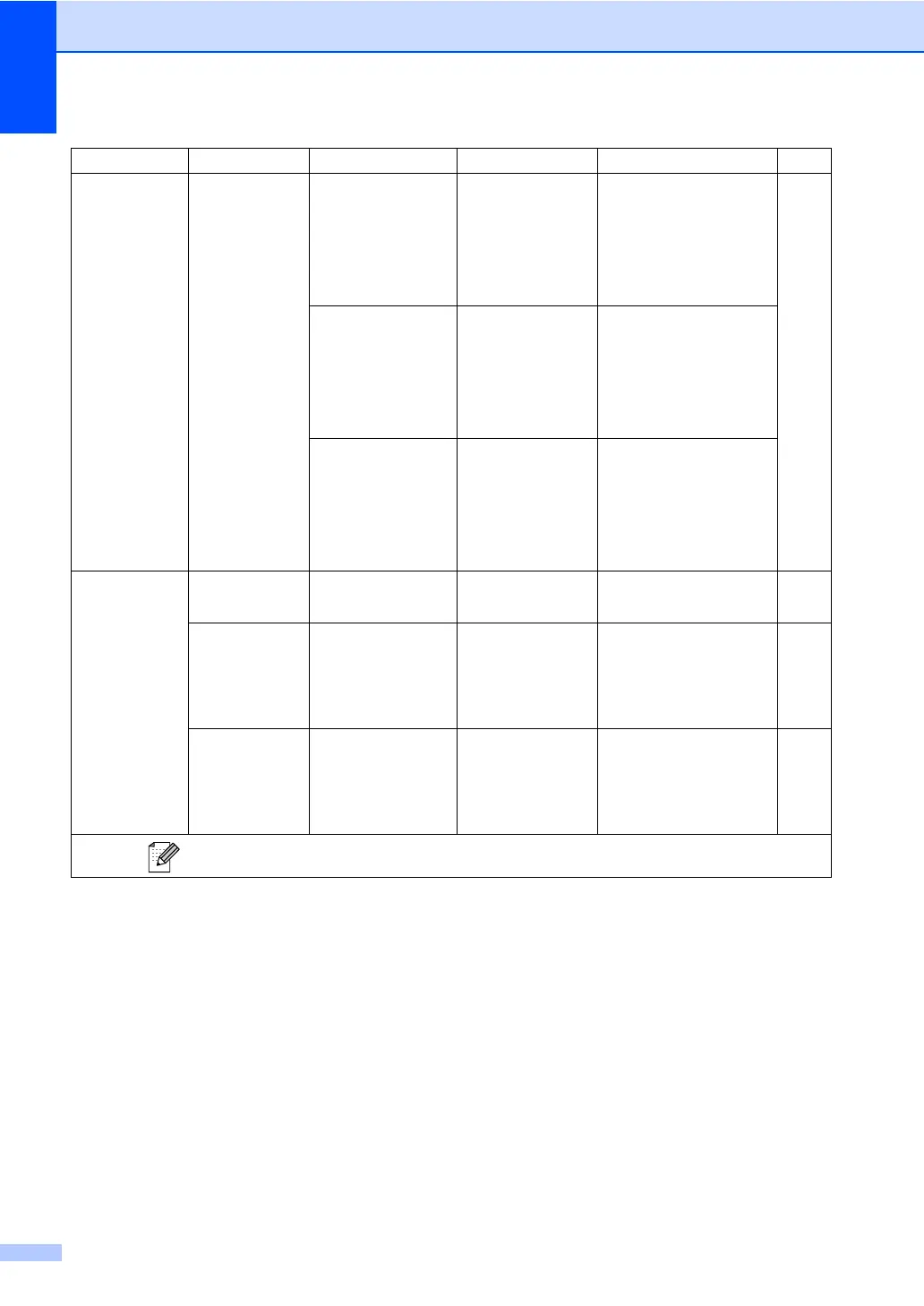110
3.Copy
(Continued)
4.Color
Adjust
1.Red R:- nnnno +
R:-
nnnon
+
R:-
nnonn
+*
R:-
nonnn
+
R:-
onnnn
+
Adjusts the amount of Red
in copies.
55
2.Green G:- nnnno +
G:- nnnon +
G:- nnonn +*
G:- nonnn +
G:- onnnn +
Adjusts the amount of
Green in copies.
3.Blue B:- nnnno +
B:- nnnon +
B:- nnonn +*
B:- nonnn +
B:- onnnn +
Adjusts the amount of
Blue in copies.
4.
PhotoCapture
1.Print
Quality
— Normal
Photo*
Choose the print quality. 63
2.Paper Type — Plain Paper
Inkjet Paper
Brother Photo
Other Photo*
Choose the paper and
print size.
63
3.Paper Size — Letter
A4
4”x6”*
5”×7”
Choose the paper size. 63
The factory settings are shown in Bold with an asterisk.
Main Menu Submenu Menu Selections Options Descriptions Page
