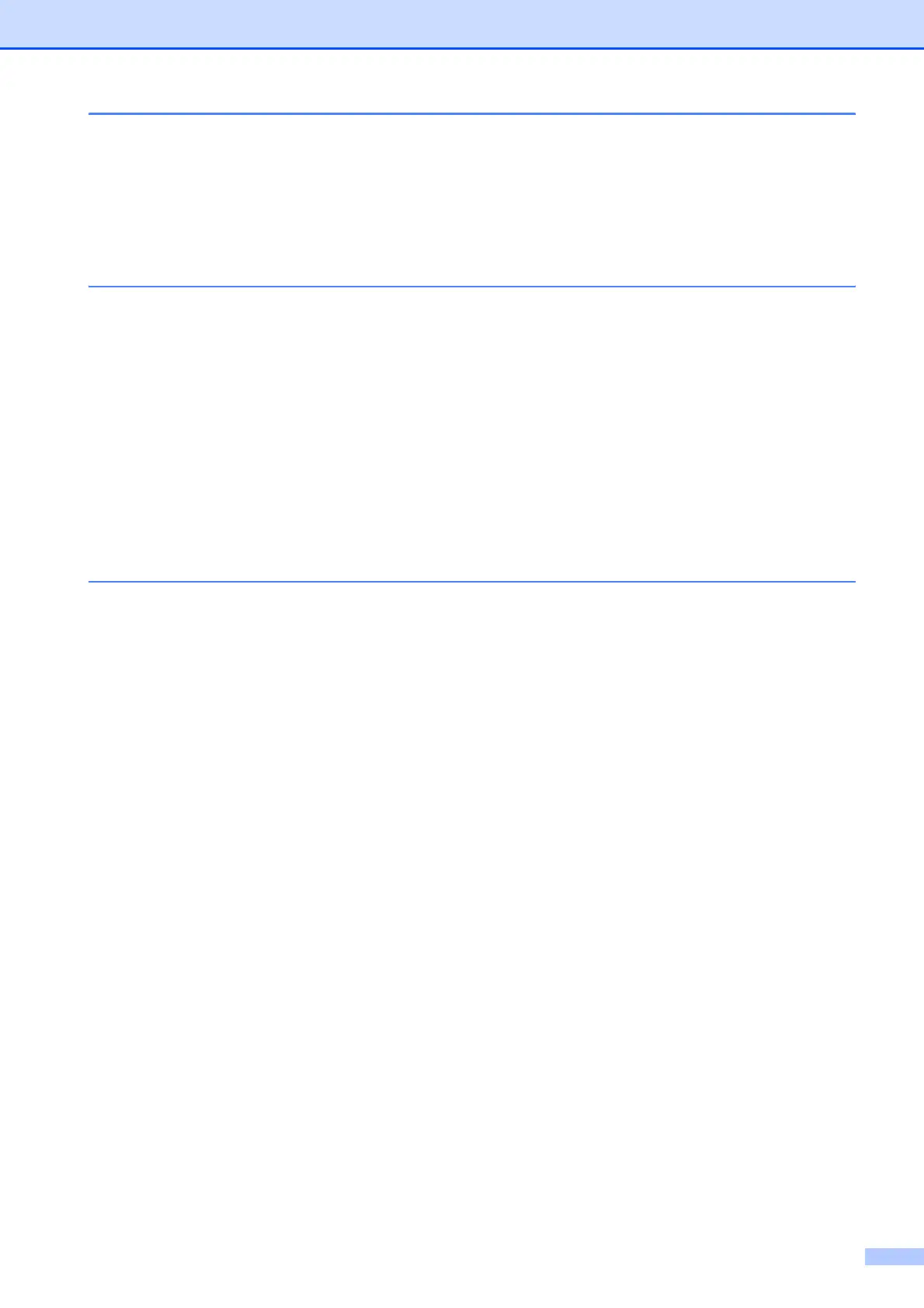xi
10 Printing Reports 88
Fax reports........................................................................................................... 88
Transmission Verification Report...................................................................88
Fax Journal (activity report) ...........................................................................88
Reports ................................................................................................................89
How to print a report ......................................................................................89
11 Polling 90
Polling overview...................................................................................................90
Polling receive .....................................................................................................90
Setup to receive polling .................................................................................90
Sequential polling (Black & White only).........................................................91
Canceling a Sequential Polling Job...............................................................91
Polled transmit (Black & White only)....................................................................92
Set up for polled transmit...............................................................................92
Section III Copy
12 Making copies 94
How to copy.........................................................................................................94
Entering Copy mode......................................................................................94
Making a single copy ..................................................................................... 94
Making multiple copies ..................................................................................95
Stop copying..................................................................................................95
Copy settings .......................................................................................................95
Changing copy quality ...................................................................................95
Enlarging or reducing the image copied........................................................96
Making N in 1 copies or a poster (Page Layout) ...........................................96
Sorting copies using the ADF ........................................................................ 98
Adjusting Brightness and Contrast ................................................................98
Ink Save Mode...............................................................................................99
Paper Options................................................................................................99
Book Copy ...................................................................................................100
Watermark Copy..........................................................................................100
Setting your favorites................................................................................... 101
‘Out of Memory’ message..................................................................................102
