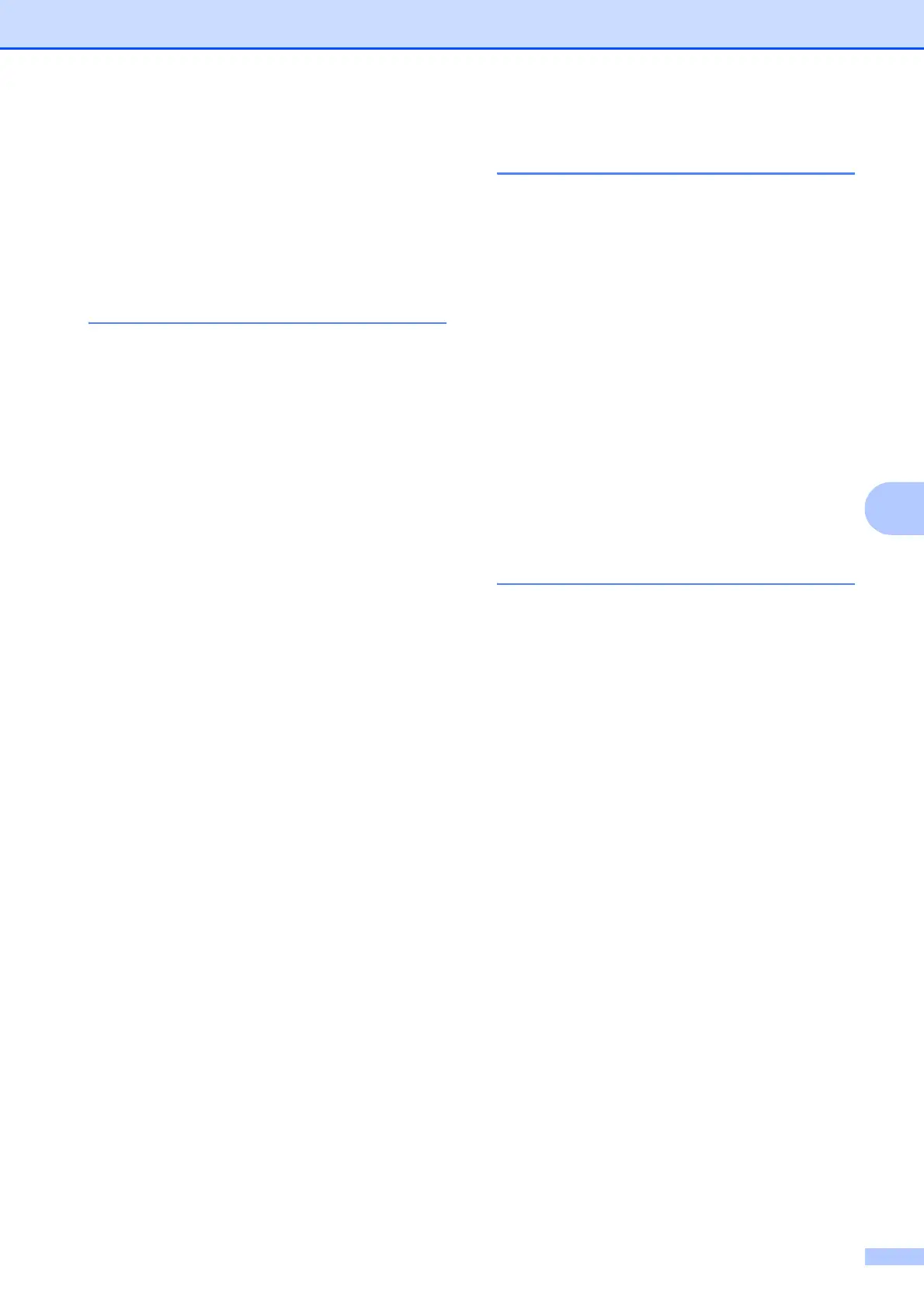221
F
Speed Dial
changing
..................................... 77, 78
setting up by 2-digit location
..............75
setting up from Caller ID history
........76
setting up from outgoing calls
............76
using
..................................................73
R
Receive Mode
External TAD
........................................44
Fax Only
...............................................44
Fax/Tel
..................................................44
Manual
..................................................44
Redial
.......................................................73
Reducing
copies
...................................................96
incoming faxes
......................................56
Remote Retrieval
.....................................57
access code
................................... 57, 58
commands
............................................59
getting your faxes
.................................60
Remote Setup
See Software User's Guide on the
CD-ROM.
Reports
....................................................88
Fax Journal
...........................................89
Journal Period
....................................88
Help List
................................................89
how to print
...........................................89
Network Configuration
..........................89
Quick Dial List
.......................................89
Transmission Verification
............... 88, 89
User Settings
........................................89
Resolution
copy
....................................................202
fax
.......................................................199
print
.....................................................207
scan
....................................................206
setting for next fax
................................39
Ring Delay, setting
...................................47
RingMaster
...............................................63
S
Safety Instructions ......................... 129, 134
Scannable area
....................................... 22
Scanning
See Software User's Guide on the
CD-ROM.
Serial Number
how to find ...............See inside front cover
Shipping the machine
............................ 171
SimpleBiz Fax & Alternative Number
Ringing
.................................................... 63
Sleep Mode
............................................. 28
Smart Ring
.............................................. 63
Speed Dial
changing
......................................... 76, 77
dialing
................................................... 73
storing
.................................................. 75
T
TAD (telephone answering device),
external
........................................44, 66, 69
connecting
...................................... 66, 67
receive mode
........................................ 44
recording OGM
..................................... 68
with two-line jack
.................................. 69
Teen Ring
................................................ 63
Telephone Handset installation
............. 169
Telephone line
connections
.......................................... 67
difficulties
........................................... 144
interference
........................................ 150
multi-line (PBX)
.................................... 69
roll over lines
........................................ 68
two-line telephone system
.................... 68
Text, entering
........................................ 195
special characters
.............................. 195
Transferring your faxes or Fax
Journal report
........................................ 157
Transparencies
.............17, 18, 19, 20, 198
