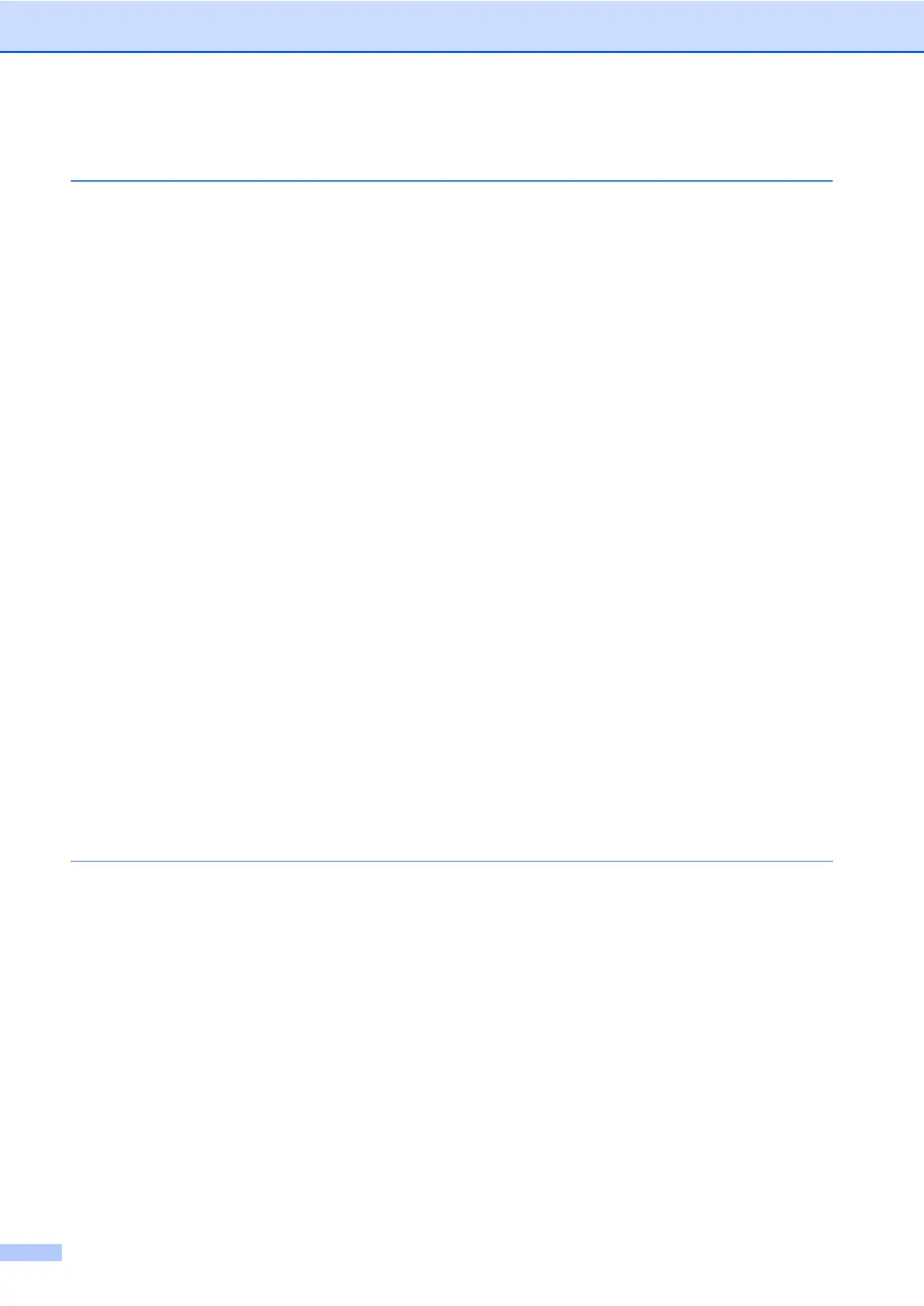xii
Section IV PhotoCapture Center™
12 Walk-Up PhotoCapture Center™
Introduction..........................................................................................................76
PhotoCapture Center™ needs ......................................................................76
Getting started .....................................................................................................77
Entering PhotoCapture mode ........................................................................78
Print Images.........................................................................................................78
View Photo(s) ................................................................................................78
Print Index (Thumbnails) ...............................................................................79
Print All Photos ..............................................................................................79
Print Photos ...................................................................................................79
DPOF printing................................................................................................80
Changing print settings ........................................................................................81
Print Quality ...................................................................................................82
Setting Paper Type and Size.........................................................................82
Adjusting Brightness......................................................................................82
Adjusting Contrast .........................................................................................82
Color Enhancement (True2Life
®
) ..................................................................82
Cropping ........................................................................................................83
Borderless .....................................................................................................83
Setting your changes as new default.............................................................84
Restoring all the settings to factory settings ..................................................84
Scan to Card .......................................................................................................84
Entering Scan mode ......................................................................................84
How to scan to card.......................................................................................85
Understanding the Error Messages .....................................................................86
Using PhotoCapture Center™ from your computer.............................................86
Section V Software
13 Software and Network features
