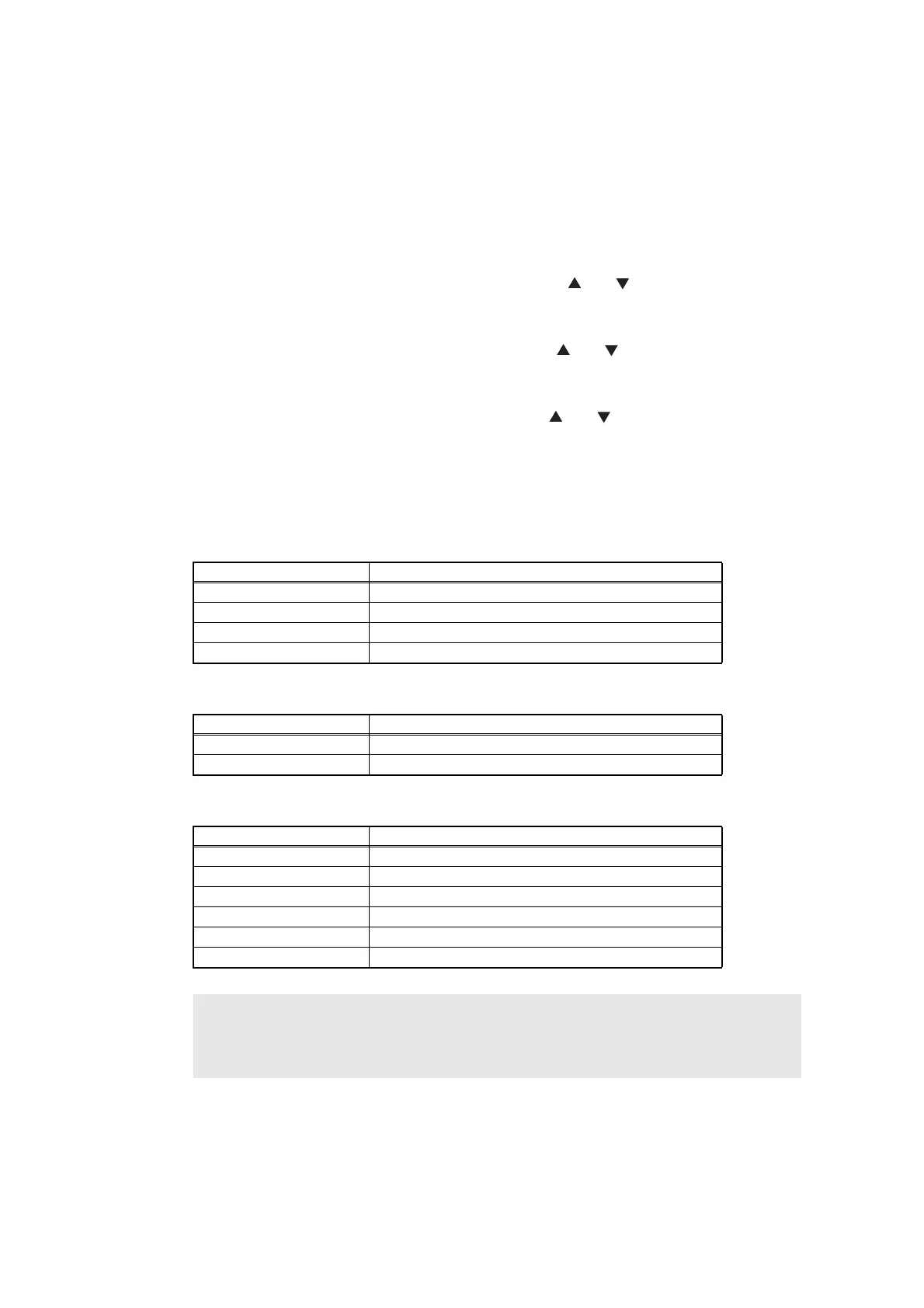5-29
Confidential
1.3.19 Continuous print test (function code: 67)
<Function>
This function is used to conduct paper feed and eject tests while printing patterns.
<Operation Procedure>
(1) Press the [6] and [7] buttons in this order in the initial state of maintenance mode.
"SELECT: K 100%" is displayed on the LCD.
(2) Refer to the table below (print pattern), and press the [ ] or [ ] button to select the
pattern you want to print. Then press the [OK] button. "SELECT: A4" is displayed on the
LCD.
(3) Refer to the table below (paper size), and press the [ ] or [ ] button to select the
paper size you want to use. Then press the [OK] button. "SELECT: TRAY1" is displayed
on the LCD.
(4) Refer to the table below (print type), and press the [ ] or [ ] button to select the tray
with paper set. Then press the [OK] button. "PAPER FEED TEST" is displayed on the
LCD, and printing of the test pattern starts using the selected conditions.
(5) When the [Stop/Exit] button is pressed, printing is stopped, and the machine returns to
the initial state of maintenance mode.
Print pattern
Paper size
Print type
LCD Description
SELECT: K 100% 100% solid printing (continuous printing)
SELECT: K 1% 1% intermittent pattern printing (500-page printing)
SELECT: K 5% 5% intermittent pattern printing (500-page printing)
SELECT: Lattice Lattice printing (continuous printing)
LCD Description
SELECT: A4 A4
SELECT: LETTER Letter
LCD Description
SELECT: TRAY1 Single-side printing from paper tray 1
SELECT: TRAY2 Single-side printing from paper tray 2
SELECT: MP Single-side printing from MP tray
SELECT: TRAY1 DX Duplex printing from paper tray 1
SELECT: TRAY2 DX Duplex printing from paper tray 2
SELECT: MP DX Duplex printing from MP tray
Note:
• Duplex printing only supports 5% intermittent pattern printing. Single-side printing
applies to other patterns even when duplex printing is specified.
