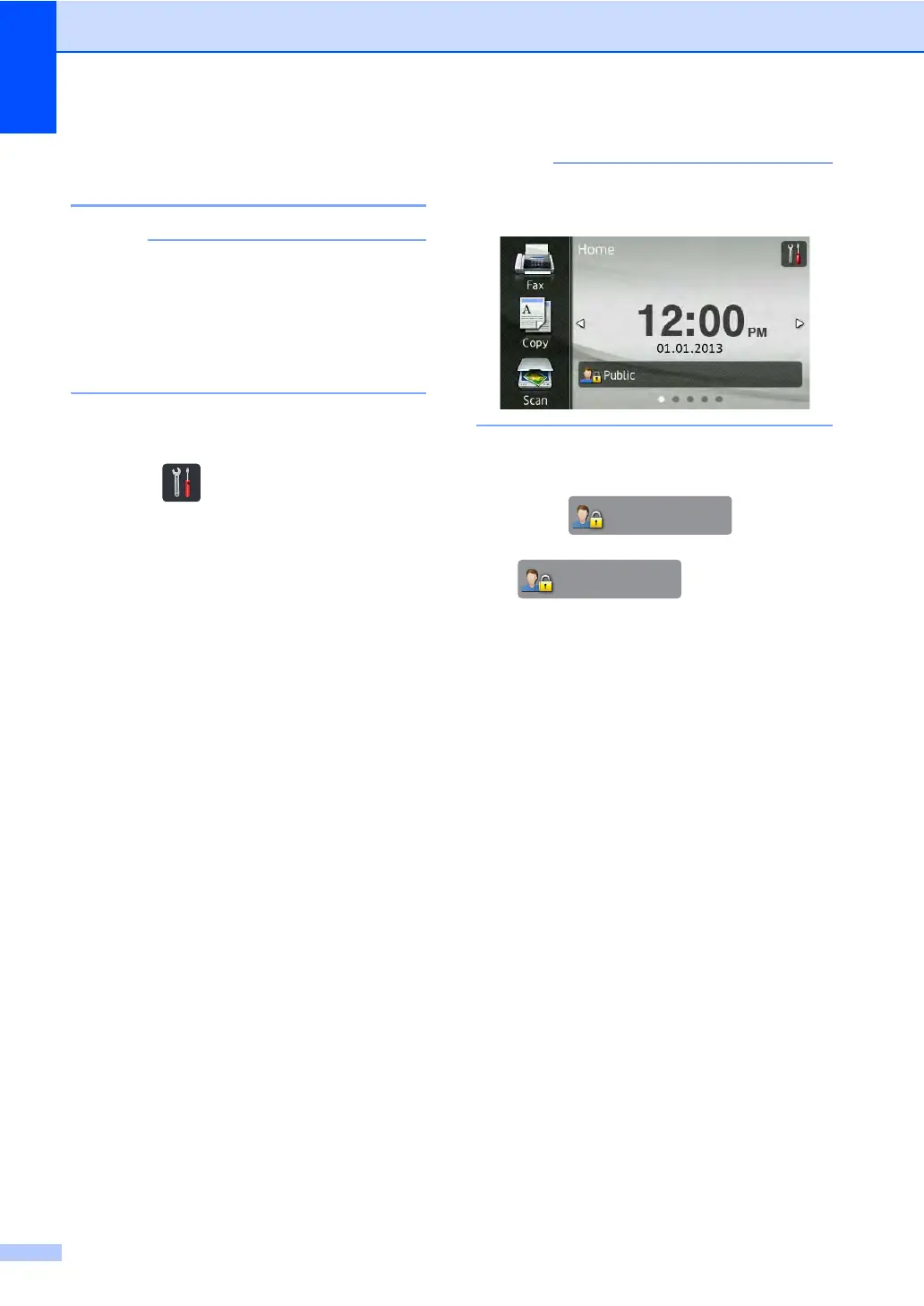Chapter 2
10
Turning Secure Function
Lock on/off 2
Make a careful note of the administrator
password. If you enter the wrong
password, the Touchscreen will show
Wrong Password. Enter the correct
password. If you forget it, call Brother
Customer Service.
Turning Secure Function Lock on 2
a Press .
b Press All Settings.
c Swipe up or down, or press a or b to
display General Setup.
d Press General Setup.
e Swipe up or down, or press a or b to
display Security.
f Press Security.
g Press Function Lock.
h Press Lock OffOn.
i Enter the registered four-digit
administrator password using the
keyboard on the Touchscreen.
Press OK.
The Secure Function Lock icon is
displayed beneath the time and date.
Turning Secure Function Lock off 2
a Press or
.
(Where xxxxx is the user’s name.)
b Press Lock OnOff.
c Enter the registered four-digit
administrator password using the
keyboard on the Touchscreen.
Press OK.
