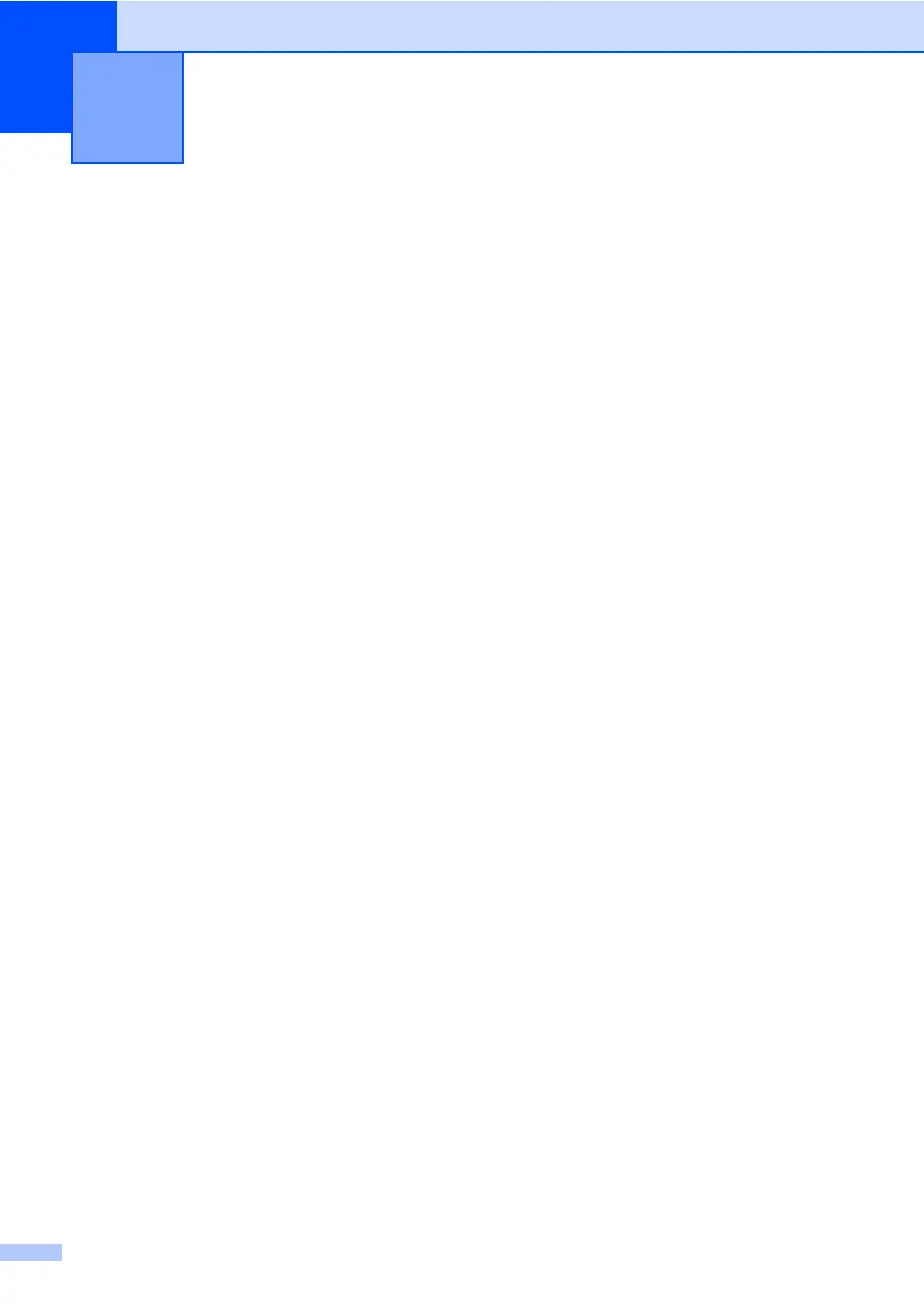84
B
This is a comprehensive list of features and terms that appear in Brother manuals. Availability of
these features depends on the model you purchased.
Glossary B
3.7 in. Touchscreen LCD and Touchpanel
The Touchscreen LCD (Liquid Crystal
Display) on the machine shows interactive
messages and prompts for using the
machine. You can operate the
Touchscreen by pressing or swiping on
the screen. The Touchpanel, on the right
side of the Touchscreen LCD, illuminates
its LEDs when they are available for the
current operation.
Address Book
Names and numbers you have stored for
easy dialing.
Address Book List
A listing of names and numbers stored in
the Address Book memory, in alphabetical
order.
ADF (automatic document feeder)
The document can be placed in the ADF
and scanned one page at a time
automatically.
Auto Reduction
Reduces the size of incoming faxes.
Automatic fax transmission
Sending a fax without picking up the
handset of the external telephone or
pressing Hook.
Automatic Redial
A feature that enables your machine to
redial the last fax number after five
minutes if the fax did not go through
because the line was busy.
Backup Print
Your machine prints a copy of every fax
that is received and stored in memory.
This is a safety feature so you will not lose
messages during a power failure.
Batch Transmission
As a cost saving feature, all delayed faxes
to the same fax number will be sent as one
transmission.
Beeper Volume
Volume setting for the sound when you
press a key or make an error.
Broadcasting
The ability to send the same fax message
to more than one location.
Cancel Job
Cancels a programmed print job and
clears it from the machine’s memory.
CNG tones
The special tones (beeps) sent by fax
machines during automatic transmission
to tell the receiving machine that a fax
machine is calling.
Caller ID
A service purchased from the telephone
company that lets you see the number (or
name) of the party calling you.
Coding method
Method of coding the information
contained in the document. All fax
machines must use a minimum standard
of Modified Huffman (MH). Your machine
is capable of greater compression
methods, Modified Read (MR), Modified
Modified Read (MMR) and JBIG, if the
receiving machine has the same
capability.
Communication error (or Comm. Error)
An error during fax sending or receiving,
usually caused by line noise or static.
Compatibility group
The ability of one fax unit to communicate
with another. Compatibility is assured
between ITU-T Groups.
