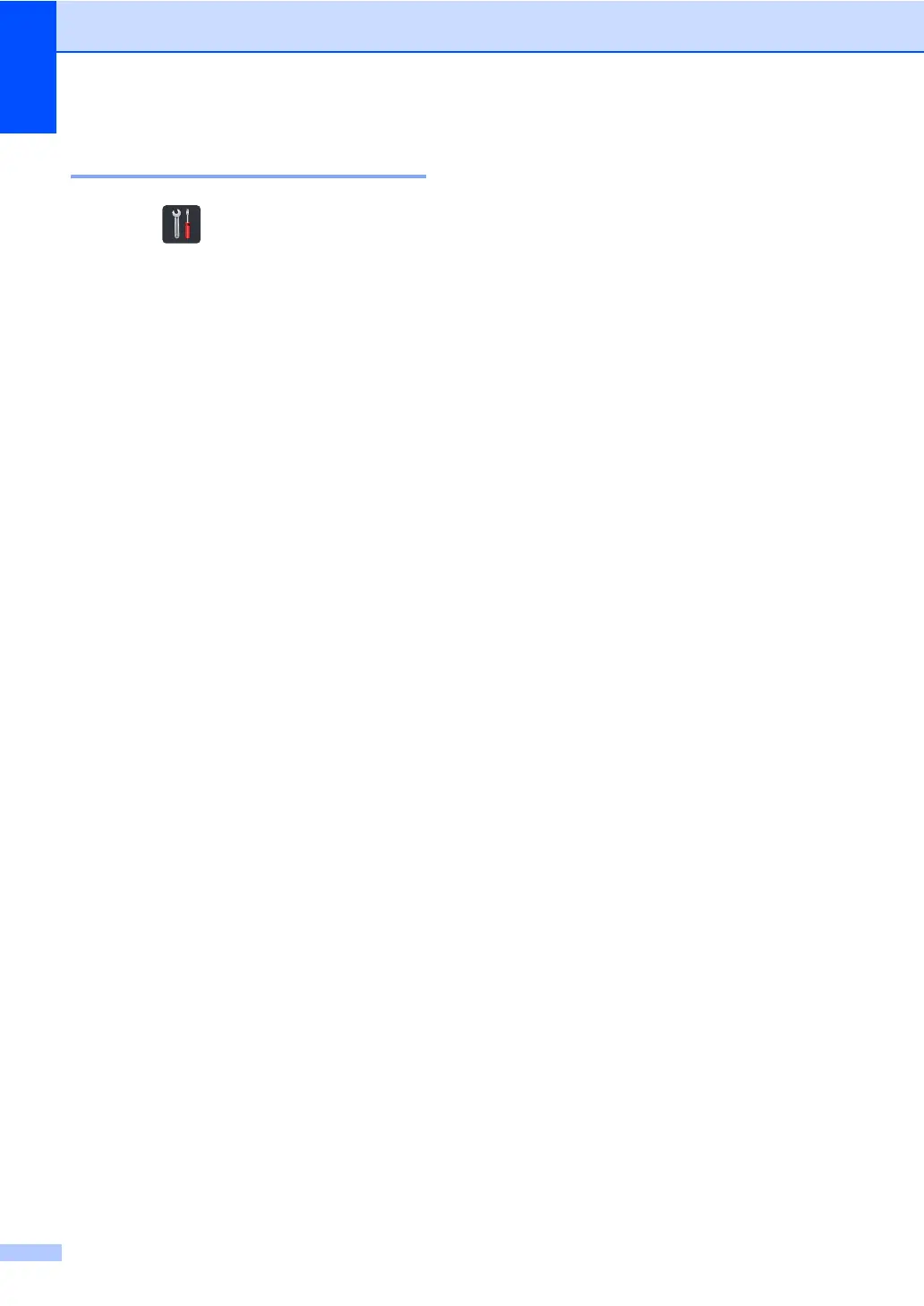Chapter 6
50
How to print a report 6
a Press .
b Press All Settings.
c Swipe up or down, or press a or b to
display Print Reports.
d Press Print Reports.
e Swipe up or down, or press a or b to
display the report you want.
f Press the report name.
g Do one of the following:
If you chose Transmission, go
to step h.
For other reports, go to step i.
h Do one of the following:
To view the Transmission
Verification Report, press
View on LCD.
To print the Transmission
Verification Report, press
Print Report.
i Press OK.
