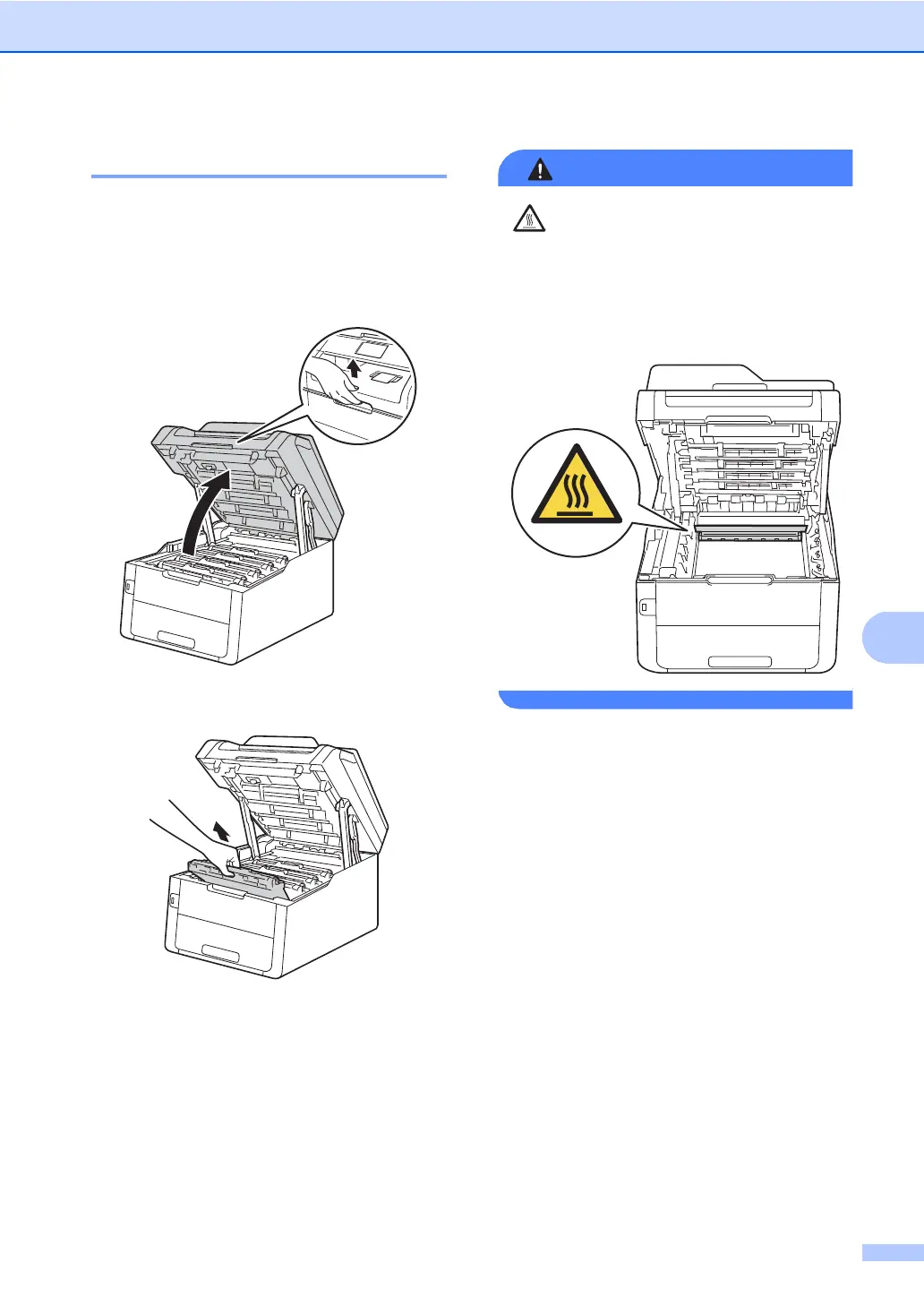Routine maintenance
67
Cleaning the corona wires A
If you have print quality problems or the
Touchscreen shows Drum !, clean the
corona wires as follows:
a Open the top cover until it locks in the
open position.
b Remove the toner cartridge and drum
unit assembly.
HOT SURFACE
After you have just used the machine, some
internal parts of the machine will be
extremely hot. Wait for the machine to cool
down before you touch the internal parts of
the machine.
