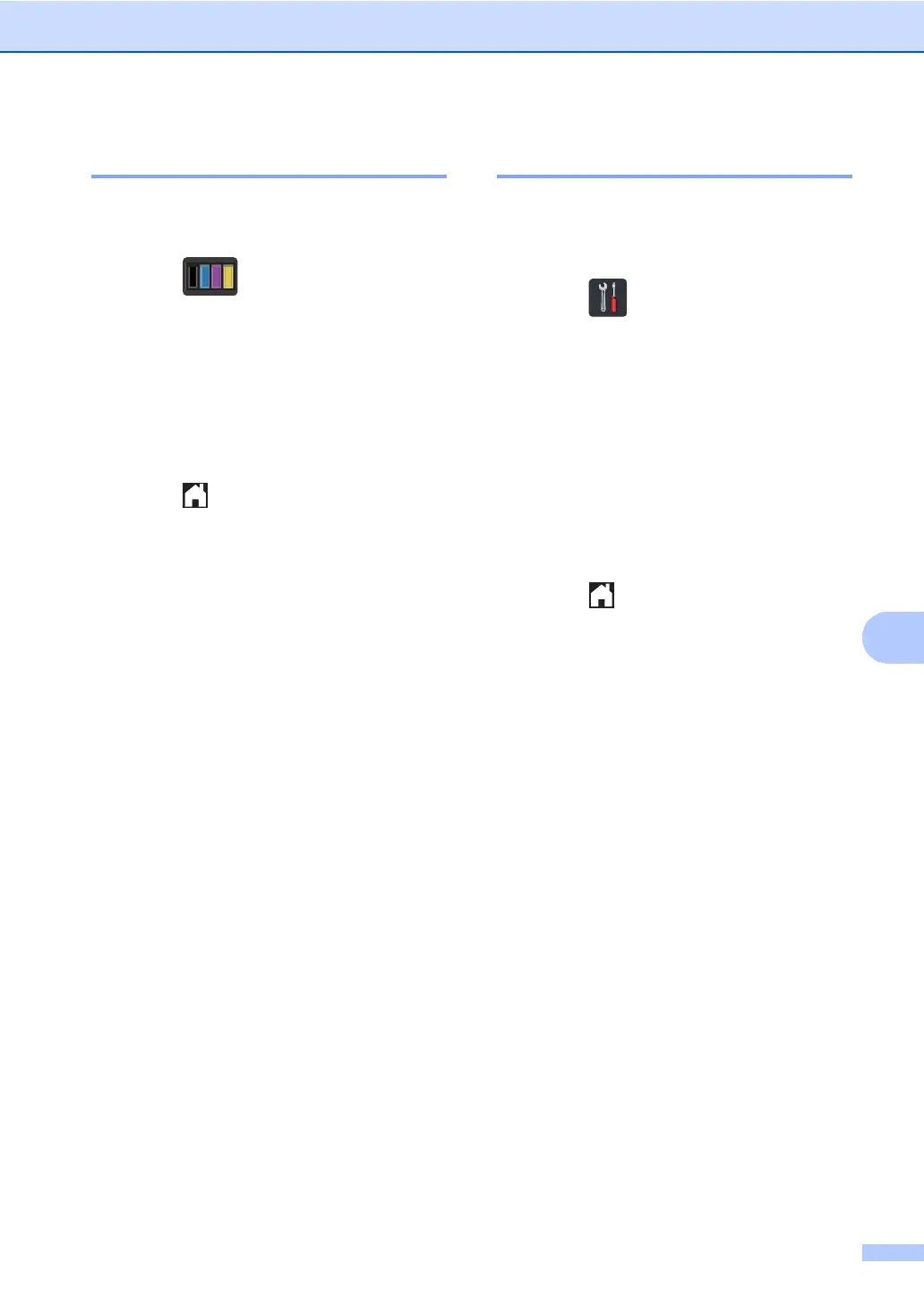Routine maintenance
79
Printing the test print A
You can print a Test Print page to check your
print quality.
a Press .
b Press Test Print.
c The Touchsceen will show
Press [OK].
Press OK.
The machine will print the Test Print
page.
d Press .
Checking the Page Counters A
You can see the machine’s Page Counters
for copies, printed pages, reports and lists,
faxes or a summary total.
a Press .
b Press All Settings.
c Swipe up or down, or press a or b to
display Machine Info..
d Press Machine Info..
e Press Page Counter.
The Touchscreen shows number of
pages for Total, Fax/List, Copy and
Print.
f Press .
