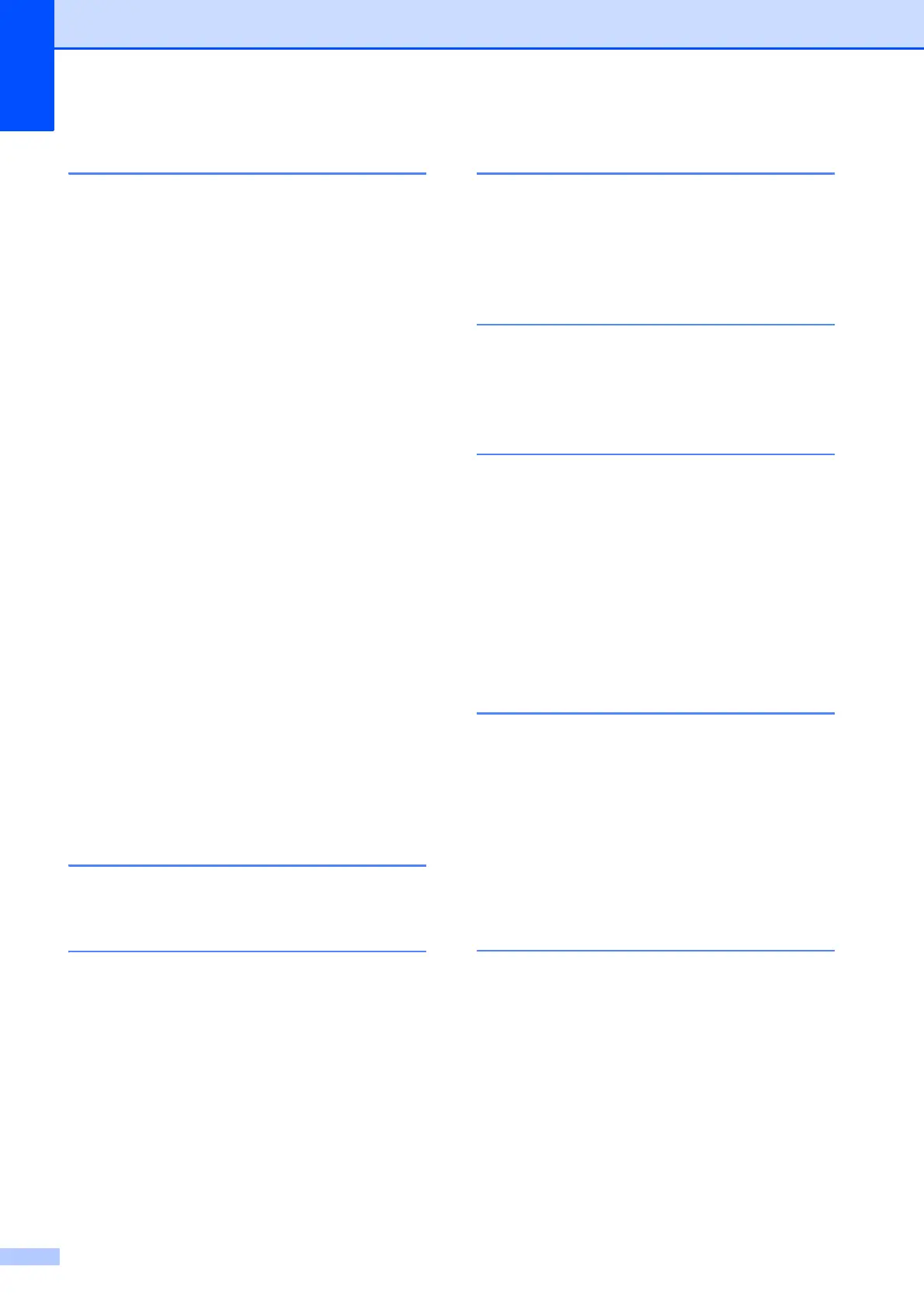172
F
Fax codes
changing
...............................................57
Remote Activation Code
................ 46, 57
Remote Deactivation Code
...................57
using
.....................................................57
Fax Detect
................................................46
Fax, from PC
See Software User's Guide.
Fax, stand-alone
receiving
................................................42
difficulties
.........................................114
F/T Ring Time, setting
........................45
Fax Detect
..........................................46
from extension telephone
...................57
Ring Delay, setting
.............................45
telephone line interference / VoIP
....119
tray use
..............................................31
sending
.................................................39
change scanner glass size
.................40
colour fax
...........................................41
difficulties
.........................................114
Shortcuts
..................................... 10, 12
telephone line interference / VoIP
....119
Transmission Verification Report
.......41
Fax/Tel mode
answering at extension telephones
.......57
Remote Activation Code
.......................57
Remote Deactivation Code
...................57
Ring Delay
............................................45
G
Greyscale ...................................... 161, 165
H
Help
Features tables
...................................138
Settings tables
....................................122
Touchscreen messages
......................121
I
Ink cartridges
ink dot counter
...................................... 79
replacing
............................................... 79
Innobella™
............................................ 170
J
Jams
document
.............................................. 99
paper
.................................................. 101
M
Macintosh
See Software User's Guide.
Maintenance, routine
replacing ink cartridges
........................ 79
Manual
dialling
.................................................. 59
receive
.................................................. 42
Manual feed slot
...................................... 24
Multi-line connections (PABX)
................. 56
N
Network
Printing
See Network User's Guide.
Scanning
See Software User's Guide.
Nuance™ PaperPort™ 12SE
See Software User's Guide. Also see Help
in the PaperPort™ 12SE application.
O
Outgoing Call
Add to Address Book
............................ 60
Delete
................................................... 60
Send a fax
............................................ 60