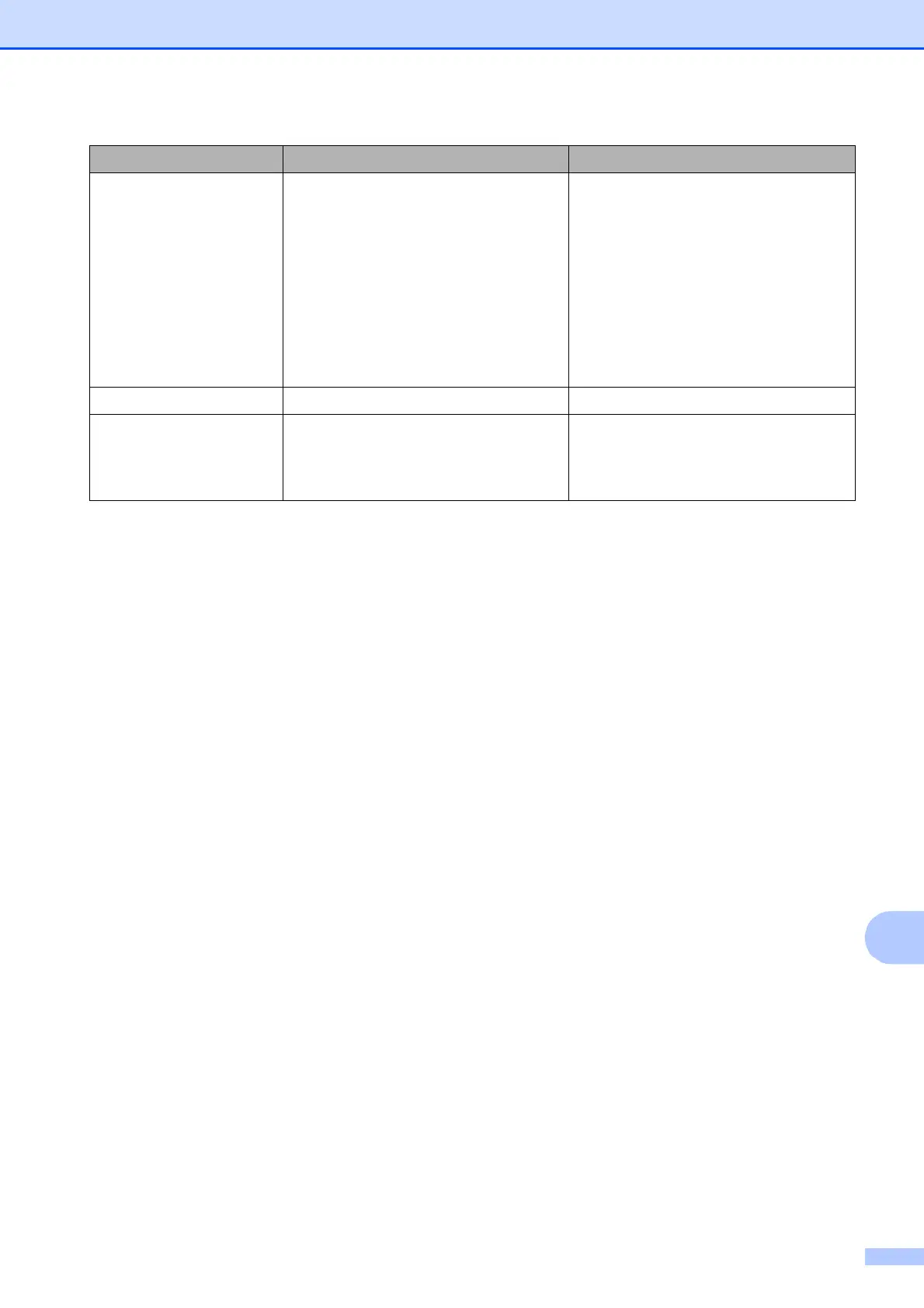Troubleshooting
91
B
DR Mode in Use
(For Australia, Singapore
and Hong Kong)
FaxAbility On
(For New Zealand)
(For Australia, Singapore and Hong
Kong)
The machine is in Distinctive Ring
mode. You cannot change the
Receive Mode from Manual to
another mode.
(For New Zealand)
The machine is in FaxAbility mode.
You cannot change the Receive Mode
from Manual to another mode.
(For Australia, Singapore and Hong
Kong)
Set Distinctive Ring to Off.
(See Turning off Distinctive Ring
on page 48 and 53.)
(For New Zealand)
Set FaxAbility to Off.
(See How to Turn FaxAbility OFF or
ON on page 51.)
High Temperature The print head is too warm. Allow the machine to cool down.
Hub is Unusable. A hub or USB Flash memory drive with
hub has been connected to the USB
direct interface.
Hubs, including USB Flash memory
drives that have a built-in hub, are not
supported. Unplug the device from the
USB direct interface.
Error Message Cause Action