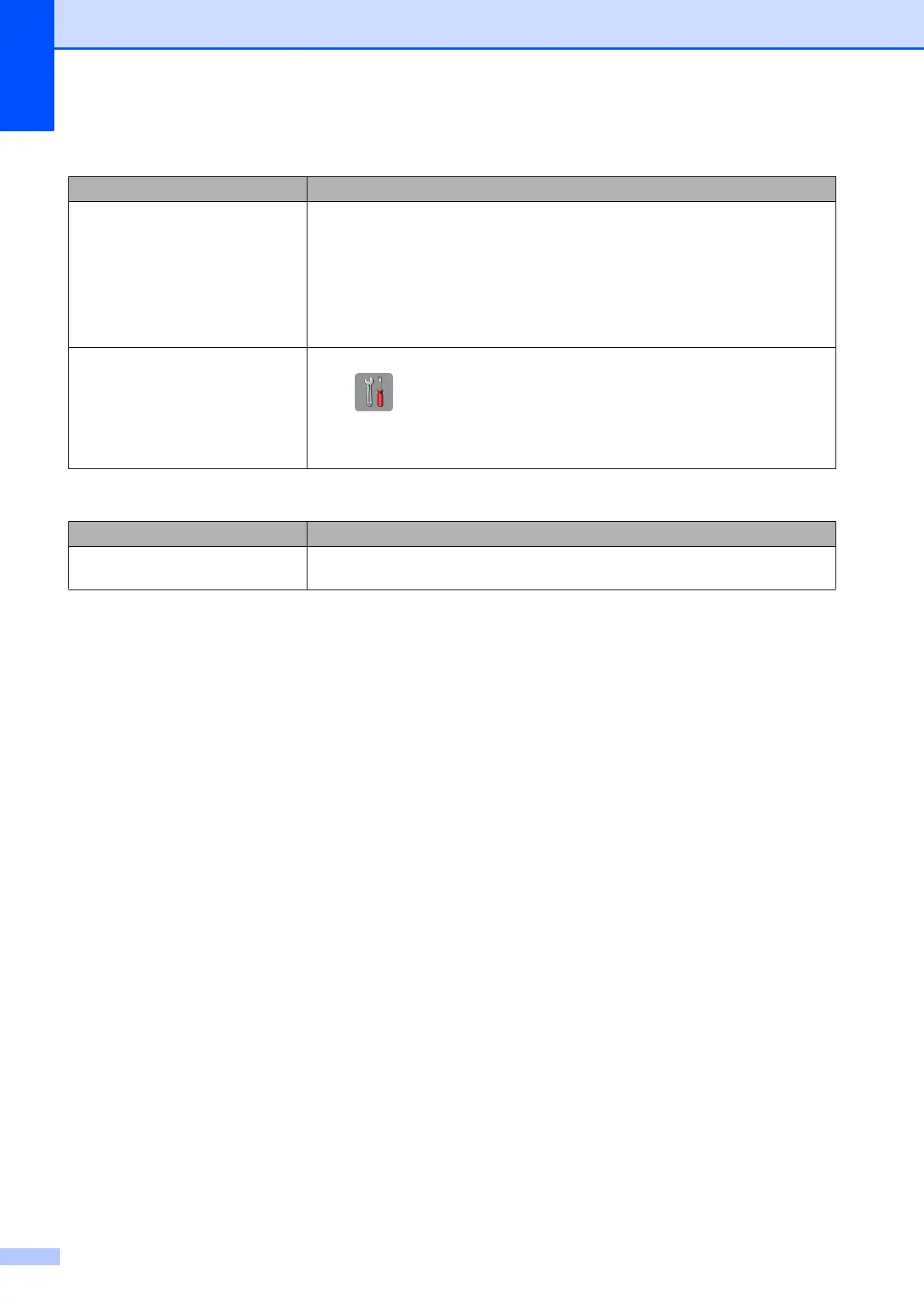136
The Brother software cannot be
installed.
(Windows
®
)
Allow network access to the following programs if your security software displays
an alert message during MFL-Pro Suite installation.
(Macintosh)
If you are using a firewall function of anti-spyware or antivirus security software,
temporarily disable it and then install the Brother software.
Cannot connect to wireless
network.
Investigate the problem using the WLAN Report.
Press , All Settings, and then swipe up or down, or press a or b to
display Print Reports. Press Print Reports. Swipe up or down, or press a
or b to display WLAN Report, and then press WLAN Report.
(See Network User’s Guide.)
Difficulties when entering data
Difficulty Suggestions
The dial pad does not work when
entering numbers or characters.
Use the keyboard on the Touchscreen to enter information.
Network Difficulties (continued)
Difficulty Suggestions
