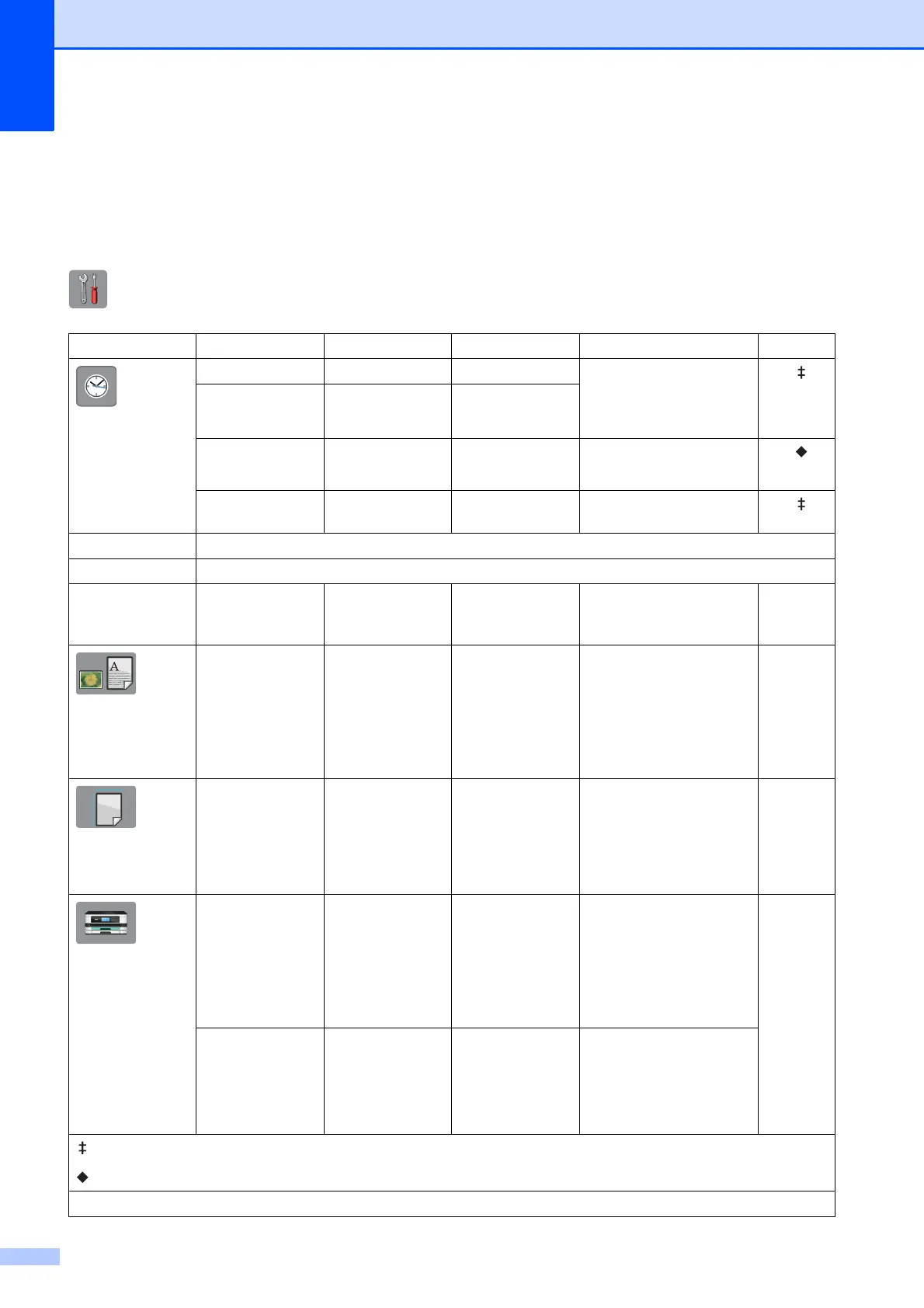140
Settings tables C
The Settings tables will help you understand the settings selections that are found in the
machine's programs. The factory settings are shown in Bold with an asterisk.
(Settings) C
Level1 Level2 Level3 Options Descriptions Page
(Date & Time)
Date — — Sets the date and time on
the screen and in the
headings of the faxes you
send.
See .
Time ——
Daylight Save — Forward Hour
Backward Hour
Manually changes for
Daylight Savings Time.
See .
Time Zone — — Sets the time zone for
your country.
See .
Ink (See (Ink) on page 179.)
Wi-Fi (See (Wi-Fi Setup) on page 179.)
Fax Preview ——On
Off*
You can view faxes you
receive on the
Touchscreen.
60
(Paper Type)
(MFC-J2510/
MFC-J4510DW)
——Plain Paper*
Inkjet Paper
Brother BP71
Other Glossy
Transparency
Sets the type of paper in
the paper tray.
40
(Paper Size)
(MFC-J2510/
MFC-J4510DW)
——A4*
A5
10x15cm
Letter
Sets the size of paper in
the paper tray.
40
(Tray #1)
(MFC-J4710DW)
Paper Type — Plain Paper*
Inkjet Paper
Brother BP71
Other Glossy
Transparency
Sets the type of paper in
the paper tray #1.
41
Paper Size — A4*
A5
10x15cm
Letter
Sets the size of paper in
the paper tray #1.
See Quick Setup Guide.
See Advanced User’s Guide.
The default settings are shown in Bold with an asterisk.
