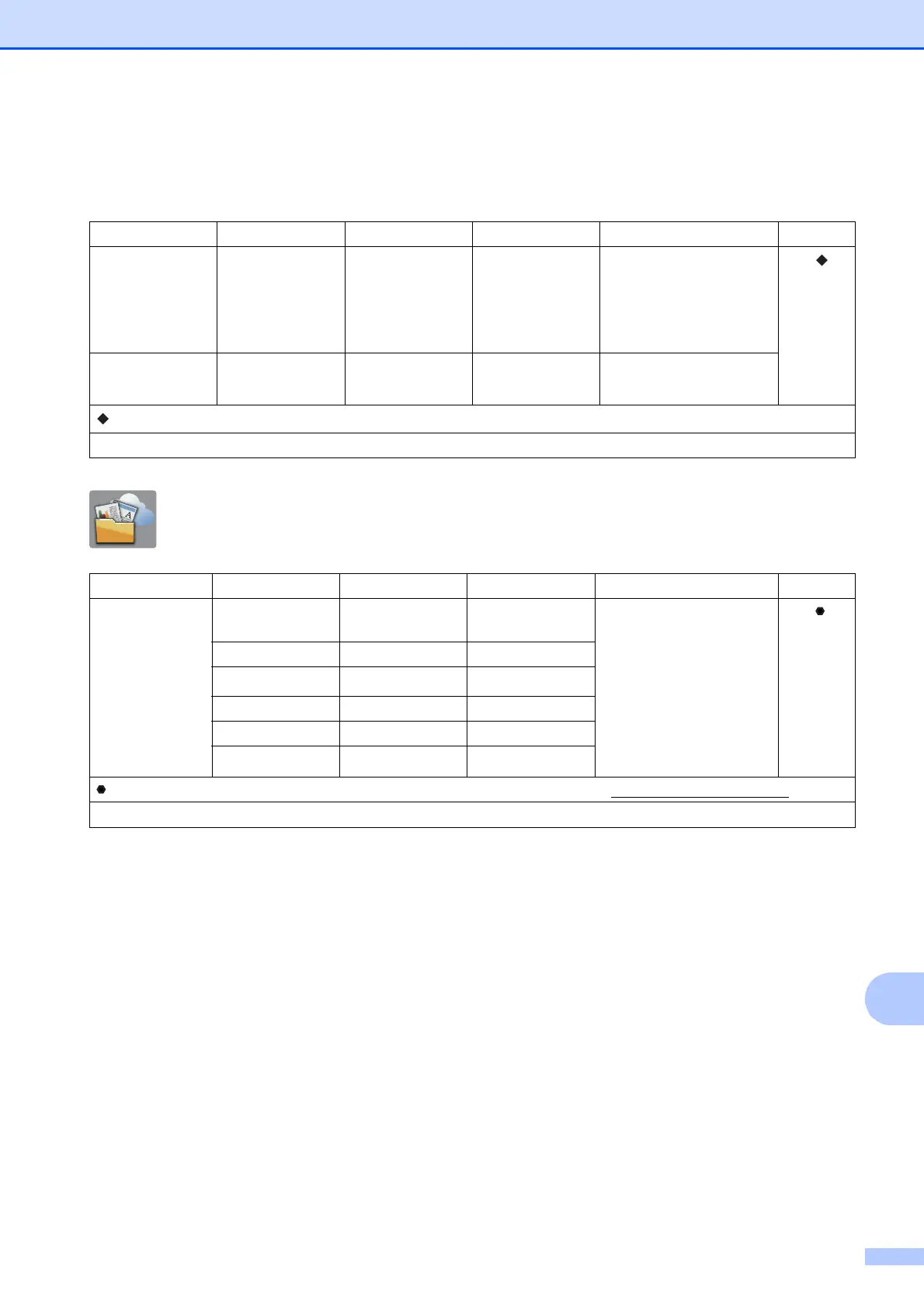Settings and features tables
175
C
Print Settings C
(for Print Index Sheet)
Web (More screen) C
Level1 Level2 Level3 Options Descriptions Page
Paper Type Plain Paper*
Inkjet Paper
Brother BP71
Other Glossy
— — Choose the paper type.
See .
Paper Size Letter
A4*
— — Choose the paper size.
See Advanced User’s Guide.
The default settings are shown in Bold with an asterisk.
Level1 Level2 Level3 Options Descriptions Page
Web PICASA Web
Albums™
— — Lets you connect the
Brother machine to an
Internet service.
Web services may have
been added and/or service
names may have been
changed by the provider
since this document was
published.
See .
Google Drive™ — —
FLICKR
®
——
Facebook™ — —
EVERNOTE — —
Dropbox — —
Please go to the Brother Solutions Center to download Web Connect Guide at http://solutions.brother.com/
.
The default settings are shown in Bold with an asterisk.
