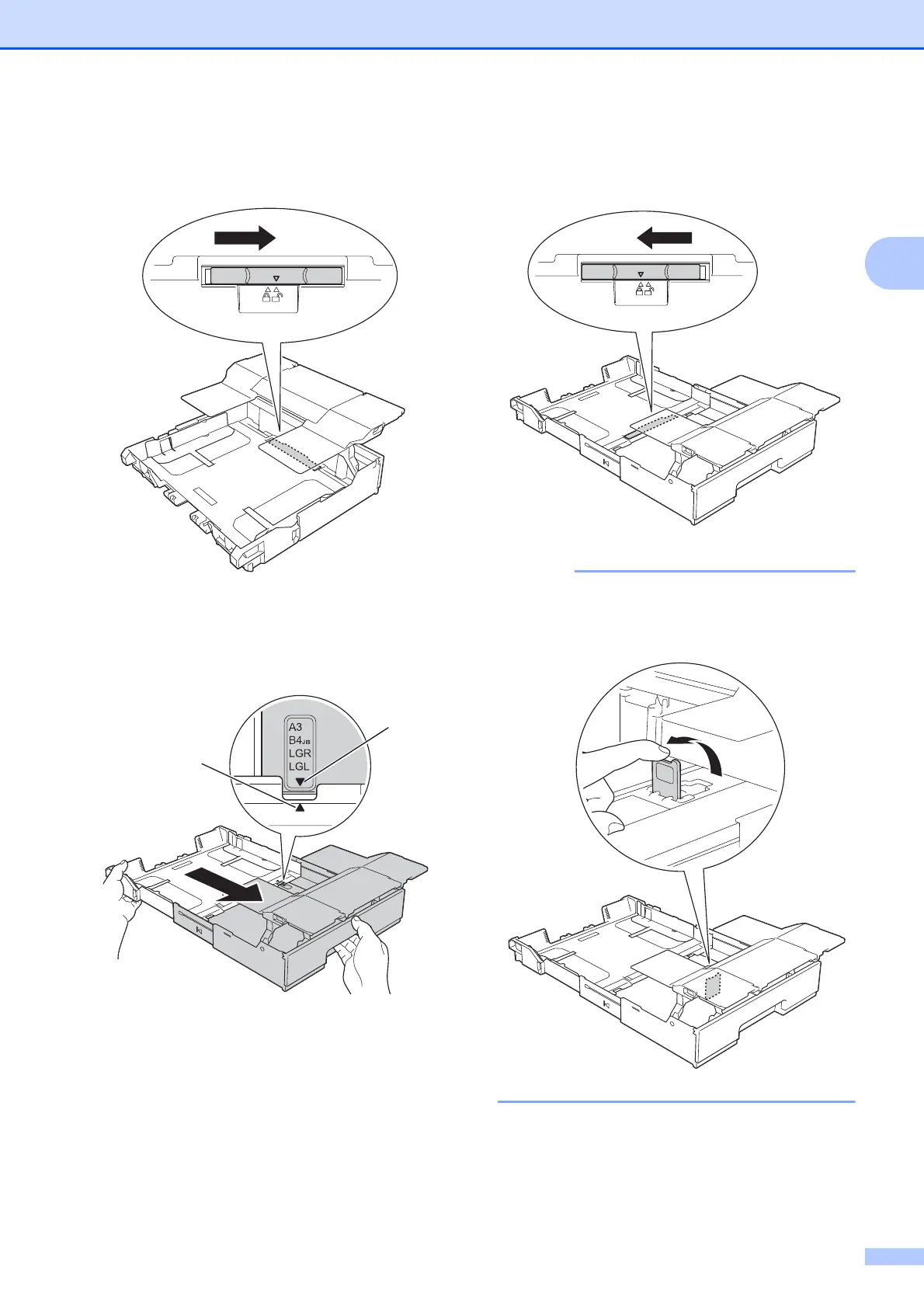Loading paper
31
2
c Move the slider to the right to unlock the
paper tray.
d Extend the paper tray. Make sure that
the triangular mark (1) lines up with the
mark (2) for the paper size.
e Move the slider to the left to lock the
paper tray.
If you are using Legal size paper, lift up
the stopper.
1
2
