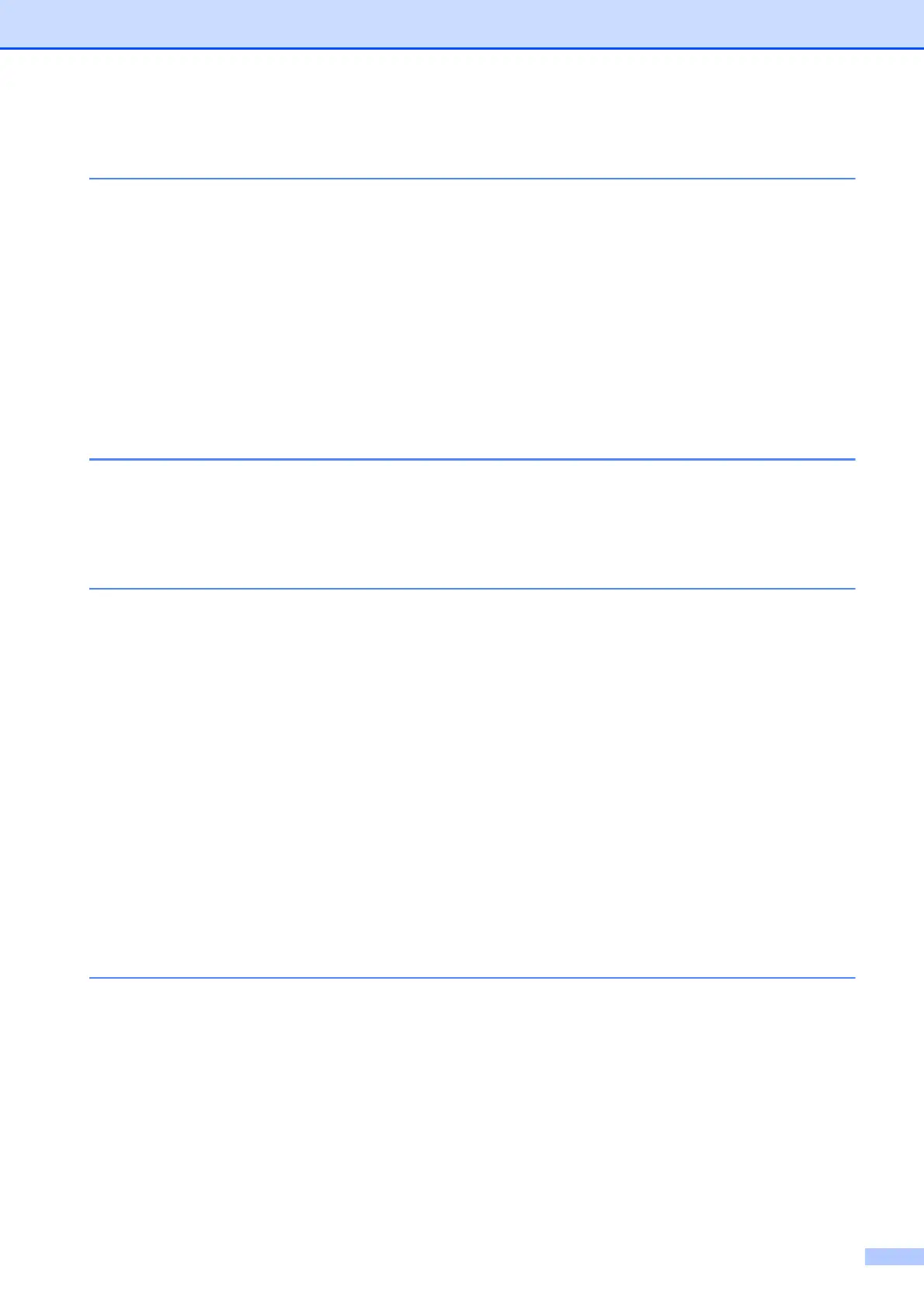ii
Table of Contents
1 General setup 1
Memory Storage ....................................................................................................1
Volume Settings.....................................................................................................1
Ring Volume ....................................................................................................1
Beep Volume ...................................................................................................2
Speaker Volume ..............................................................................................2
Automatic Daylight Saving Time............................................................................3
Sleep Mode ........................................................................................................... 3
Touchscreen LCD..................................................................................................4
Setting the backlight brightness.......................................................................4
Setting the Dim Timer for the backlight ...........................................................4
2 Security features 5
TX Lock .................................................................................................................5
Setting and changing the TX Lock password ..................................................5
Turning TX Lock on/off .................................................................................... 6
3 Sending a fax 7
Additional sending options.....................................................................................7
Sending faxes using multiple settings .............................................................7
Stop faxing....................................................................................................... 7
Contrast ...........................................................................................................7
Changing fax resolution...................................................................................8
Setting your changes as the new default.........................................................9
Restoring fax options to the factory settings....................................................9
Additional sending operations..............................................................................10
Sending a fax manually .................................................................................10
Sending a fax at the end of a conversation ...................................................10
Dual Access (Black & White only) .................................................................10
Broadcasting (Black & White only) ................................................................10
Real Time Transmission................................................................................ 12
Overseas Mode .............................................................................................13
Checking and canceling waiting jobs............................................................. 13
4 Receiving a fax 14
Memory Receive (Black & White only) ................................................................ 14
Printing a fax from the memory ..................................................................... 14
PC-Fax Receive (Windows
®
) ........................................................................14
Turning off Memory Receive operations........................................................15
Changing Memory Receive operations ......................................................... 16
Additional receiving operations............................................................................16
Receiving faxes into memory when paper tray is empty ............................... 16
Printing a reduced incoming fax .................................................................... 16
Receiving a fax at the end of a conversation.................................................17