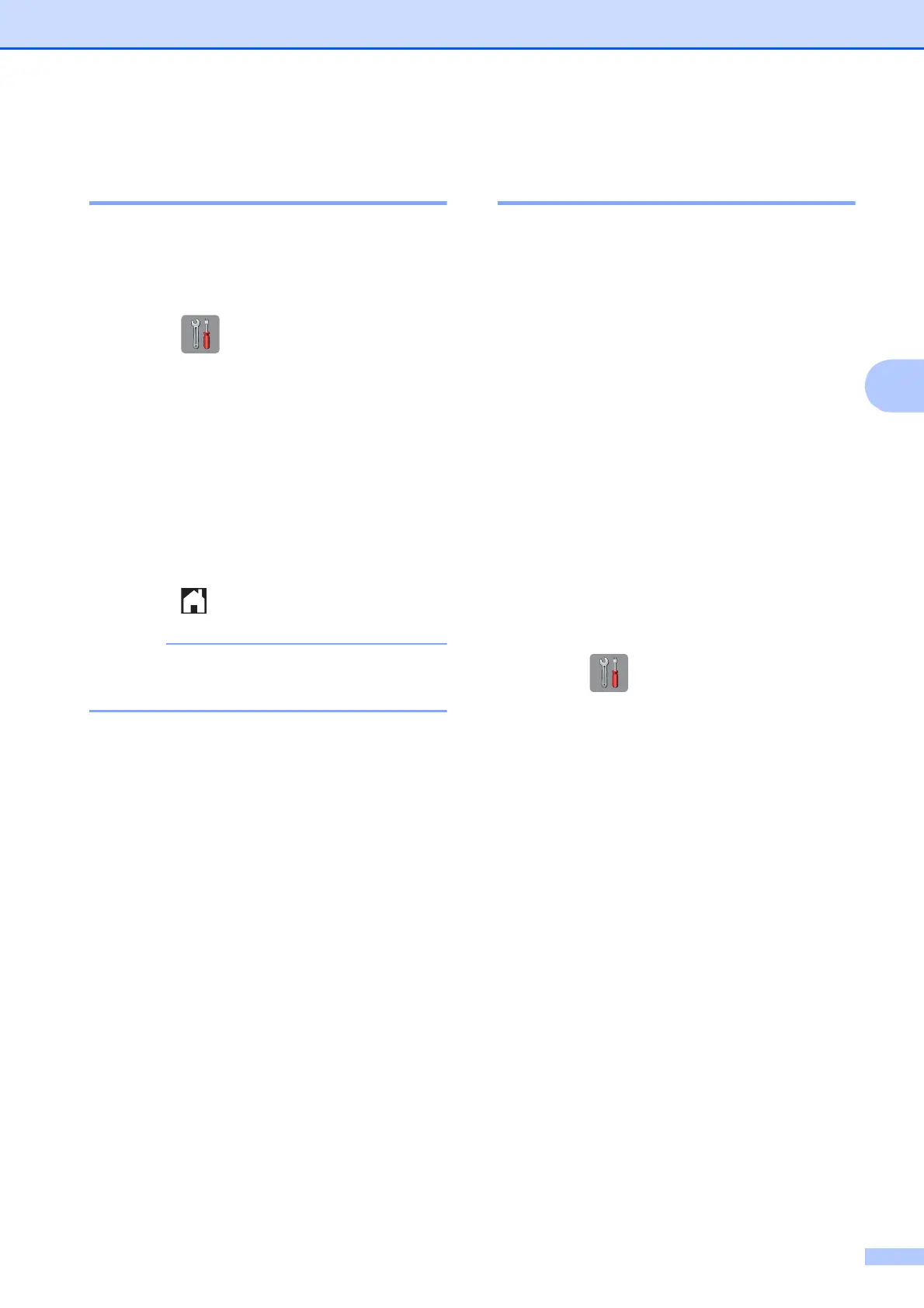Receiving a fax
21
4
Printing a fax from the
memory 4
If you have chosen Paging or Fax Storage,
you can still print a fax from the memory when
you are at your machine. (See Memory
Receive (Black & White only) on page 19.)
a Press (Settings).
b Press s or t on the Touchpanel to
display Fax.
c Press Fax.
d Press s or t to display Print Fax.
e Press Print Fax.
f Press Start.
g Press .
When you print a fax from the memory, the
fax data will be erased.
PC-Fax Receive
(Windows
®
only) 4
If you turn on the PC-Fax Receive feature,
your machine will store received faxes in the
memory and send them to your PC
automatically. You can then use your PC to
view and store these faxes.
Even if you have turned off your PC (at night
or on the weekend, for example), your
machine will receive and store your faxes in
its memory.
When you start your PC and the PC-FAX
Receiving software runs, your machine
transfers your faxes to your PC.
To transfer the received faxes to your PC you
must have the PC-FAX Receiving software
running on your PC. (See Software User’s
Guide: PC-FAX receiving.)
If you choose Backup Print:On, the
machine will also print the fax.
a Press (Settings).
b Press s or t on the Touchpanel to
display Fax.
c Press Fax.
d Press s or t to display
Setup Receive.
e Press Setup Receive.
f Press s or t to display
Memory Receive.
g Press Memory Receive.
h Press s or t to display
PC Fax Receive.
i Press PC Fax Receive.
j The Touchscreen shows the message
Run PC-Fax on your computer.
Press OK.
