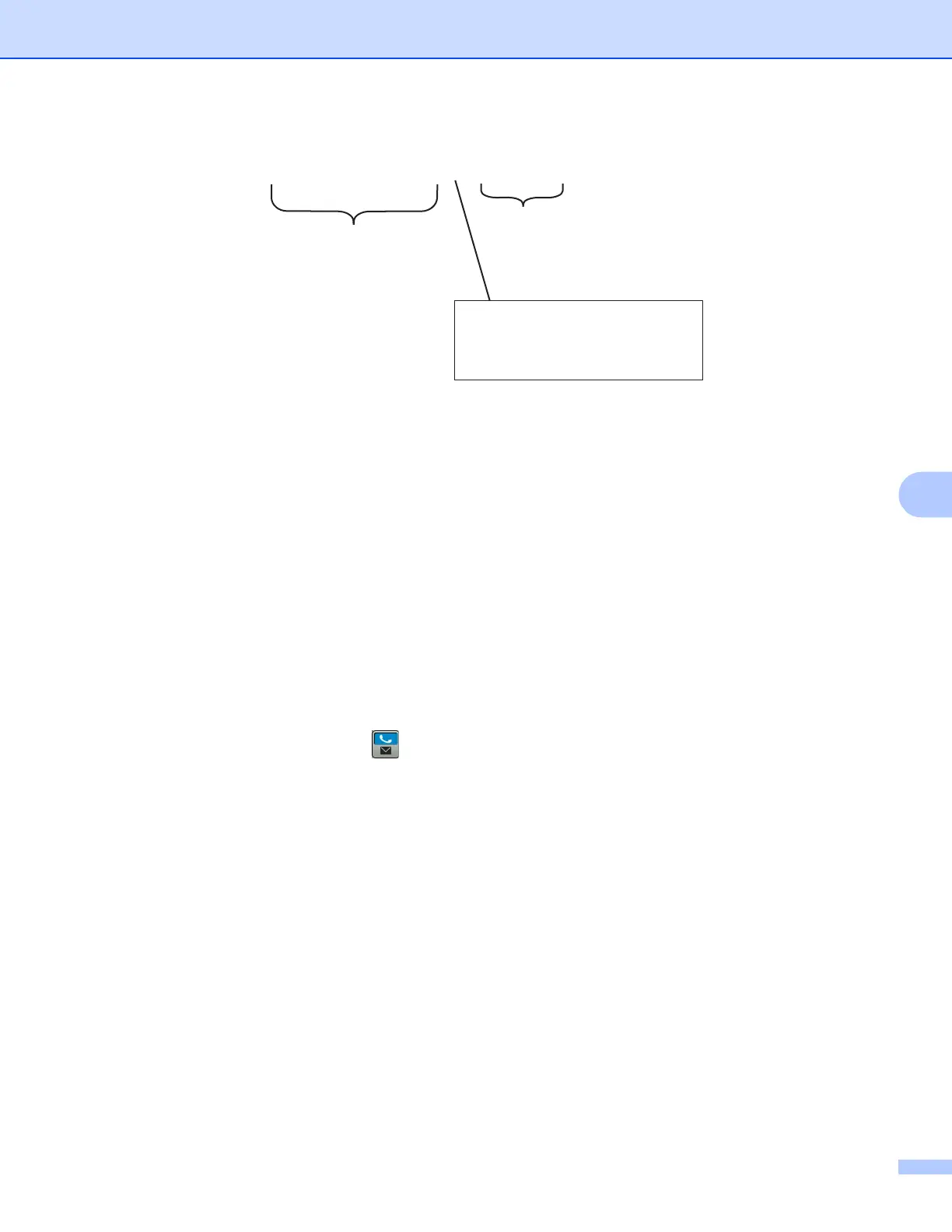Internet fax (For MFC models) (Available as a download)
67
7
Sending to multiple E-mail addresses: 7
If you want to have the document relayed to more than one standard fax machine the destination can be
entered using the following method:
(For MFC-J2510/J4510DW/J4710DW) 7
a Press Fax.
b Press Options.
c Press Broadcasting.
d Press Add Number.
e You can add E-mail addresses to the broadcast in the following ways:
Press Add Number and press , enter the E-mail address and press OK.
Press Add from Address book.
Press the check boxes of the E-mail address you want to add to the broadcast.
After you have checked all the E-mail address you want, press OK.
Press Search in Address book.
Enter the name and press OK.
The search results will be displayed. Press the name and then press the E-mail address you want to
add to the broadcast.
f After you have entered all the E-mail addresses by repeating steps d and e, press OK.
g Press Fax Start.
(For MFC-J2310/J4310DW/J4410DW/J4610DW)
7
a Press Fax.
b Press Options.
UKFAX@brother.co.uk(fax#123456789)
E-mail address
Fax Phone Number
The word "fax#" must be
included with the phone
number inside the parenthesis.
