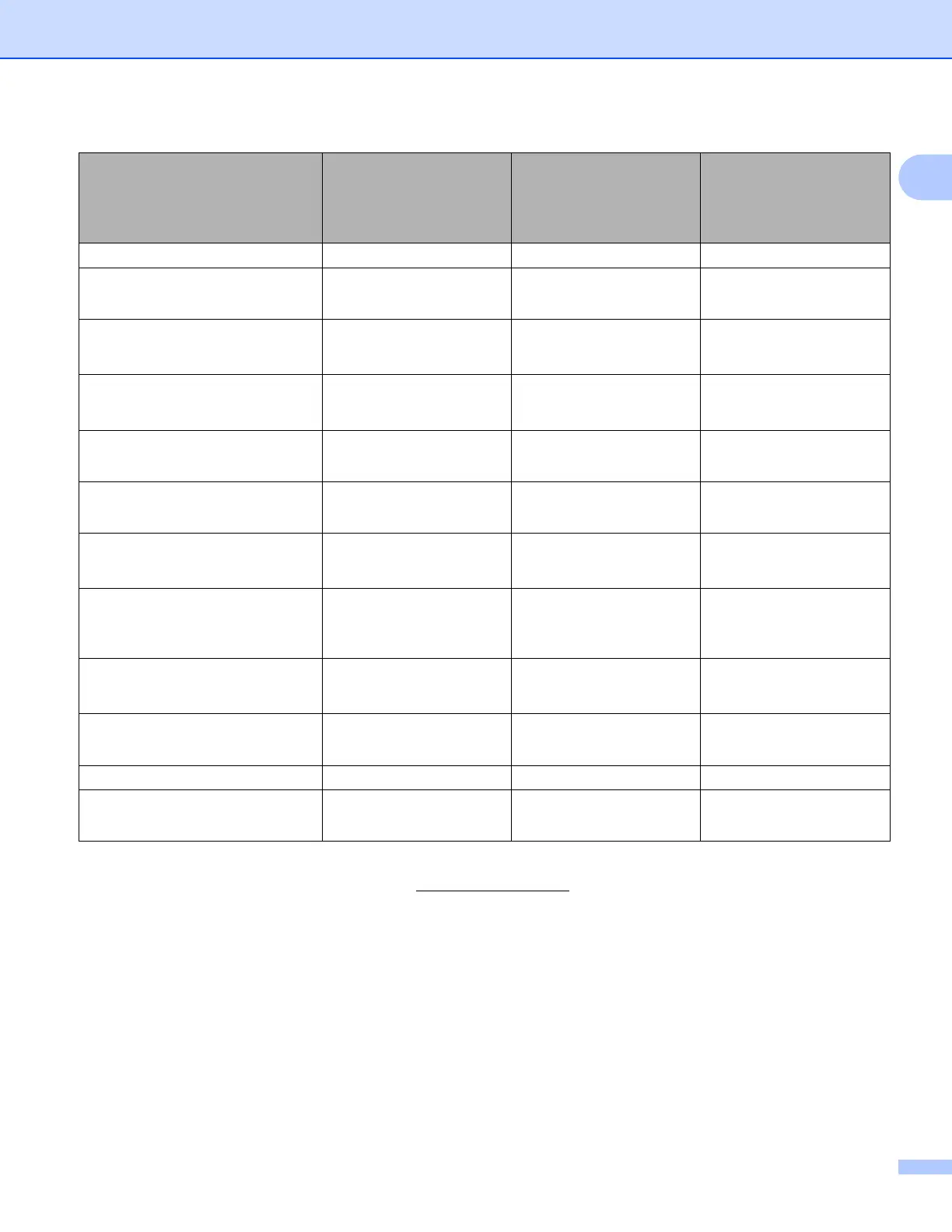Introduction
3
1
1
Black and White only. Not available for DCP models.
2
BRAdmin Professional 3 is available as a download from http://solutions.brother.com/.
3
Not available for DCP models.
4
Windows
®
7 only.
Operating Systems
Windows
®
XP
Windows Vista
®
Windows
®
7
Windows Server
®
2003/2008
Mac OS X
v10.5.8, 10.6.x, 10.7.x
Printing rrr
Scanning
See Software User’s Guide.
rr
PC Fax Send
1
See Software User’s Guide.
rr
PC Fax Receive
1
See Software User’s Guide.
r
Network Photo Capture
See Software User’s Guide.
rr
BRAdmin Light
See page 5.
rrr
BRAdmin Professional 3
2
See page 8.
rr
Web Based Management
(web browser)
See page 46.
rrr
Remote Setup
3
See Software User’s Guide.
rr
Status Monitor
See Software User’s Guide.
rr
Driver Deployment Wizard rr
Vertical Pairing
See page 95.
r
4
