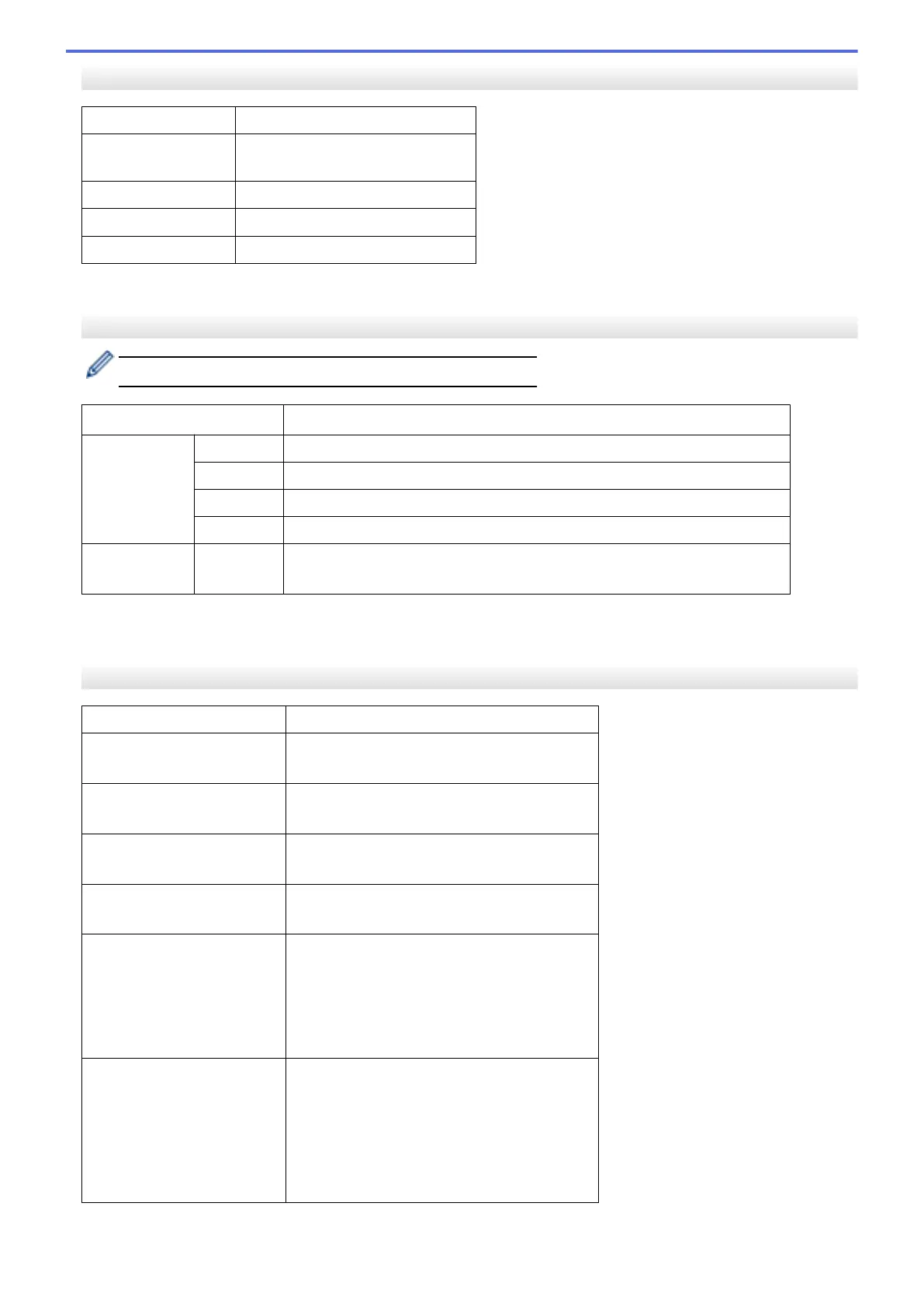Copy Specifications
Colour/Monochrome Yes/Yes
Copy Width
204 mm
1
Multiple Copies Stacks/Sorts up to 99 pages
Enlarge/Reduce 25% to 400% (in increments of 1%)
Resolution Prints up to 1200 × 2400 dpi
1
When copying on A4 size paper.
USB Flash Drive Specifications
This function is available for MFC-J4440DW/MFC-J4540DW.
Compatible Media
1
USB Flash drive
2
JPEG Print Resolution Up to 1200 x 4800 dpi
Paper Type Plain Paper, Inkjet Paper (coated paper), Glossy Paper, Brother BP71 paper
Paper Size A4, Letter, Photo (10 x 15 cm), Photo 2L (13 x 18 cm)
File Format JPEG (Progressive JPEG format is not supported)
Scan to Media File Format JPEG, PDF (Colour, Grey)
TIFF, PDF (Monochrome)
1
USB Flash drives are not supplied with product.
2
Hi-Speed USB 2.0. USB Mass Storage standard. Supported formats: FAT12/FAT16/FAT32/exFAT
Scanner Specifications
Colour/Monochrome
Yes/Yes
TWAIN Compliant Yes
(Windows 7 SP1 / Windows 8.1 / Windows 10)
WIA Compliant Yes
(Windows 7 SP1 / Windows 8.1 / Windows 10)
Colour Depth 30 bit colour processing (Input)
24 bit colour processing (Output)
Greyscale 10 bit colour processing (Input)
8 bit colour processing (Output)
Resolution
Up to 19200 × 19200 dpi (interpolated)
1 2
(from Scanner Glass)
Up to 1200 × 2400 dpi (optical)
(from ADF)
3
Up to 1200 × 600 dpi (optical)
Scanning Width and Length
(Single-sided document)
(Scanner Glass)
Width: Up to 213.9 mm
Length: Up to 295 mm
(ADF)
3
Width: Up to 213.9 mm
Length: Up to 353.6 mm
608
