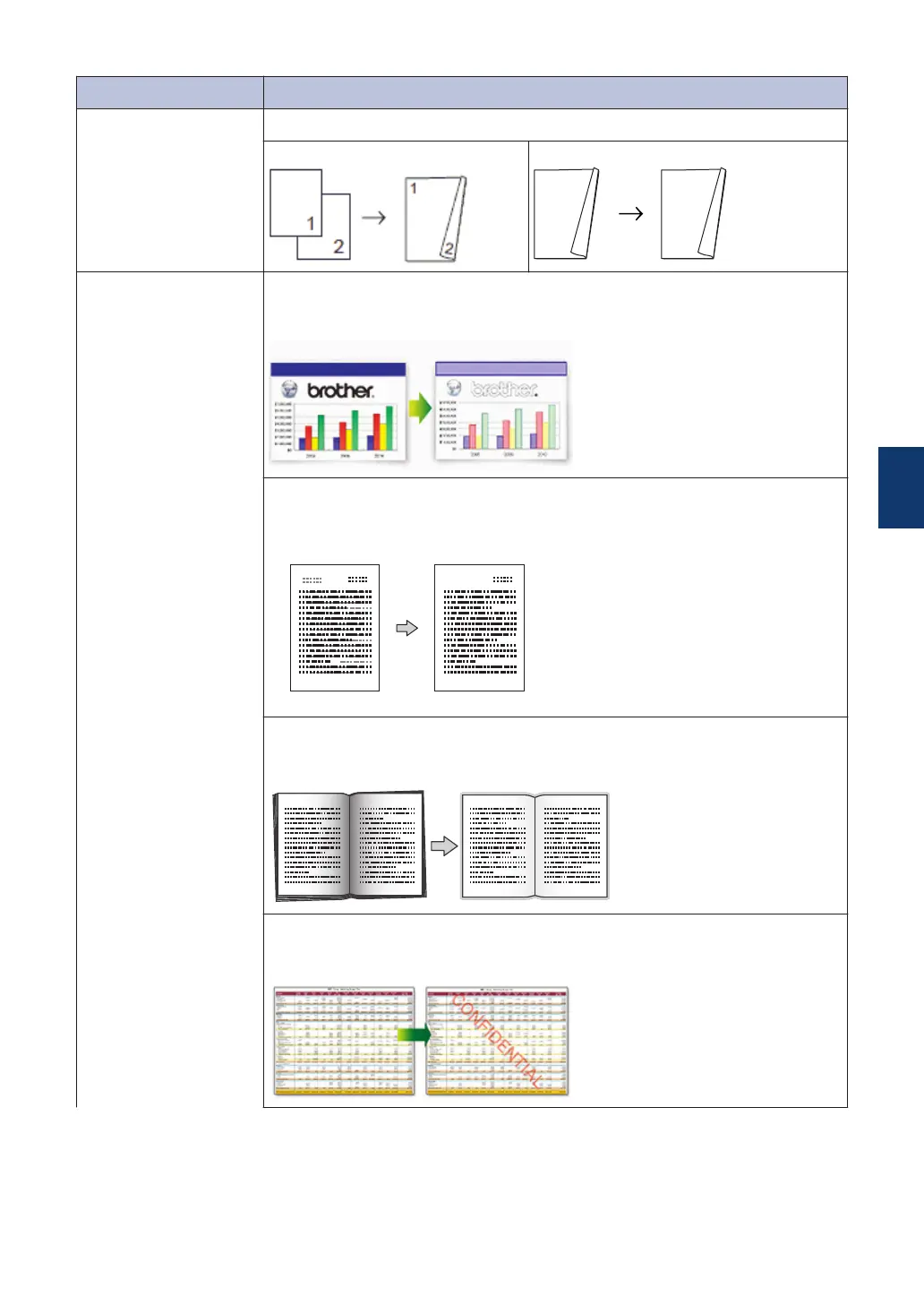Option Description
2-sided Copy
Select to copy on both sides of the paper.
1-sided→2-sided 2-sided→2-sided
Advanced
Settings
Ink Save Mode (MFC-J985DW)
Prints colours lighter and emphasises the outlines of images.
Thin Paper Copy (MFC-J985DW)
Avoids bleeding through thin paper when copying.
Book Copy (MFC-J985DW)
Corrects dark borders and skew when copying from the scanner glass.
Watermark Copy (MFC-J985DW)
Places text in your document as a watermark.
4
Copy
21
