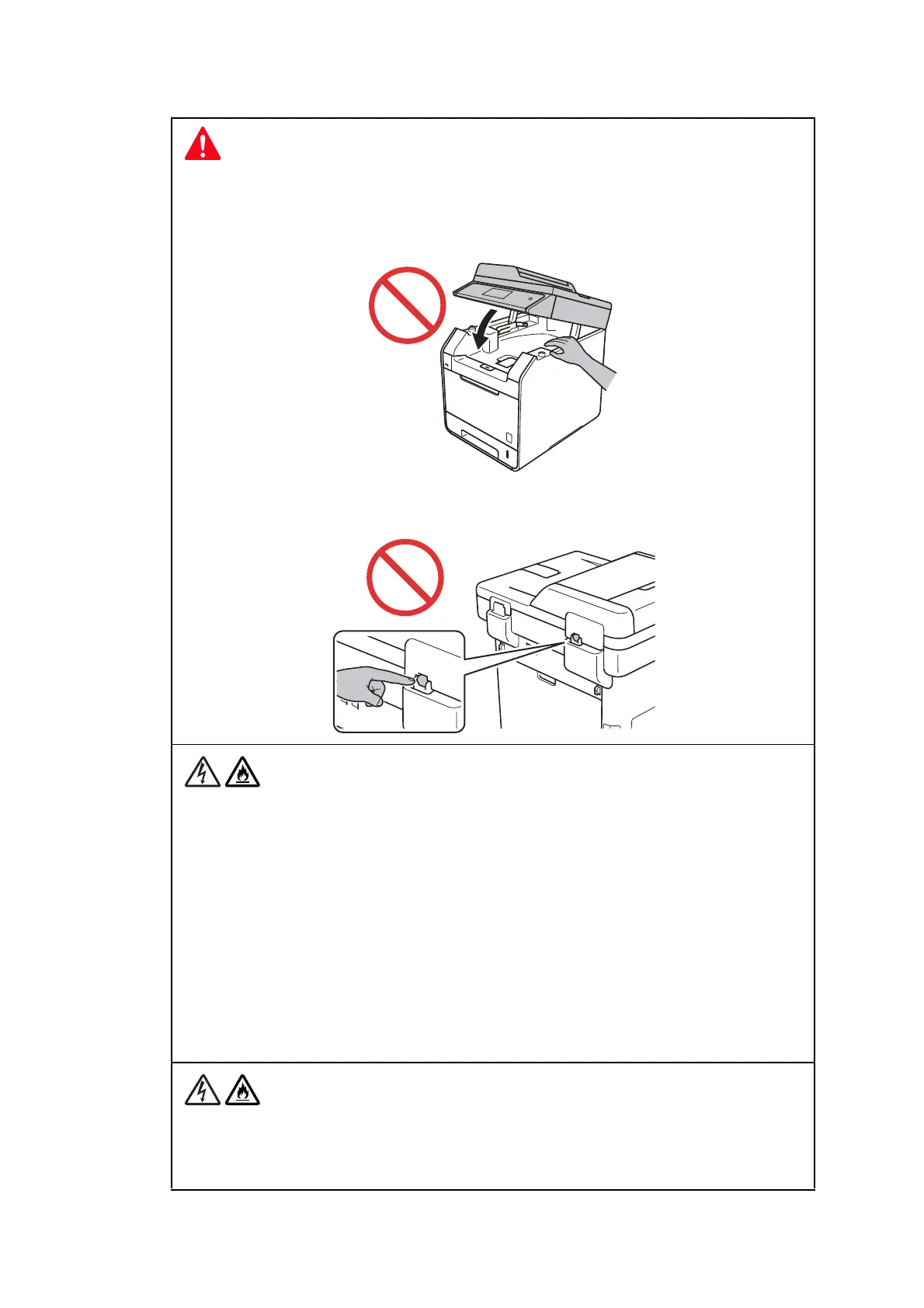v
Confidential
(DCP-L8400CDN/MFC-L8600CDW/MFC-L8650CDW ONLY)
Some areas of the product can cause injury if covers (shaded) are closed with force.
Take care when placing your hand in the areas shown in the illustrations, and DO NOT
close the covers with force.
(MFC and DCP only)
To prevent injuries, be careful not to put your fingers in the areas shown in the illustrations
.
(MFC only)
When using your telephone equipment, basic safety precautions should always be followed to
reduce the risk of fire, electrical shock and injury to people. These important safety
precautions including the following:
(1) DO NOT use this product near water or locations that may become wet, for example,
near a bath tub, wash bowl, kitchen sink or washing machine, in a wet basement or
near a swimming pool.
(2) Avoid using this product during an electrical storm. There may be a remote risk of
electric shock from lightning.
(3) DO NOT use this product to report a gas leak in the vicinity of the leak.
(4) Use only the power cord provided with the product.
Read all of the instructions. Save them for later reference.
(MFC only)
To reduce the risk of shock or fire, use only a No. 26 AWG or larger telecommunication line
cord.
