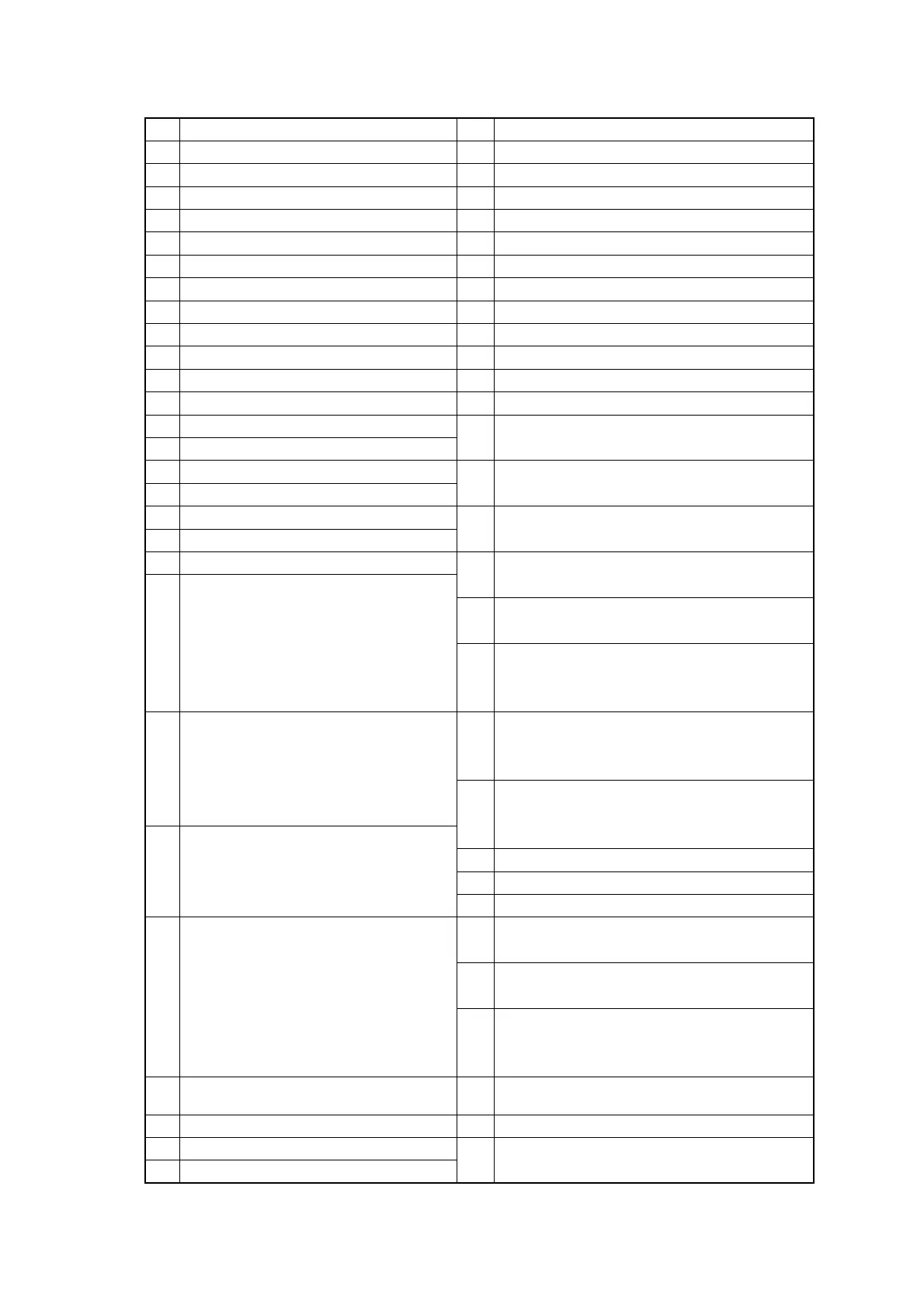5-60
Confidential
1 Model name 29 Remaining life of PF kit 1
2 Serial number 30 Remaining life of PF kit 2
3 Model code 31 Remaining life of belt unit
4 Spec code 32 Remaining life of fuser unit
5 Switch checksum (factory use) 33 Remaining life of laser unit
6 Main firmware version 34 Total printed page Color/Monochrome
7 Sub firmware version 35 Total copied pages Color/Monochrome
8 Boot firmware version 36 Total printed PC pages Color/Monochrome
9 Demo firmware version 37 Total printed list/fax pages Color/Monochrome
10 High-voltage firmware version 38 Accumulated average coverage
11 Panel firmware version 39 Average coverage (Current toner)
12 Panel boot firmware version 40 Average coverage (Previous used toner)
13 Memory version 41 Drum page count/Rotations of the drum
14 ROM CheckSum 42 Rotations of the developer roller
(Current toner/Previous used toner)
15 RTC check
16 RTC backup 43 Total printed pages per paper tray/
Paper size/Paper type
17 Time before RTC backup
18 Time after RTC backup 44 Total printed pages by each toner cartridge
(Current toner/Previous used toner)
19 USB ID code
20 RAM size 45 Number of pages printed from the waste toner
box
21 Function code 72 result/
Function code 55 result/
Wireless LAN country setting/
Wireless LAN output value/
WLAN Setup history/
Toner type CMYK (Current)/
Toner type CMYK (Previously used)
46 Rotations of the developer roller used in print-
ing (Current toner/Previous used toner)
47 Total number of paper jams/
Paper jams that have occurred in each section
in the machine
22 Main PCB inspection log/
High-voltage inspection log/
Number of electric discharge errors/
Number of fuser unit errors/
The number of polygon motor lock
errors/Process execution state
48 Machine error log/Total pages printed by the
time of error occurrence/
Temperature and humidity at the time of error
occurrence
49 Number of times that consumables and period-
ical replacement parts have been replaced
23 Next Power On State/
The number of times of the power
supply waveform detection error/
Process execution state/
Process execution checksum
50 Total pages of scanning
51 Communication error log
52 Developing bias voltage value
24 Auto registration/
Developing bias voltage correction/
Gamma correction/
Auto registration (user)/
Developing bias voltage correction
(user)/Gamma correction (user)/
Registration error/
Color calibration flag
53 Engine sensor log
(Not necessary for maintenance work)
54 Status log
(Not necessary for maintenance work)
55 Temperature and humidity under which Func-
tion code 77 is executed/
Maximum and minimum temperature and
humidity
25 Not necessary for maintenance work
(ADF sensor log)
56 Total power distribution time
26 Estimated remaining life of toner 57 Number of times that the power is turned ON
27 Remaining life of drum unit 58 Date and time when the machine starts to be
used/Initial set date and time of RTC
28 Remaining life of PF kit MP
