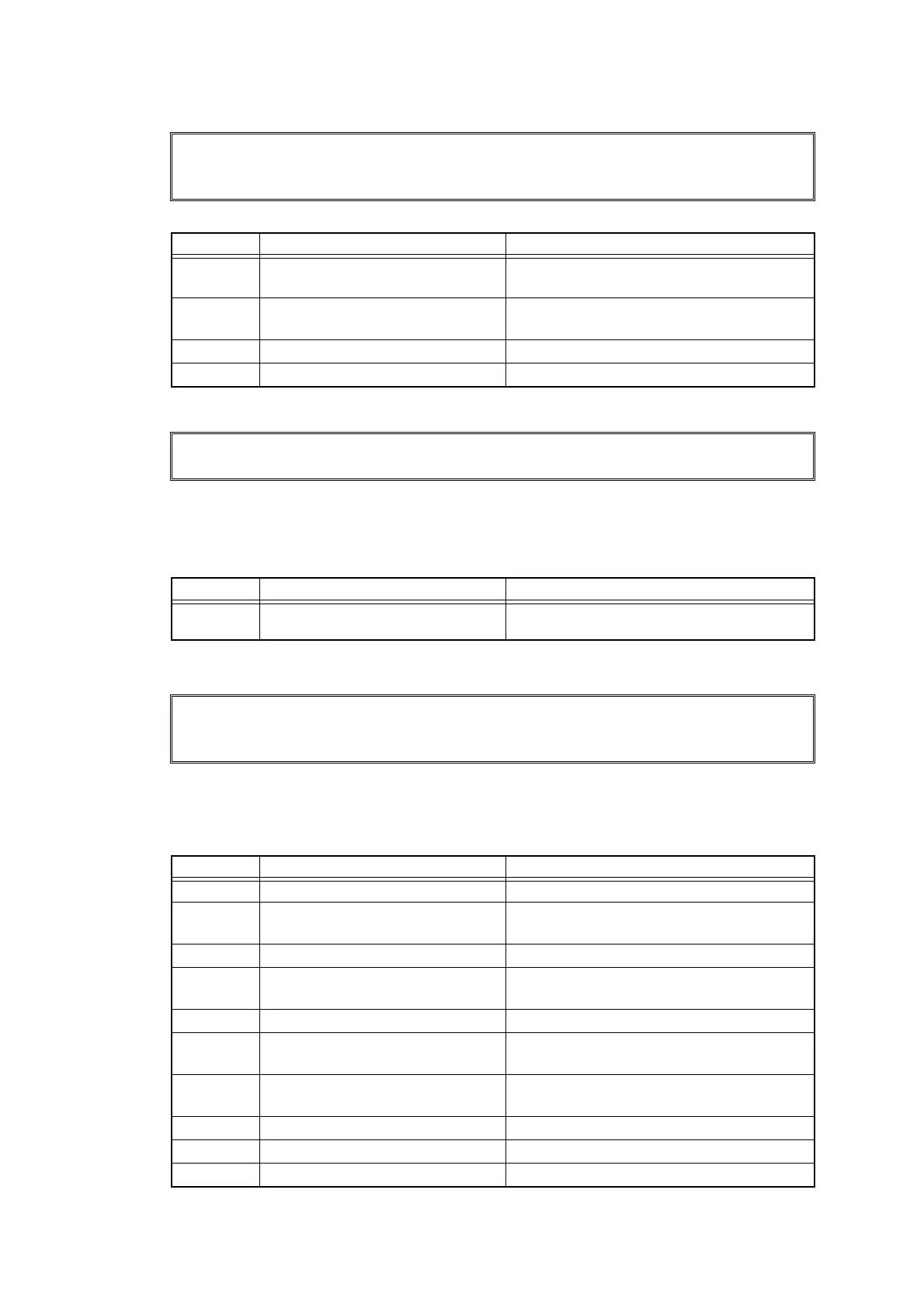2-59
Confidential
■ Error code 6E00
The develop release sensor detected the developer roller disengagement or engagement failure.
■ Error code 6F00
Machine detected that supplied power was unstable. (Less than 100 times)
< User Check >
- Turn the power switch OFF/ON.
- Insert the filter into the power supply.
■ Error code 7000
After the registration rear sensor detects paper pass, the eject sensor does not detect paper
pass.
< User Check >
- Remove the jammed paper.
Toner Error
One or more Toner Cartridges are not detected. Pull out and reinsert all 4
Toner Cartridges.
Step Cause Remedy
1 Connection failure of the develop
release sensor harness
Reconnect the develop release sensor
harness.
2 Develop release sensor failure Replace the develop release sensor PCB
ASSY.
3 Develop release clutch failure Replace the develop release drive unit.
4 Main PCB failure Replace the main PCB ASSY.
Print Unable ZC
Turn the power off and then back on again.
Step Cause Remedy
1
The power supply waveform is
incorrect
Install a voltage stabilizer in the power
supply part.
Jam Inside
Open the Front Cover, pull out all four drum and toner cartridge assemblies
and remove the jammed paper.
Step Cause Remedy
1 Foreign object inside machine Remove the foreign object.
2 Eject actuator that has come off
or that has been caught
Re-assemble the eject actuator.
3 Fuser cover installation failure Re-assemble the fuser cover.
4 Connection failure of the eject
sensor PCB harness
Reconnect the eject sensor PCB harness.
5 Fuser drive gear Z25 damaged Replace the fuser drive gear Z25.
6 Process related feed gear
damaged
Replace the process drive unit.
7 Paper feed related gear
damaged
Replace the main drive unit.
8 Eject sensor failure Replace the eject sensor PCB ASSY.
9 Fuser unit failure Replace the fuser unit.
10 Main PCB failure Replace the main PCB ASSY.
