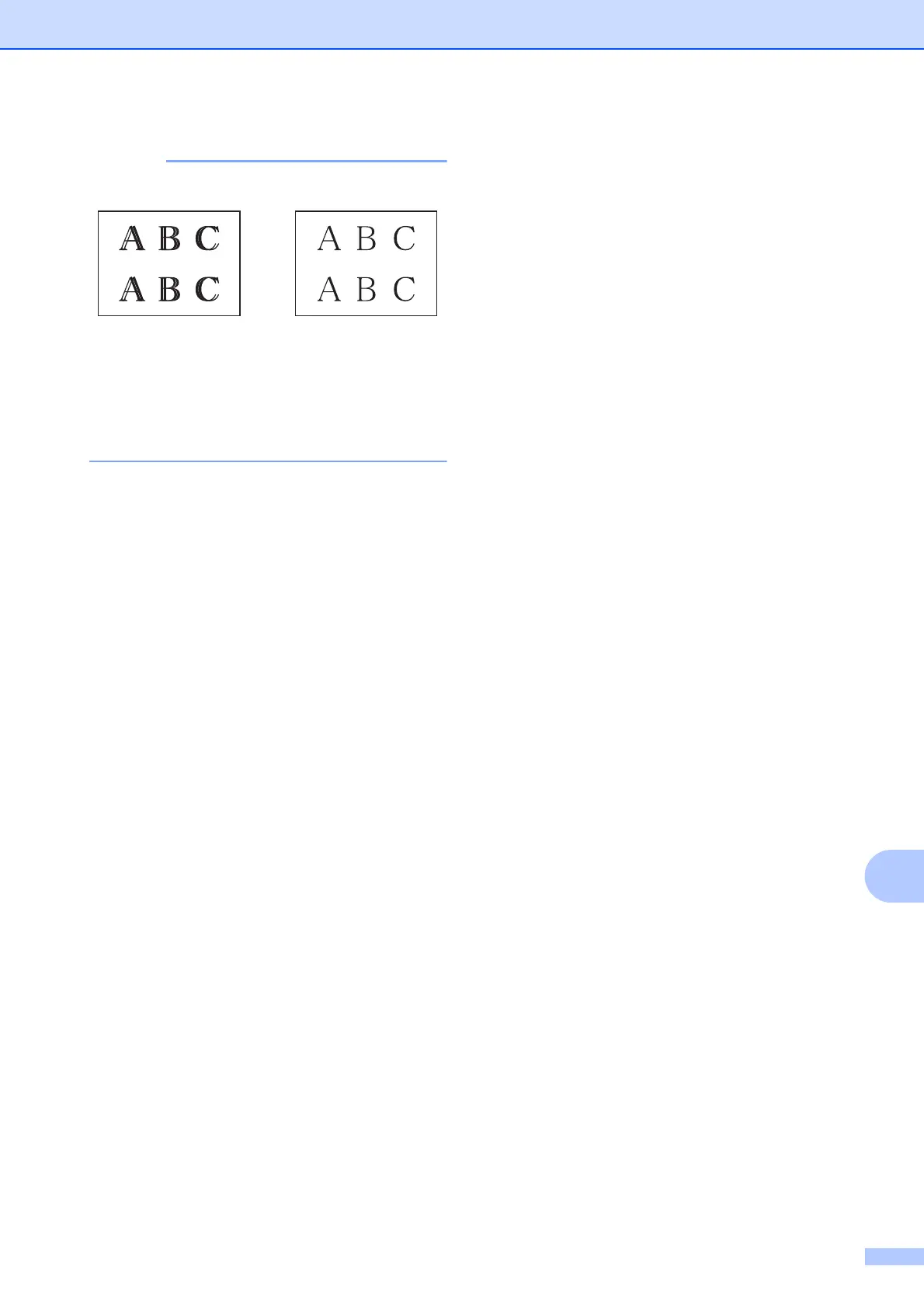Routine maintenance
59
A
Setting the date and
time
A
The LCD shows the date and time. If it is not
correct, follow these instructions to re-enter it.
You can add the date and time to each fax
you send by setting your Station ID.
a Press Menu, 0, 1, 1.
b Enter the last two digits of the year using
the dial pad, and then press OK.
c Enter the two digits for the month using
the dial pad, and then press OK.
d Enter the two digits for the day using the
dial pad, and then press OK.
e
Enter the time (in 24-hour format) using
the dial pad, and then press OK.(For
example, enter 19:45 for 7:45 PM.)
f Press Stop/Exit.
i
When the print
alignment is not
adjusted correctly,
text looks blurry
like this.
After the print
alignment is
adjusted correctly,
text looks like this.
