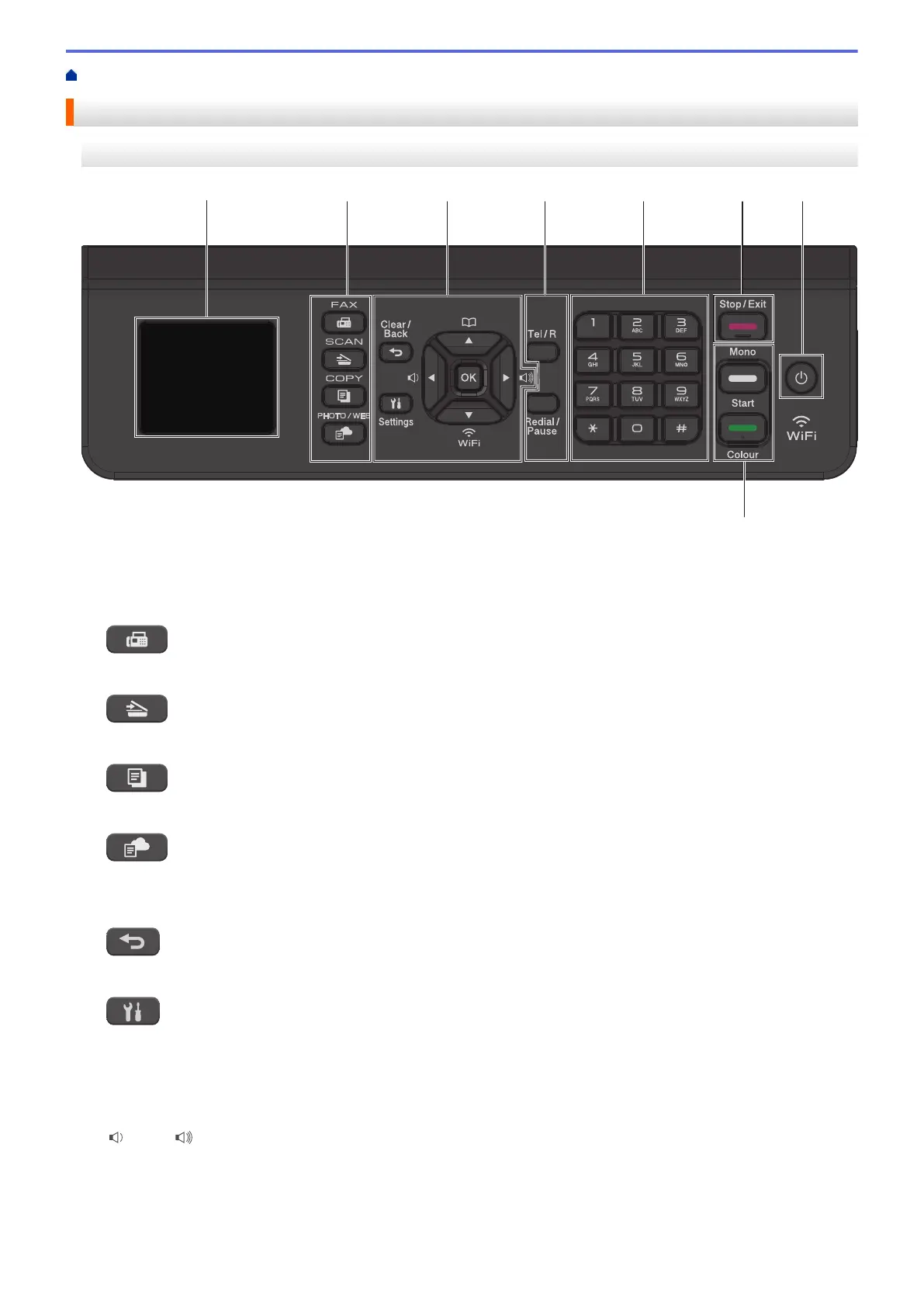Home > Introduction to Your Brother Machine > Control Panel Overview
Control Panel Overview
MFC-T910DW
1. 1.8"(44.9 mm) Liquid Crystal Display (LCD)
Displays messages to help you set up and use the machine.
2. Mode buttons
FAX
Press to switch the machine to Fax mode.
SCAN
Press to switch the machine to Scan mode.
COPY
Press to switch the machine to Copy mode.
PHOTO/WEB
Press to switch the machine to Photo/Web mode.
3. Settings buttons
Clear/Back
Press to go back to the previous menu level.
Settings
Press to access the main menu.
OK
Press to select a setting.
d or c
Press to adjust the ring volume while the machine is idle.
7
