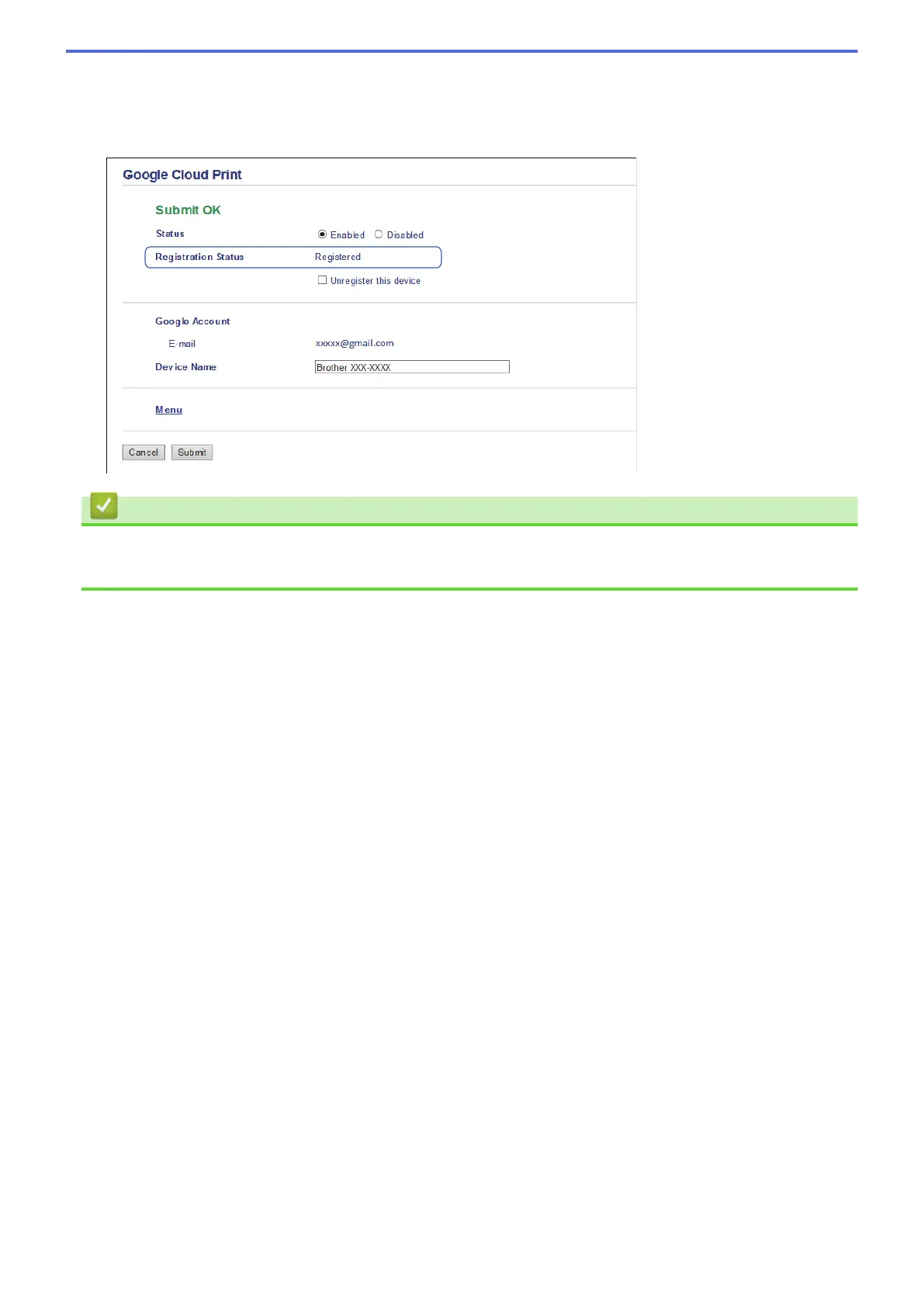8. The sign-in screen for Google Cloud Print
™
appears. Sign in with your Google Account and follow the on-
screen instructions to register your machine.
9. When you have finished registering your machine, return to the Web Based Management screen and make
sure that Registration Status is set to Registered.
Related Information
• Before Using Google Cloud Print
• Set the Date and Time
336
