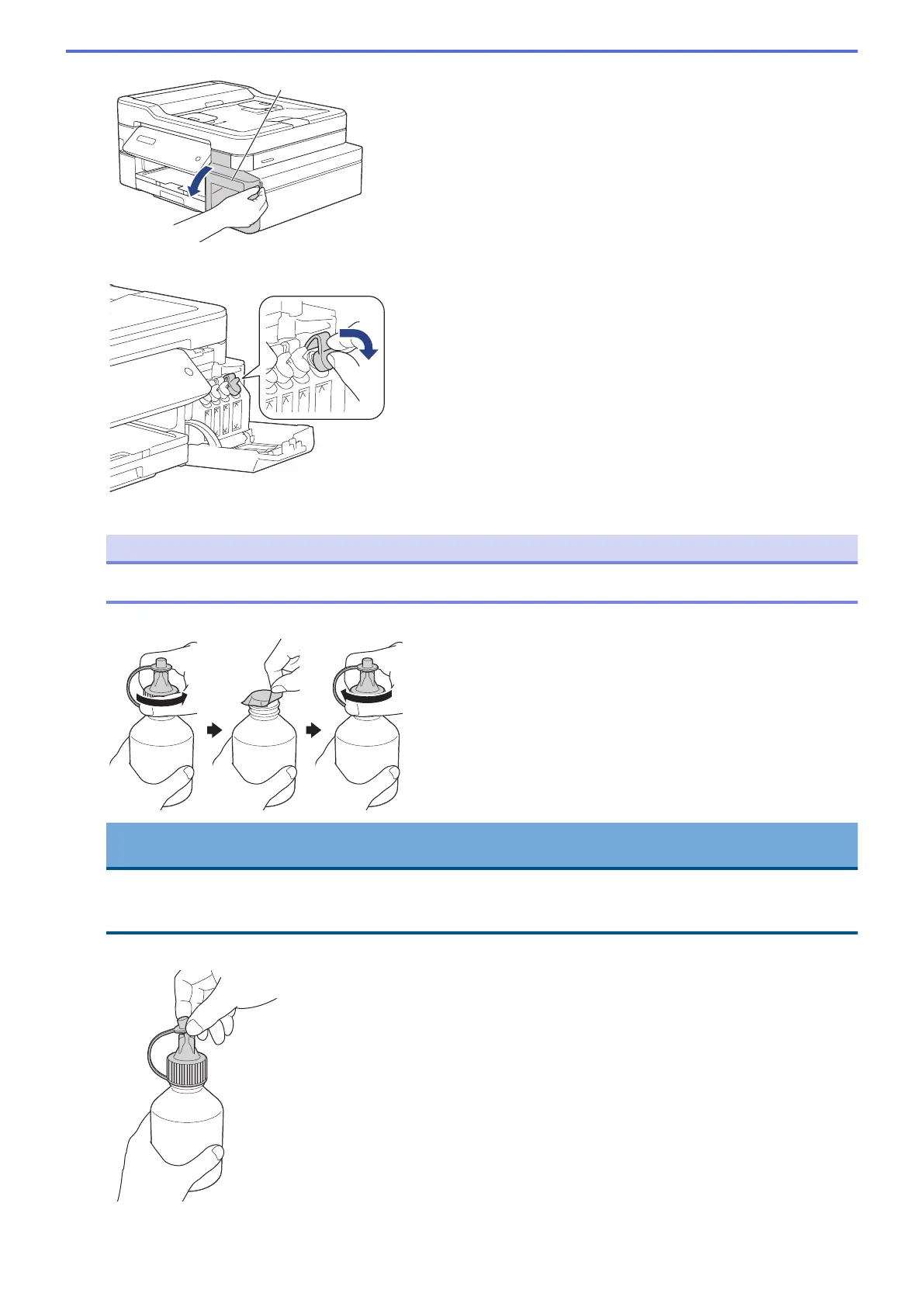2. Pull the tab downwards to open the cap of the ink tank for the colour you want to refill.
NOTE
Be careful to avoid touching any ink when handling the cap of the ink tank.
3. Remove the cap of the ink bottle, remove the film from the ink bottle, and then replace the cap.
IMPORTANT
• Replace the ink bottle cap tightly. Otherwise, the ink may leak.
• DO NOT shake the ink bottles. If ink stains your skin or clothing, wash with soap or detergent at once.
4. Remove the tip of the ink bottle.
5. Make sure that the colour of the ink tank cap matches the ink colour you want to refill.
442
