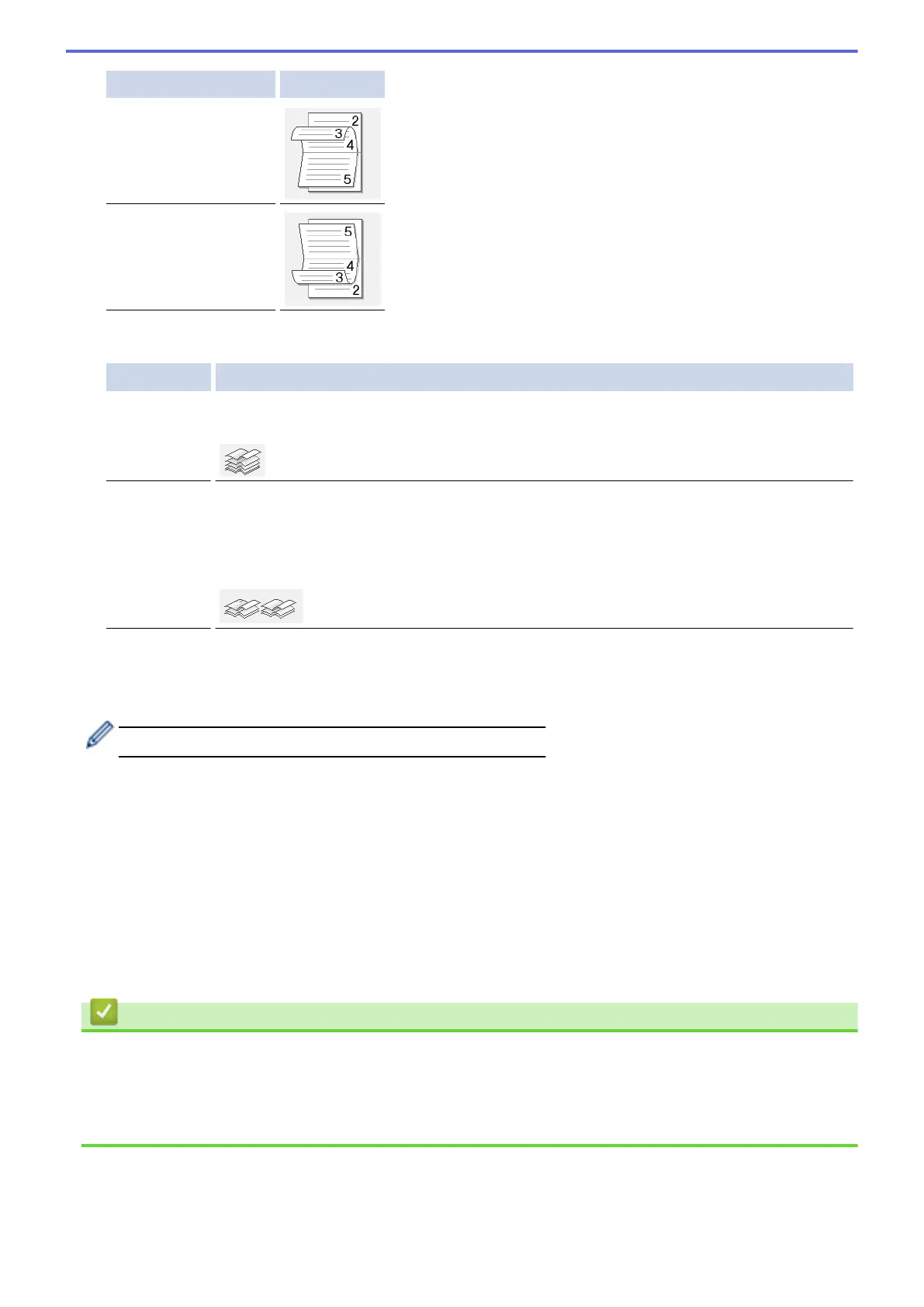Option for Landscape Description
Top Binding
Bottom Binding
8. Select one of the options from the Booklet Printing Method menu.
Option Description
All Pages at
Once
Every page is printed in booklet format (four pages to every piece of paper, two pages per
side). Fold your printout in the middle to create the booklet.
Divide into
Sets
This option prints the whole booklet in smaller individual booklet sets, allowing you to fold at
the centre of the smaller individual booklet sets without having to change the order of the
printed pages. You can specify the number of sheets in each smaller booklet set (from
1-15). This option can be helpful when folding a printed booklet that has a large number of
pages.
9. Select the Binding Offset check box if you want to specify the offset for binding in inches or millimetres.
10. Click OK to return to the printer driver window.
11. Change other printer settings, if needed.
The Borderless feature is not available when using this option.
12. Click OK, and then click the execute button on your application dialog box to start printing.
13. Click OK to print the first side of the pages.
The machine prints all the odd numbered pages first. Then, the printer driver stops and shows the
instructions required to re-insert the paper.
14. Re-insert the paper.
15. Click OK.
The even numbered pages are printed.
If the paper is not feeding correctly, it may be curled. Remove the paper, straighten it, and put it back in the paper
tray.
Related Information
• Print from Your Computer (Windows)
• Print on Both Sides of the Paper Automatically (Automatic 2-sided Printing) (Windows)
• Print on Both Sides of the Paper Manually (Manual 2-sided Printing) (Windows)
• Print as a Booklet Automatically (Windows)
69
