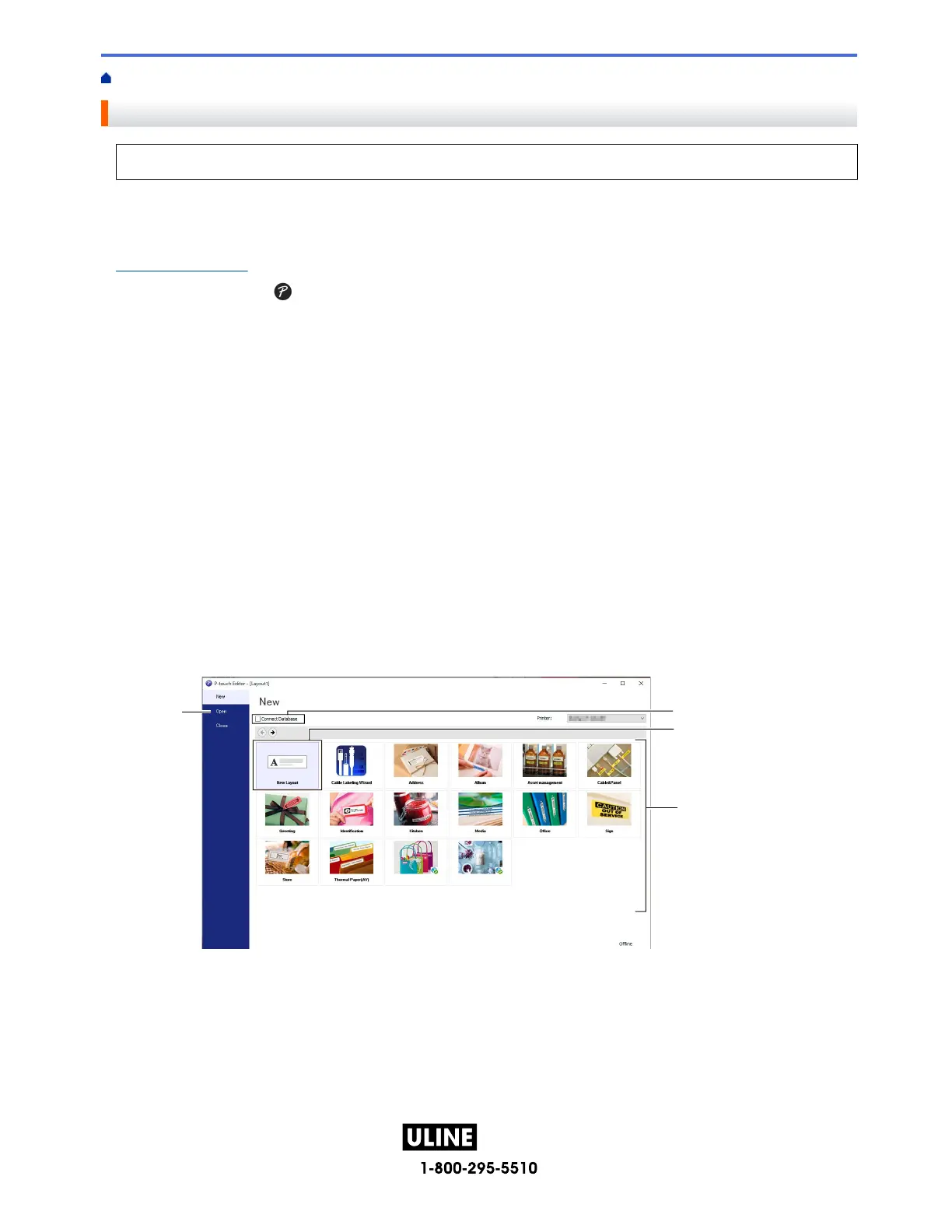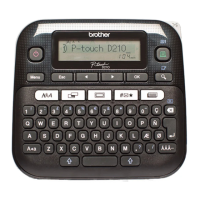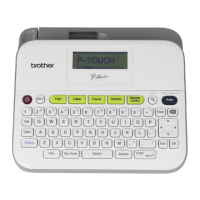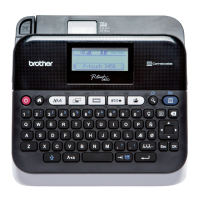PAGE 107 OF 154 1022 IH-10159V ND
Home > Create and Print Labels Using Your Computer > Create Labels Using P-touch Editor (Windows)
Create Labels Using P-touch Editor (Windows)
The transfer function can only be used with P-touch Editor 5.4.
To use your Label Maker with your Windows computer, install P-touch Editor and the printer driver on your
computer.
For the latest drivers and software, go to your model's Downloads page on the Brother support website at
support.brother.com.
1. Start P-touch Editor
.
• Windows 11:
Click Start > Brother P-touch > P-touch Editor, or double-click the P-touch Editor icon on the desktop.
*Depending on your computer's operating system, the Brother P-touch folder may or may not be created.
• Windows 10:
Click Start > Brother P-touch > P-touch Editor, or double-click the P-touch Editor icon on the desktop.
• Windows 8.1:
Click the P-touch Editor icon on the Apps screen, or double-click the P-touch Editor icon on the
desktop.
2. Do one of the following:
• P-touch Editor 5.4
- To open an existing layout, click Open (1).
- To connect a preset layout to a database, select the checkbox next to Connect Database (2).
- To create a new layout, double-click the New Layout pane (3), or click the New Layout pane (3) and
then click →.
- To create a new layout using a preset layout, double-click a category button (4), or select a category
button (4), and then click →.
2
1
3
4
• P-touch Editor 6.0
- To open an existing layout, click Open (4).
- To create a new layout, click the New Label tab and the New Label button (1).
- To create a new layout using a preset layout, click the New Label tab and click a category button (2),
select a template, and then click Create (3).
103
H -1 0159
