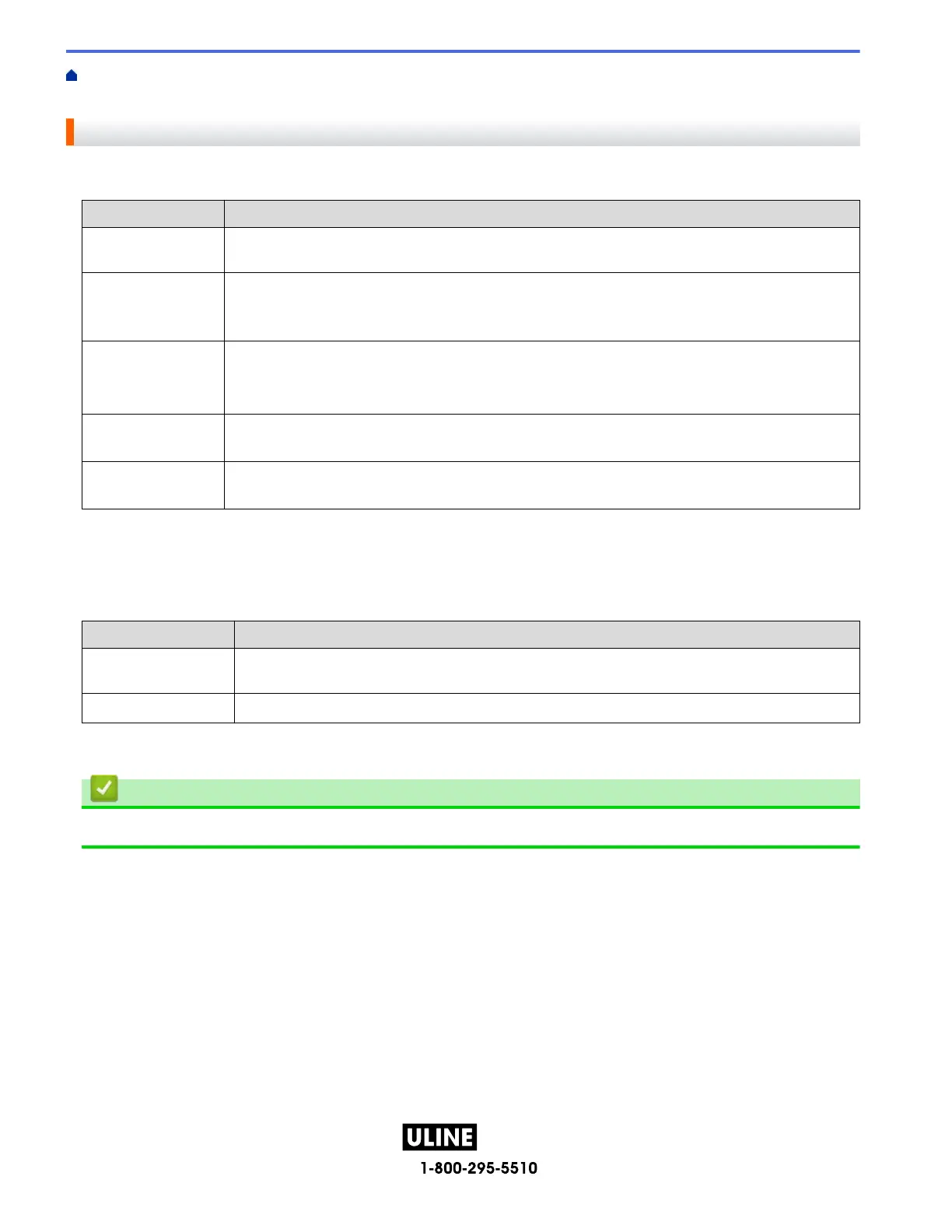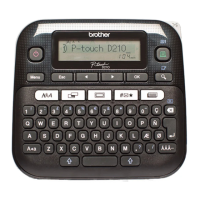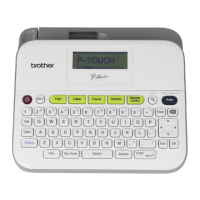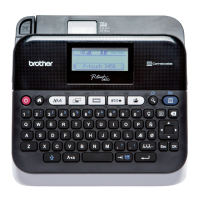PAGE 31 OF 154 1022 I H-10159VN D
Home > Install Software > Install the Printer Driver and Software on a Computer (Windows) > Available
Applications
Available Applications
Windows
Application Features
P-touch Editor
1
Allows you to design and print custom labels using built-in drawing tools to create various font
and text styles, import images, and insert barcodes.
P-touch Transfer
Manager
2
Allows you to transfer templates and other data to the Label Maker and save backups of your
data on the computer.
This application is installed with P-touch Editor.
P-touch Library Manages and prints P-touch Editor templates.
You can use P-touch Library to print templates.
This application is installed with P-touch Editor.
P-touch Transfer
Express
2
Allows you to transfer documents to the Label Maker.
P-touch Update
Software
2
Updates software and firmware to the latest version.
1
The template transfer function is currently available with P-touch Editor 5.4 only. P-touch Editor 6.0 will support this function from a future
update.
2
Available with the USB connection only.
Mac
Application Features
P-touch Editor Allows you to design and print custom labels using built-in drawing tools to create various font
and text styles, import images, and insert barcodes.
Transfer Express
1
Updates firmware to the latest version.
1
Available with the USB connection only.
Related Information
• Install the Printer Driver and Software on a Computer (Windows)
H -1 0159
