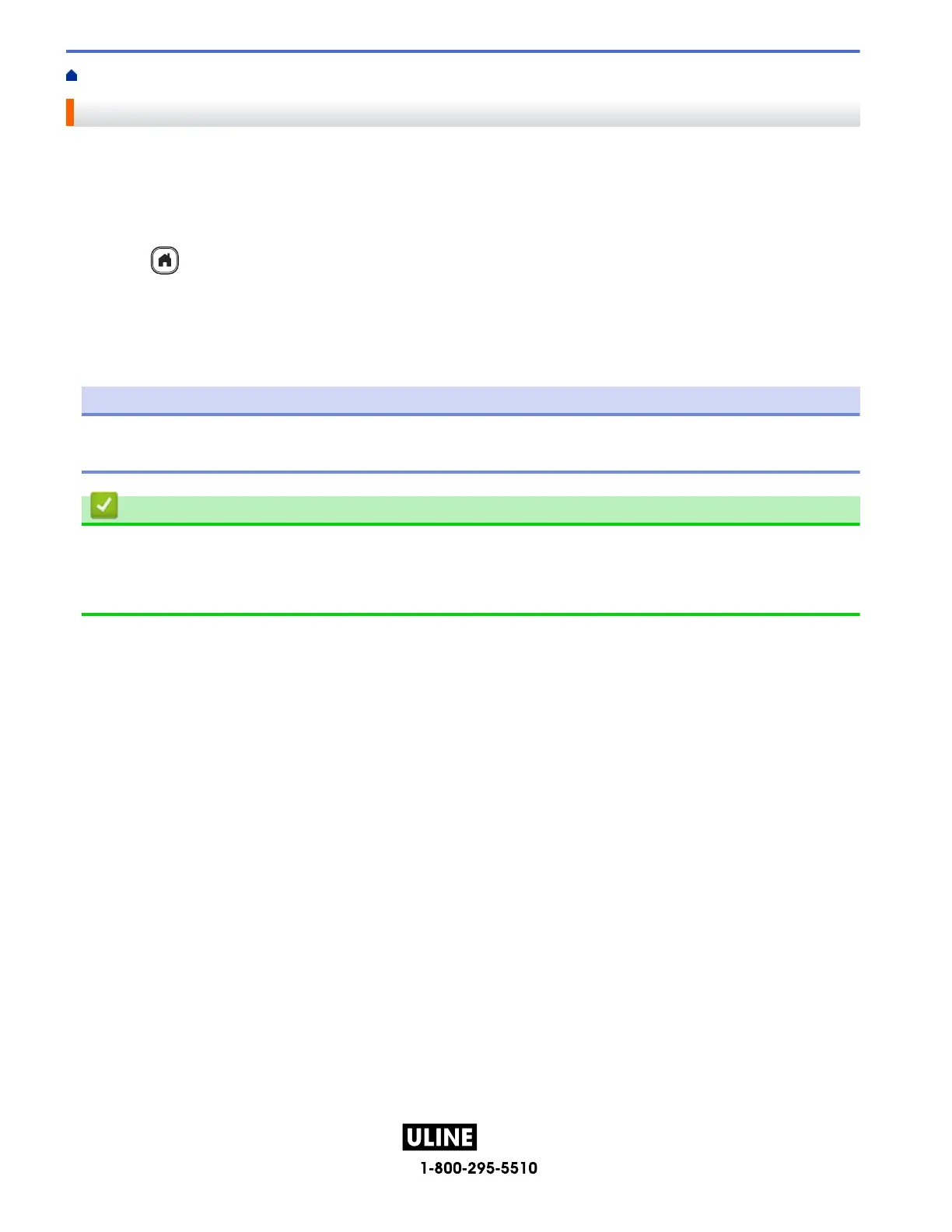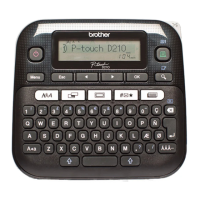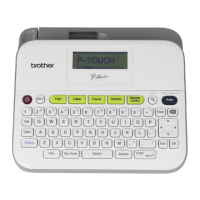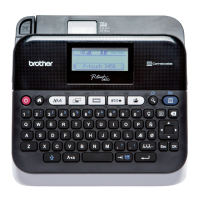PAGE 25 OF 154 1022 IH -10159VND
Home > Set Up Your Label Maker > Turn Tape Color Detection On/Off
Turn Tape Color Detection On/Off
When using Label View mode as your Input mode, if tape color detection is set to [On], the Label Maker detects
the color of the tape and displays the label image in color on the LCD, providing a more accurate preview of the
label that you are creating.
The default setting is [On].
1. Press
.
2. Press d or c to display [Settings], and then press OK.
3. Press a or b to display [Tape Color], and then press OK.
4. Press a or b to select [On] or [Off], and then press OK.
NOTE
The Label Maker cannot detect colors in certain Tape Cassettes. In this case, the LCD label image will
appear as black text on a white background.
Related Information
• Set Up Your Label Maker
Related Topics:
• Set Input Mode
H -1 0159
