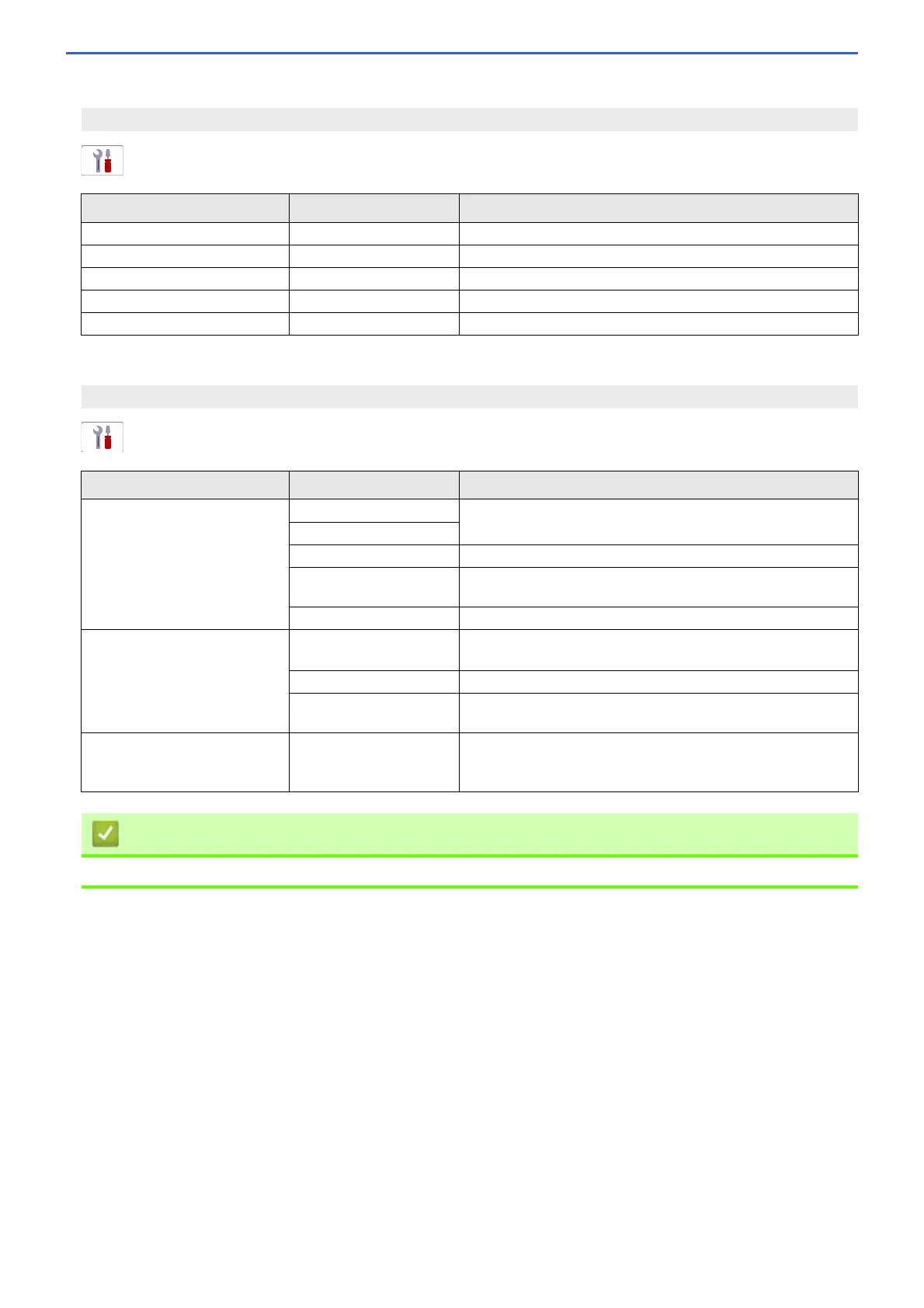238
[All Settings] > [Machine Info.]
[All Settings] > [Initial Setup]
[Machine Info.]
Level 3 Level 4 Descriptions
Serial No. - Check your machine's serial number.
Firmware Version Main Version Check your machine's firmware version.
Firmware Update - Update your machine to the latest firmware.
Firmware Auto Check - View firmware information on the Home screen.
Page Counter - Check the total number of pages the machine has printed.
[Initial Setup]
Level 3 Level 4 Descriptions
Date & Time Date Add the date and time on the screen.
Time
Clock Type Select the time format (12-hour or 24-hour).
Auto Daylight
(USA and Canada only)
Set the machine to change automatically for Daylight Saving
Time.
Time Zone Set your time zone.
Reset Machine Reset Restore all the machine's settings that you have changed,
such as Date and Time.
Network Restore all network settings back to the factory settings.
All Settings Restore all the machine's settings back to the factory
settings.
Local Language
(Available only for some
countries.)
- Change your LCD language.
• Settings and Features Tables
