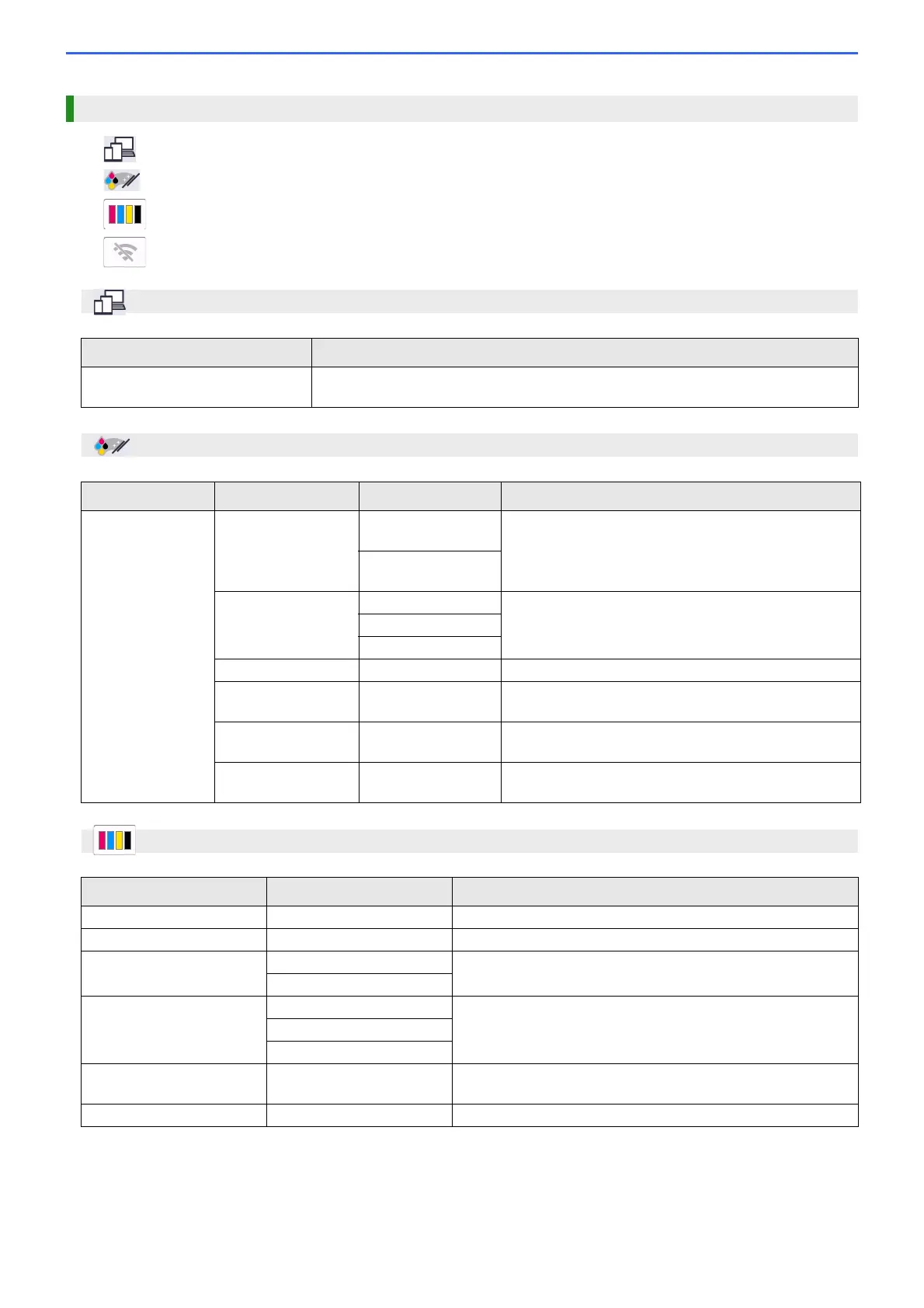239
>> [Download Software]
>> [Maintenance]
>> [Ink]
>> Wi-Fi Setup
Features Tables (2.7" Touchscreen models)
[Download Software]
Level 1 Descriptions
Download Software Displays information about downloading and installing software for mobile devices
and computers.
[Maintenance]
Level 2 Level 3 Level 4 Descriptions
Maintenance Improve Print
Quality
Check Print
Quality
Check and correct the print quality, and paper feeding
according to the LCD instructions.
Correct Paper
Feed
Print Head
Cleaning
Black only Clean the print head according to the LCD
instructions.
Color only
All
Ink Volume - Check the available ink volume.
Ink Cartridge
Model
- Check your ink cartridge numbers.
Print Options Reduce Smudging Reduce smudging on the paper or paper jams during
printing.
Ink Cartridge
Check
- View your ink cartridge information.
[Ink]
Level 2 Level 3 Descriptions
Ink Volume - Check the available ink volume.
Ink Cartridge Model - Check your ink cartridge numbers.
Improve Print
Quality
Check Print Quality Check and correct the print quality, and paper feeding
according to the LCD instructions.
Correct Paper Feed
Print Head Cleaning Black only Clean the print head according to the LCD instructions.
Color only
All
Print Options Reduce Smudging Reduce smudging on the paper or paper jams during
printing.
Ink Cartridge Check - View your ink cartridge information.
