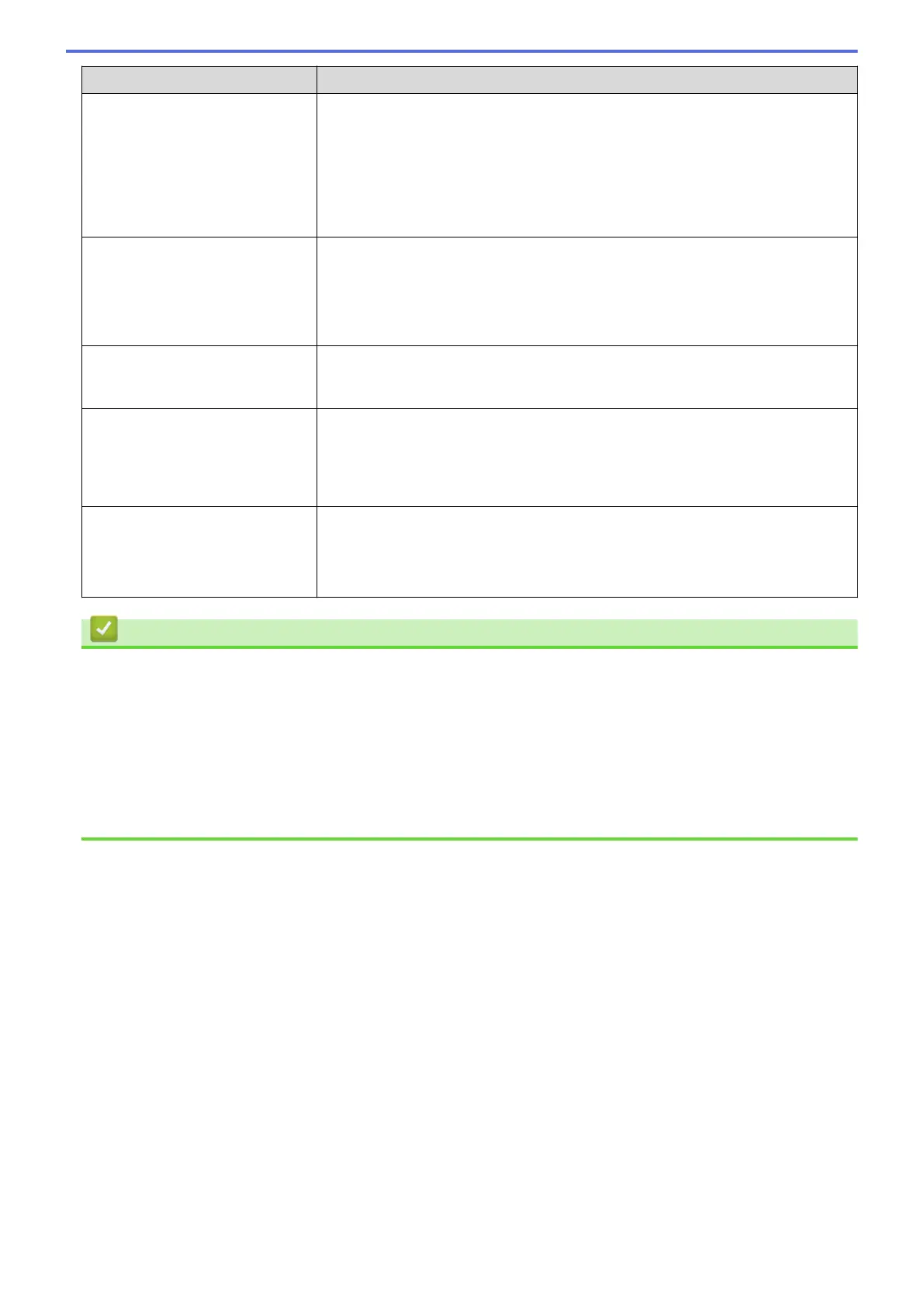Problem Solution
Your printer is not assigned with
an available IP address.
• Confirm the IP address and the Subnet Mask. Verify both the IP addresses
and Subnet Masks of your computer and your printer are correct and located
on the same network.
For more information on how to verify the IP address and the Subnet Mask,
contact your network administrator.
• Confirm your IP address, Subnet Mask and other network settings using the
Printer Setting Tool. For more information, see Related Information.
Your previous printing job was
unsuccessful.
• If an unfinished print job is still in your computer's print queue, delete it.
For example, when using Windows 10:
Click Start > Settings > Devices > Printers & scanners. Click the printer
you want to set up, and then click Open queue. Click Printer > Cancel All
Documents.
I have checked and tried all of the
above, but my printer does not
print.
Uninstall the printer driver and the software, and then reinstall them.
You did not select to allow access
when the security alert dialog box
appeared during the standard
installation, BRAdmin Light
installation, or when printing.
If you did not select to allow access when the security alert dialog box appeared,
the firewall function of your security software may be blocking access. Some
security software may block access without displaying a security alert dialog box.
To allow access, see your security software instructions or contact the
manufacturer.
Incorrect port numbers are being
used for the Brother network
features.
The following port numbers are used for Brother network features:
• BRAdmin Light: Port number 161 / Protocol UDP
For more information on how to open the port, see your security software
instructions or contact the manufacturer.
Related Information
• Troubleshooting
Related Topics:
• Reset the Printer
• Clean Your Printer
• Load the RD Roll
• Confirm Printer Settings
• Communication Settings of the Printer Setting Tool (Windows)
109
