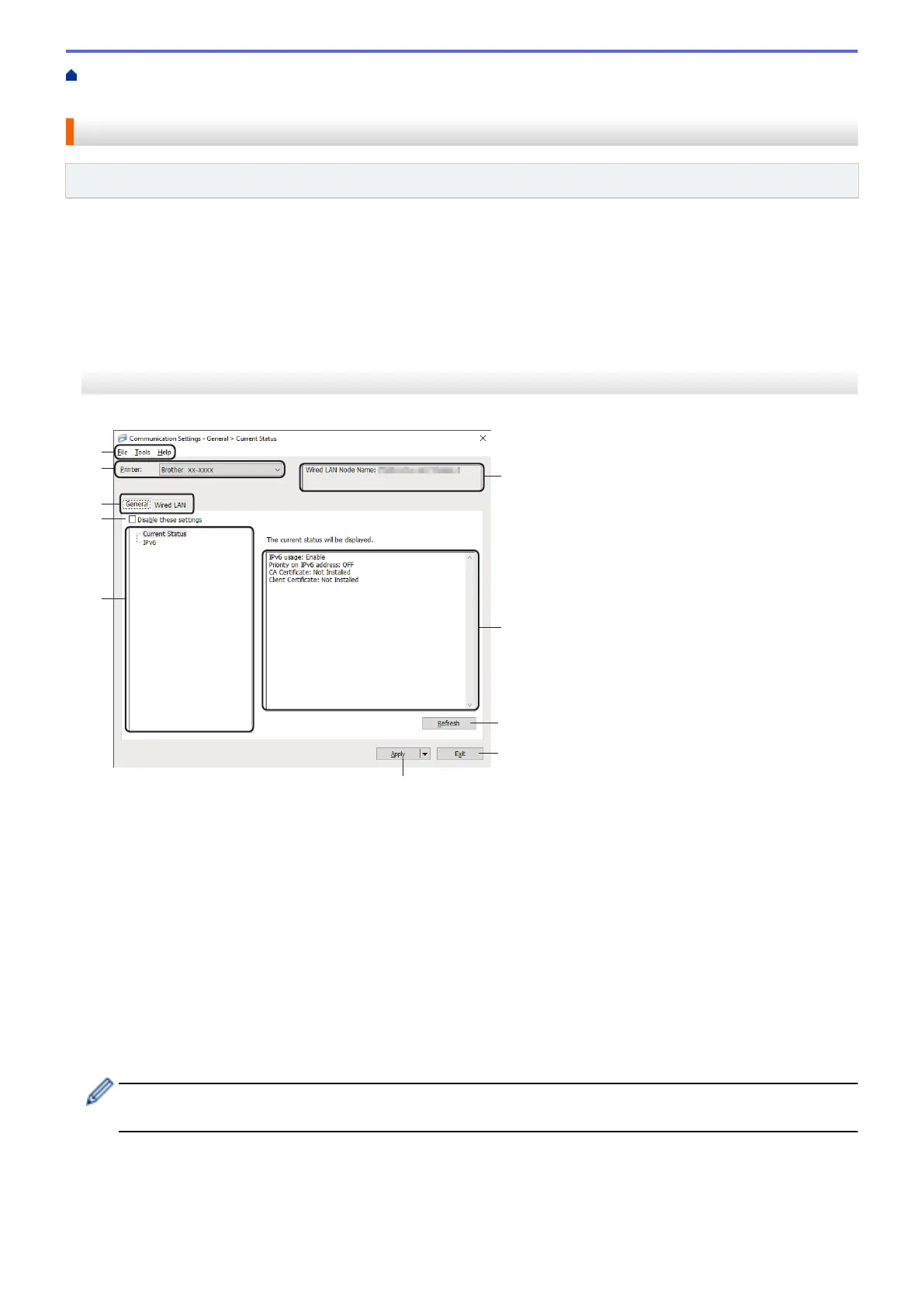Home > Printer Settings > Change Printer Settings Using the Printer Setting Tool
(Windows) > Communication Settings of the Printer Setting Tool (Windows)
Communication Settings of the Printer Setting Tool (Windows)
Related Models: TD-4420DN/TD-4520DN
Use Communication Settings in the Printer Setting Tool to specify or change the printer communication
information, when connecting the printer and computer with a USB cable. Not only can you change the
communication settings for one printer, but you can also apply the same settings to multiple printers.
>> Settings Dialog Box
>> Menu Bar
>> General Tab
>> Wired LAN Tab
Settings Dialog Box
1. Menu Bar
Provides access to various commands grouped under each menu title (the File, Tools, and Help menus)
according to their functions.
2. Node Name
Displays the node name (nodes can be renamed).
3. Settings Display/Change Area
Displays the current settings for the selected item.
4. Refresh
Updates the displayed settings with the most recent information.
5. Exit
Exits the Communication Settings window, and returns to the main window of the Printer Setting Tool.
Settings are not applied to printers if Exit is clicked without clicking the Apply button after changing the
settings.
6. Apply
Applies the settings to the printer. To save the specified settings in a command file, select the Save in
Command File command from the drop-down list. The saved command file can be used with the mass
storage mode to apply the settings to a printer.
78
