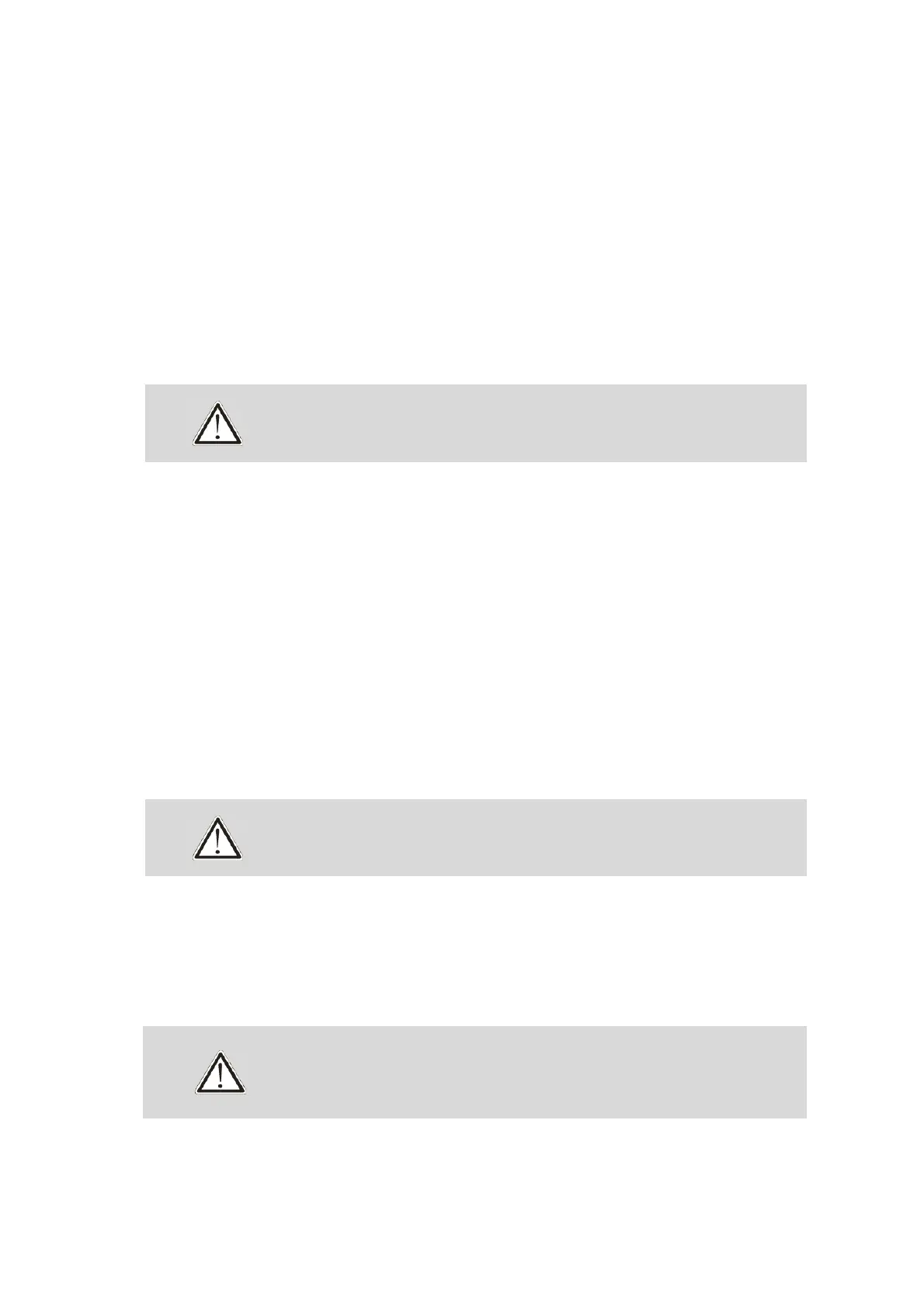D2 PHASER User Manual
DOC-M88-EXX141 V5 – 01.2015 5
electronics and there is a further temperature increases over 68°C there is a thermofuse (fig. 143)
which will melt at 86°C (±5°C) and switch off the HV generator in order to protect the system by
overheating.
Please follow the instructions as follows if it is necessary to replace the tube with a new one or with
another anode type:
a) Move 2 to angle 0°, close all programs, shut down the system, switch off the instrument when
the message appears on the screen ‘it is now safe to turn off the computer’ and remove the
mains plug!
b) Remove the 4 screws of the cover as shown in fig. 126 and 127.
c) Remove the 3 plugs from the plug connector panel (fig. 130).
d) Mount the 4 handles in the upper position of the housing (fig. 128) and lift the cover with the help
of a second person (fig. 129) (weight: 20kg!).
Warning!
Violent pressure to hand and fingers between cover and
bottom.
e) Put the cover to a safe place.
f) Locate the X-ray tube (c) (fig. 12) and (a) (fig. 14).
g) Remove the thermomodule (fig. 15) with the hexagon socket screw. Be careful and don’t violate or
break the connection cable!
h) Keep wipe and tissue ready! It is possible that cooling fluid leaks out during replacement of the
tube.
i) Loosen the large screws positioned diagonal in the edges of the cooling head of the X-ray tube.
j) Lift the tube very carefully and pay attention that no fluid spills into the tube housing (HV!) and the
instrument’s bottom housing. If some fluid is spilled, clean all parts completely, especially the
interior of the tube housing.
k) Check the correct position of the O-ring seals of the cooling fluid connection’s inlet and outlet.
Replace them if necessary.
l) Insert the new X-ray tube in correct position (position of pin!) carefully, press it down and mount it
with the two large screws. Fix it with moderate force.
m) Mount the thermomodule again.
n) Mount the instrument’s cover again with the help of a second person (fig. 129).
Caution!
Don’t violate or break any interface cable during attaching the
cover!
o) Fix the cover with the 4 screws again. Connect all 3 plugs again with the plug connector panel (fig.
130).
p) Plug in mains plug, connect to mains supply, switch on instrument, boot system, start programs
and set the 2 -drive to a large angle (LYNXEYE: 145°).
q) Press hose carefully in direction (a) (fig. 131) in order to remove any air bubbles.
r) Refill cooling fluid as described in a later section of this manual.
Warning!
Never touch the tube’s exit windows with fingers or tools
(Beryllium is toxic!). Any partial damage on this thin window
layers might lead to non-repairable malfunctions of the tube.
If necessary change wavelength and anode type, respectively: Select ‘Type Number’ of tube in
‘configuration’ plugin (b in fig. 132), then press ‘apply’. Enter ‘element’ (a in fig. 132), then press ‘apply’.
Check that the fields c, d, e and f (fig. 132) are set to value ‘0.00000’. In this case the stored values of
the tube are used. For further details see software manuals.
