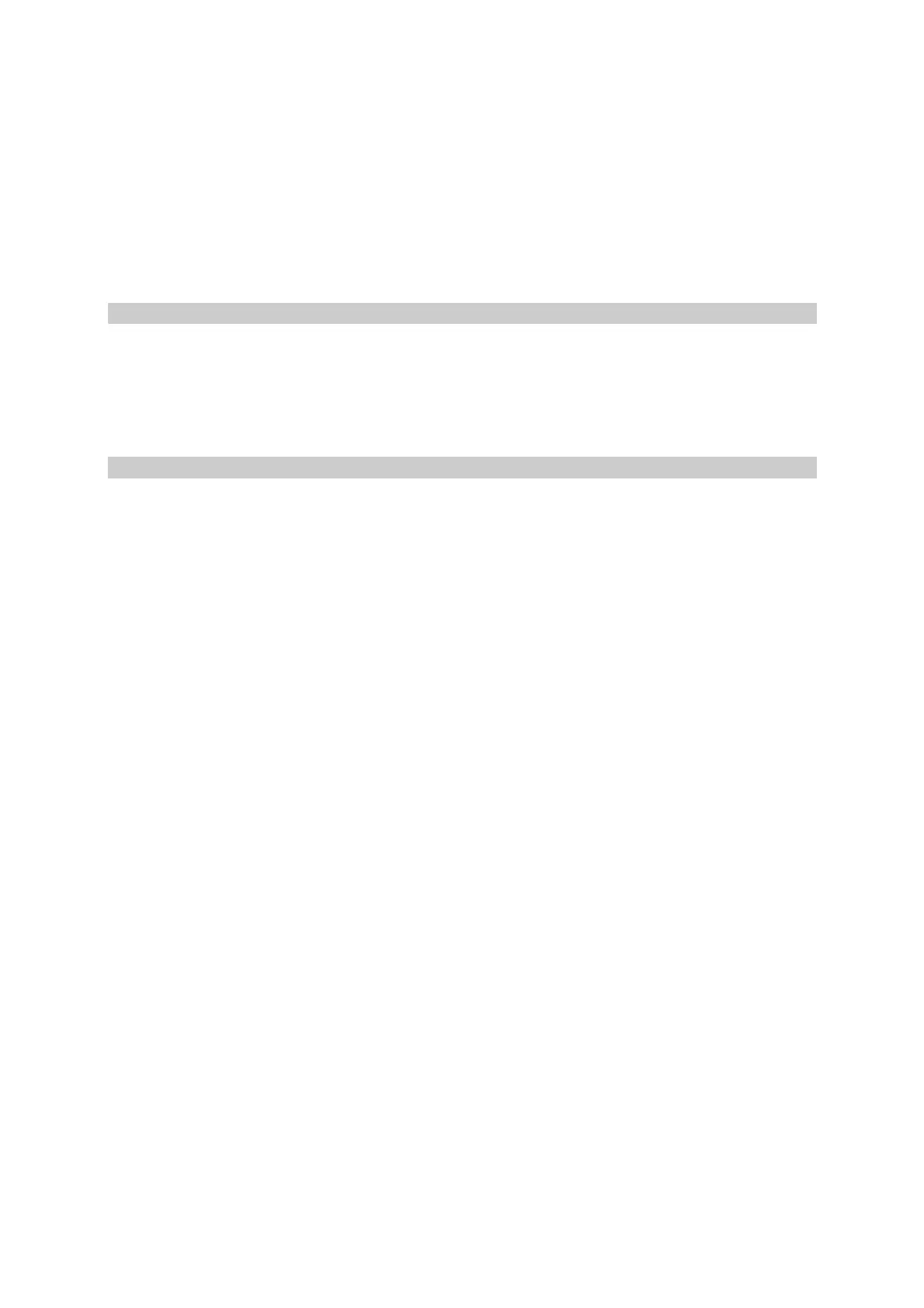User Manual D2 PHASER
DOC-M88-EXX141 V5 – 01.2015 14
- rotation 15rpm or 30rpm
- generator 30kV, 10mA
- detector LYNXEYE with 5° window opening (cf. fig. 59)
- scan type locked coupled
- scan mode continuous psd fast scan (only LYNXEYE)
- time 0.1s (10s)
- example range start 20°, increment 0.01°, stop 45°
Start measurement with joblist
Select ‘start jobs’ and click into the field ‘experiment name’ then ‘…’ appears and the ‘open file’
window appeares. Select a job file with extension ‘*.bsml’ and press OK. Move to ‘result file name’ and
enter a path and file name for the result file with extension ‘*.brml’. Enter other jobs in the same way
and press ‘start (x) jobs’. After the 1
st
job has started, the measurement is shown in realtime in the
diagram field of the DIFFRAC.MEASUREMENT.SUITE ‘commander’.
Start element analyses with the program SPECTRA
A D2 PHASER which is equipped with an XFlash detector additionally allows easy qualitative element
analyses: The XFlash detector can detect elements with excitation energies up to 20keV and hence
provides valuable information on the composition of a sample which, for instance, make qualitative
phase analyses more simple and straightforward. Detectability depends on the element and its
concentration in the sample. Best results can be archieved for elements with excitation energies below
that of the K-line of the tube’s anode material. Elements below 3keV cannot be detected due to
absorption of X-rays in air.
In order to meaure a spectrum, insert the sample into the sample holder and appropriate slits into the
primary and secondary beam slit modules ((a) and (b) in fig. 8), close the door and switch on HV. Start
the program SPECTRA to measure a spectrum either
in parallel to a diffractogram
This method is intended for time-saving measurements. As 2
increases, Laue peaks from
the diffractive measurement can enter the spectrum of X-ray fluorescence but will cover a
wide energy range, resulting in somewhat higher background. Exceptional strong Laue peaks,
however, might cause broad peak-like artefacts in the spectrum, usually not corresponding to
any element. For inhomogeneous samples, relative peak intensities can vary as the area of
the sample hit by the initial X-ray beam will decreases with increasing 2
-angle.
at fixed 2
-position
This method is intended for precise measurements of fluorescence spectra at low background.
With the DIFFRAC.SUITE tools, set 2
to a fixed value above ≈45°, aside any diffractive peak.
In this case, the detector receiving slit can be removed in order to increase statistics of the
spectrum or reduce measuring time.
The measurement can be set in advance to stop automatically by Menu
Measurement
Method,
or manually at any time.
Spectra of samples can be saved and evaluated. For qualitative element analyses, spectral lines can
be identified automatically or manually by Menu
Analyze
Periodic Table. With Menu
Analyze
Evaluation SPECTRA calculates important parameters of spectral lines, like net intensities, in the
tab Results. This can be used to compare concentrations of a given element in a sample or, in
combination with appropriate standards, to estimate its concentration.
For detailed information on the SPECTRA software, please refer to the SPECTRA User Manual
