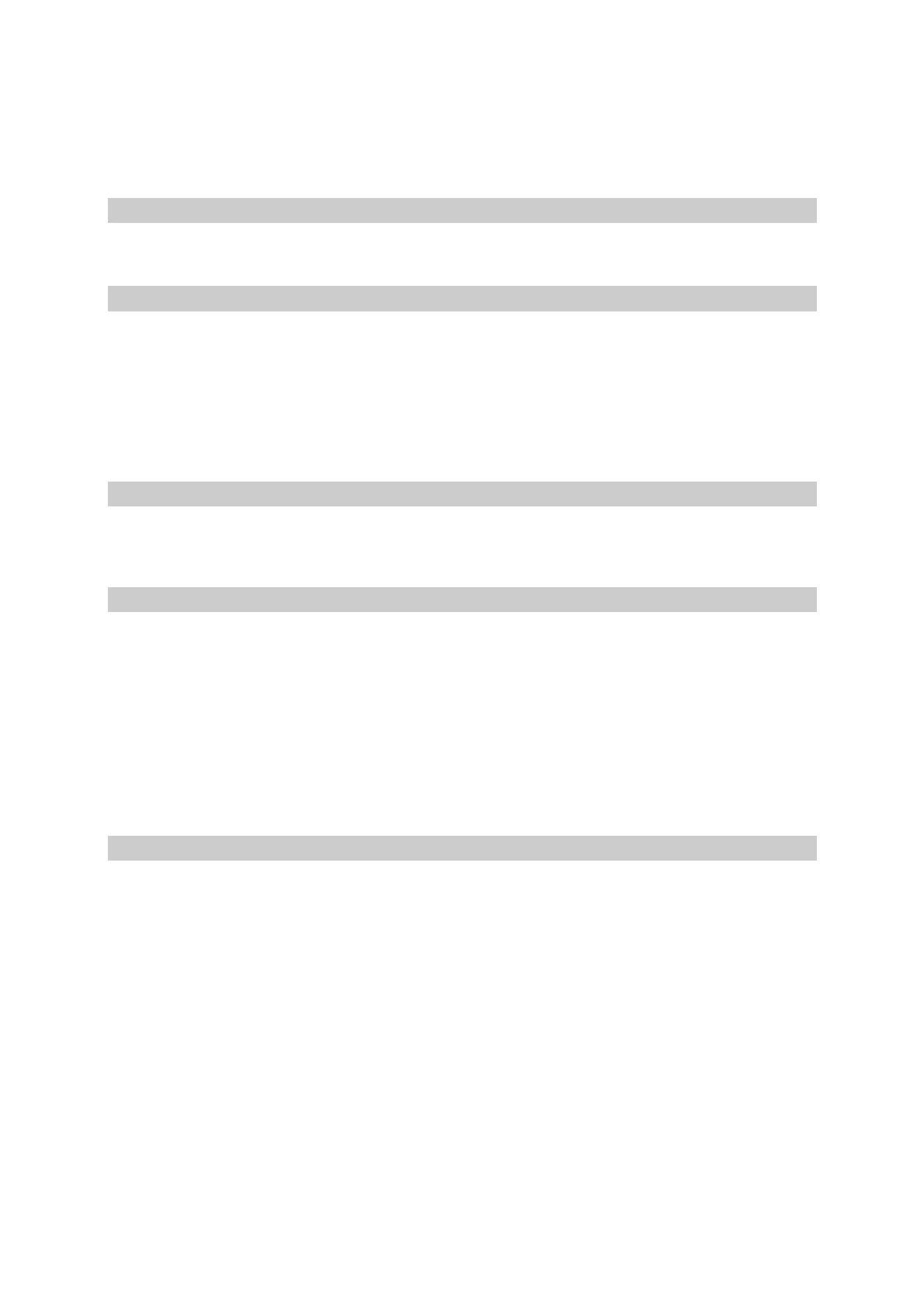D2 PHASER User Manual
DOC-M88-EXX141 V5 – 01.2015 31
Troubleshooting
Resetting the Safety System
In case of problems with the Safety System, please see section Resetting the D2 PHASER Safety
System in this User Manual and Replacement of the Fan Filter in the Introductory User Manual.
Overtemperature Safety Shutdown
In case of X-ray tube overtemperature the HV generator shuts down in order to protect the system.
There are three temperature levels. The first threshold is the temperature warning and is typically set
to 62°C. If there is anything wrong with the cooling system and the temperature increases over 68°C
there is a second threshold , the cooling alarm, which switches off the HV generator. In this case close
all programs and shutdown the operating system. Switch off the system and let it cool down. Switch on
the system again, start software and the alarm dissappeares. If there is anything wrong with the
temperature monitoring the HV generator is switched off irreversible at a third threshold of 86°C (±5°C).
In this case contact Bruker AXS service.
Trouble with the Internal Cooling Unit
In case of problems with the internal cooling unit, please refer to the section Maintenance of the
Internal Cooling Unit of this User Manual and Resetting the Safety System after Alarm Appears in the
Introductory User Manual.
Generator Arcing
If a tube arcing occurs, the generator will switch off automatically to protect the tube from damage.
To reset the system, please follow this procedure:
1. Open the program DIFFRAC.MAINTENANCE.
2. Go to the Tools tab and select Device
XRay
Generator in the tree on the left.
3. Acquire control by clicking the leftmost button (“Get Control”) in the icon bar.
4. Select Utilities
Disable Heating from the menu bar. The orange blinking LED on the D2
Phaser will go off.
5. Select Xray On in the icon bar to power up the generator again.
6. Release control by clicking the leftmost button in the icon bar again.
7. Close the program DIFFRAC.MAINTENANCE.
Drive Error
In case of a Drive Error, please follow the description below:
1. Close the program DIFFRAC.Measurement and open the program DIFFRAC.MAINTENANCE.
2. Go to the Tools tab and select Drives
Linear Drives in the tree on the left.
3. Click on the button Get Control located in the upper left hand corner of the tool bar, and then
on the button Tune located on the right.
4. In the dialogue box, choose the faster speed from the drop-down menu on the upper left, then
click and hold down the left mouse button over the slider in order to pull it to the right by about
1cm for approximately 3 seconds. Release left mouse button to stop movement and close the
dialogue box.
5. Click on the button Find Reference in the left hand side of the toolbar, choose Down from the
drop-down menu and click on OK.
6. Click on the button Initialize.
7. Close DIFFRAC.MAINTENANCE and open the program DIFFRAC.Measurement again.
8. In the checkboxes, select all drives that have a yellow triangle in their line and click on the
button Init Drives located near the top of the checkboxes.
