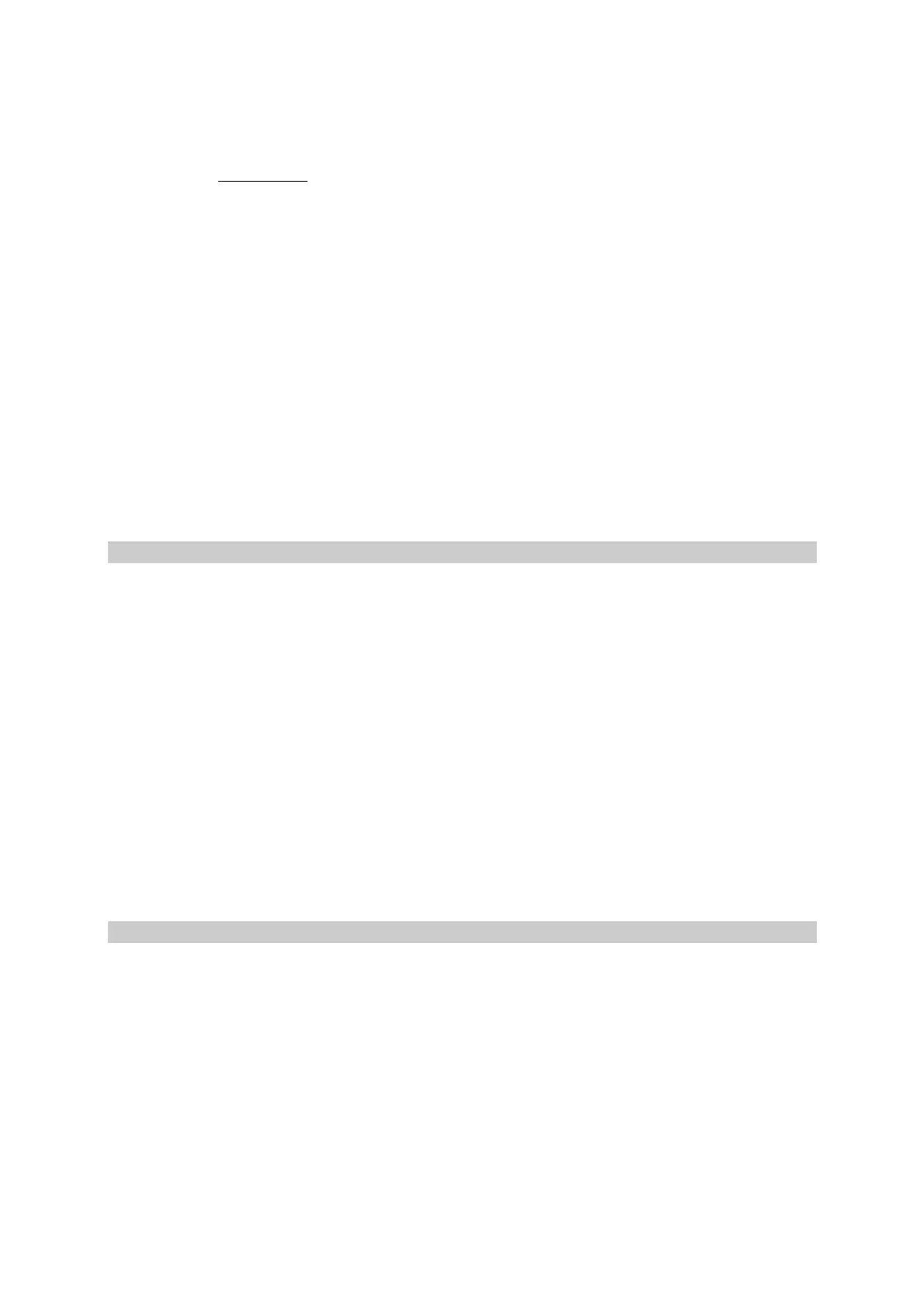D2 PHASER User Manual
DOC-M88-EXX141 V5 – 01.2015 13
shown here as an example (corundum (c) in fig. 25 or in (a) of fig. 144 for sample changer). Move 2-
angle to 60° (sample exchange position), open the instrument’s door, pull down the spherical handle
of the sample holder lift ((b) in fig. 30), take the sample (fig. 4) and insert it into the sample position as
shown in fig. 5. Do not forget to lift the sample back to the measuring position again.
Filling up the magazine of the sample changer is different but also very easy. If the sample changer is
empty start with the sample positions which are easily accessible. Put the first sample (fig. 151) in
position n, n+1 and n+2 (fig. 152). Close the door and press ‘load sample’ # n+1. The sample changer
wheel rotates by 180° so that the remaining sample positions are now easily accessible. Open the
door again and insert samples into positions n-1, n-2 and n-3. The result is a full magazine (fig. 150).
The primary stop absorber unit should be mounted as shown in fig. 30 (a). Normally the scintillation
counters and LYNXEYE detectors are not damaged if they are exposed to the primary beam for
minutes or an hour but unintentional irradiation for days without primary stop absorber unit should be
avoided by all means. If the XFlash detector is exposed to the primary beam, it will be damaged!
Decide (see section ‘Airscatter screen module’) whether you need an airscatter screen (fig. 39 and fig.
44) for reduction of background. There are 2 possible positions or orientations ((a) and (b) in fig. 44)
which depend on the angle range of the measurement. The (b) edge has a smaller distance from the
sample surface and should be used for measurements at smaller angles whereas the (a) edge is
suitable for larger angles. The airscatter screen for the sample changer are different as shown in fig.
140.
Configuration and settings of secondary section
1.) 1D LYNXEYE detector
Insert a Soller module (fig. 37) which fits with the divergence of the primary Soller module. The
standard Soller module is 2.5° ((a) in fig. 26 and fig. 36). Insert K filter ((c) or (d) in fig. 26) if desired
for reduction of disturbing diffraction lines (position (a) in fig. 38 and (b) in fig. 34). There is a 3mm slit
module ((b) in fig. 26) for measurements at small angles. The angle range with the 3mm slit module is
1.3°. Insert this slit module in position (a) of the LYNXEYE detector slit system (fig. 34 and fig. 28).
2.) 0D detectors (scintillation counter or XFlash detector)
Insert an antiscatter slit module ((a) in fig. 21) which fits with the primary divergence slit module. Insert
a detector slit module ((c) in fig. 21). The 0.2mm slit module is the standard one. Use a 0.1mm slit
module for better resolution but with the disadvantage that the intensity decreases. Insert a K filter ((b)
in fig. 21) for reduction of disturbing diffraction K
-lines if desired (none for XFlash detector). The
standard secondary Soller module must fit with divergence of the primary one. It is mounted under the
cover of the secondary slit holder system (position (b) in fig. 24). If desired, remove the cover of the
secondary slit holder system: Move 2 to 60° and open cover of the secondary slit holder system by
removing the screws ((d) in fig. 21). Access to these screws is possible through the front door.
Start measurement with commander
Close the front door and switch on HV, set generator to 30kV and 10mA. If necessary, initialize 2
and/or phi motor drives. Check detector type (scintillation, LYNXEYE 0D or 1D mode) and detector
properties. Change detector window opening in [degrees] for 1D LYNXEYE mode or detector opening
in [mm] for 0D LYNXEYE mode if desired. Enter a value for sample rotation in rpm and press the ‘set’-
button to start rotation.
For ‘scan type’ select ‘locked coupled’, and for ‘scan mode’ either ‘continuous psd fast scan’ (only
LYNXEYE) or ‘step scan’. Enter ‘time’ per step or increment in [s]; typical times for LYNXEYE
detectors are 0.1s to 1s, depending on the type of sample, and several seconds (10s to 100s) for
scintillation counters. Measurement times with LYNXEYE detectors are a factor of approx. 100 to 150
faster than with scintillation counters at comparable data quality.
Parameters for a typical LYNXEYE (scintillation) measurement are:
- sample use corundum standard reference sample as an example
