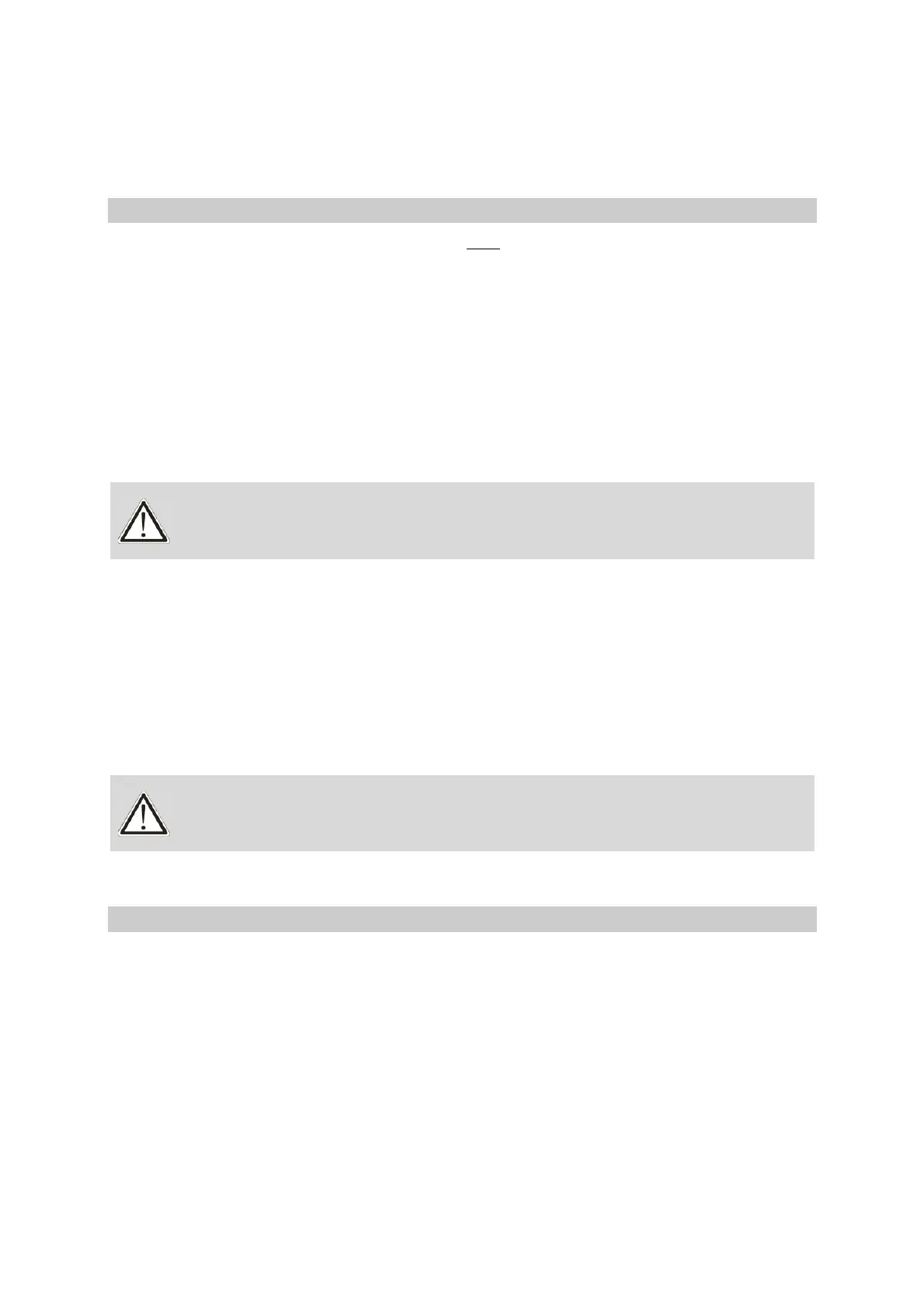User Manual D2 PHASER
DOC-M88-EXX141 V5 – 01.2015 10
Operation of the D2 PHASER
Transport and positioning of the instrument
The D2 PHASER has a weight of approx. 95kg and must be carried at least by 2 persons (fig. 90).
Mount the four handles into the lower threads of the instrument as shown in fig. 88 and fig. 93.
Transport the instrument with a trolly wherever possible (fig. 89). Avoid mechanical shocks during
transport so that the sensitive components are not damaged.
Set the instrument on a table which has a suitable capacity load (fig. 91 & 95). The floor and the
platform should be level. Check that cooling air can circulate without restrictions. A minimum of approx.
10 inch (25cm) from the wall or any other vertical surface is recommended (example fig. 95) (see also
introductory user manual). Avoid direct solar radiation. After transport remove the handles (fig. 92) and
insert the screw covers as shown in fig. 94.
Press on the drawer front (fig. 96), pull and open it (fig. 97). Take keyboard and mouse (fig. 98) and
put it to a suitable position (fig. 100) and close drawer again by pushing on its front (fig. 99).
Caution!
Violent pressure to hands and fingers! Take care and don’t violate or break the
cables of keyboard and mouse during closing the drawer.
Place the D2 PHASER in such a way that you sit directly in front of the display and the keyboard. The
TFT display should be at eye level or slightly lower. Tilt the TFT screen up or down (fig. 101 and fig.
102) to optain optimum view with minimum light reflection (fig. 103). Pay attention that your arm joint is
not twisted during working with the keyboard and mouse. There must be enough work space in order
to prop up the hands during working with the keyboard and mouse. Try to organize your work in such
a way that you do not have to work for a longer time with the keyboard and mouse. Hold your
forearms horizontally, the upper arms should be in casual position. Use a chair with backrest, and rest
the weight of your legs on the feet and not on the leading edge of the chair. For this purpose, fit the
height of the chair into the desired position or use a footrest if necessary.
Warning!
Working permanently or in wrong position with the keyboard and mouse can result
in health damage. Looking to the TFT display for a longer time can stress your eyes.
Switching on the instrument
Insert the generator key (fig. 104) and turn it to the right (fig. 105) (clockwise). Take the patch cable
(network cable) with grey connectors to connect D2 PHASER with LAN (fig. 106 and fig. 107) if
desired (see also introductory user manual). The cable with red connector is a twisted one for
connection with an external PC. Connect the power cord to mains supply (fig. 108) and switch on the
system (fig. 109). The boot process starts with four active LEDs (fig. 110) and it stops when the
operating system shows the logon screen (fig. 111).
Only the green LED (on) remains active (fig. 111). Enter password for administrator. The password is
‘password’ (without quotation mark). Note: for safety reasons please change password immediately.
Start measurement server and programs of the ‘DIFFRAC.Measurement Suite’ in the start menue of
the operating system.
