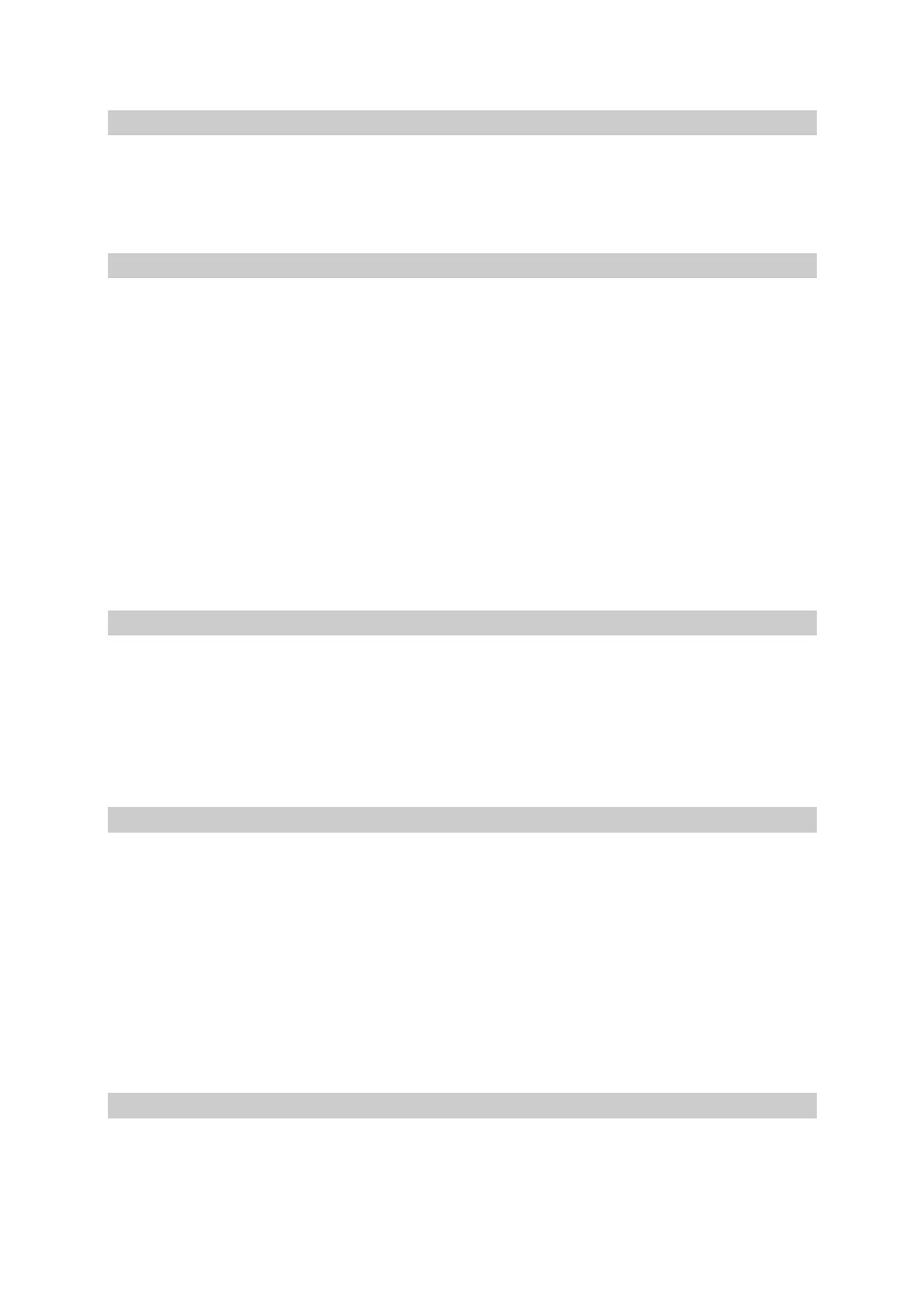D2 PHASER User Manual
DOC-M88-EXX141 V5 – 01.2015 11
Switching off the instrument
Press ‘X-ray off’ button if X-rays are on. Close all programs. Shut down computer until the screen
displays the message ‘It is now safe to turn off your computer’ (fig. 112). The system can then be
switched off without risk. Avoid switching off the system with running operating system because this
can cause the same damages as known from standard PCs.
Warning and status lamps
There are four status LEDs on the left hand side of the instrument (fig. 110). After switching on the
instrument, all LEDs are active until the firmware is loaded. When the firmware is working properly and
no alarm is present, the ‘ready’, ‘alarm’ and ‘busy’ LEDs change to off status. When HV is switched on
(‘X-ray on’) with the measurement program, the ‘ready’ LED changes to ‘on’ status. This means that
HV and X-rays are on. After switching off the HV (‘X-ray off’), the filament heating of the tube remains
on and the ‘ready’ LED starts to blink.
The red LED lights up permanently if there are any instrument faults which lead to an alarm. In case of
warnings, the LED will blink. In either case please switch to the tools section in the
‘DIFFRAC.MEASUREMENT Suite’ and try to find out the reason.
For the time interval of a measurement, the ‘busy’ LED indicates that the instrument is busy with
measurement.
The long LED array on the upper front corner of the D2 PHASER ((a) in fig. 113) indicates that HV is
on (X-ray on). This array is bright and visible from a greater distance.
Operational controls and connection plugs
There are control keys at the lower side of the display (fig. 114) where contrast, brightness and other
display properties are adjustable. On the back side of the instrument there are 2 USB ports (a, b in fig.
115), an Ethernet network port (c) and the key switch (e) which enables/disables the HV.
The mains plug unit consists of the mains plug (f), the mains switch (h) and the socket for the fuse (g).
(c) is the minimum mark (fig. 79) of the cooling fluid. Control the fluid level each week. Maintenance
work is described in another chapter of this manual.
Front door of the instrument
The front door of the instrument contains the TFT display and works as radiation protection door. The
door is locked when HV is on and cannot be opened because the X-ray tube has no shutter. Only if
HV is off, the door lock is released.
Lift the knob on the lower side of the display (directions of arrow (a) in fig. 116 and fig. 117) in order to
open the door. If the door is locked and HV is on and the open knob is actuated as described before,
the door will only move a small amount in opening direction (approx. 4mm).
This status (4mm opened but locked door) is safe, no dangerous radiation will leave the instrument
because there is a radiation labyrinth around the door frame opening. It is not possible to switch off the
HV in this state because the door is not closed properly. Force down the door with both hands until it
is closed correctly, then switch off the HV.
Measurement with the D2 PHASER
Measurements with the D2 PHASER in Bragg-Brentano reflection geometry are very easy. There is a
standard setup which guarantees an optimum resolution at maximum intensity. A corundum sample
(Bruker AXS D2 PHASER standard) is included in delivery of each diffractometer. Measurement
results of this sample are suitable for checks of the diffractometers functionality, precision and
alignment.
