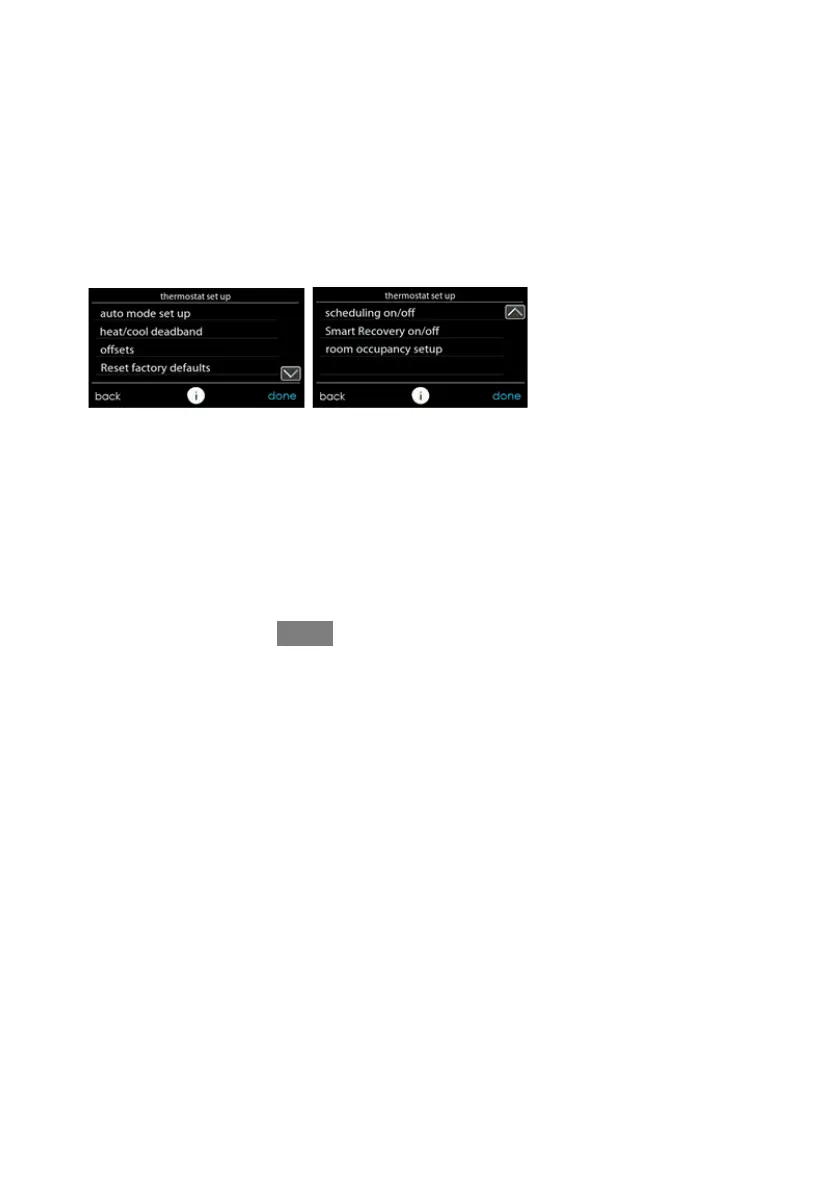30
S Outdoor:
d AC/Heat pump
d Geo HP
d PAC AC outdoor
d PAC HP outdoor
d GAS PAC outdoor
d GAS PHP outdoor
Once the equipment has been selected, the appropriate menus will be displayed.
6.3.1. Thermostat
First touch SETUP, then touch THERMOSTAT to set up the parameters for the
Evolution Connex Control.
6.3.1.1. Auto Mode set up
Once the auto changeover option has been selected, touch SAVE.
S Enable or Disable: Choose to enable or disable auto changeover mode
d Default = Enable
d Default = Enable
