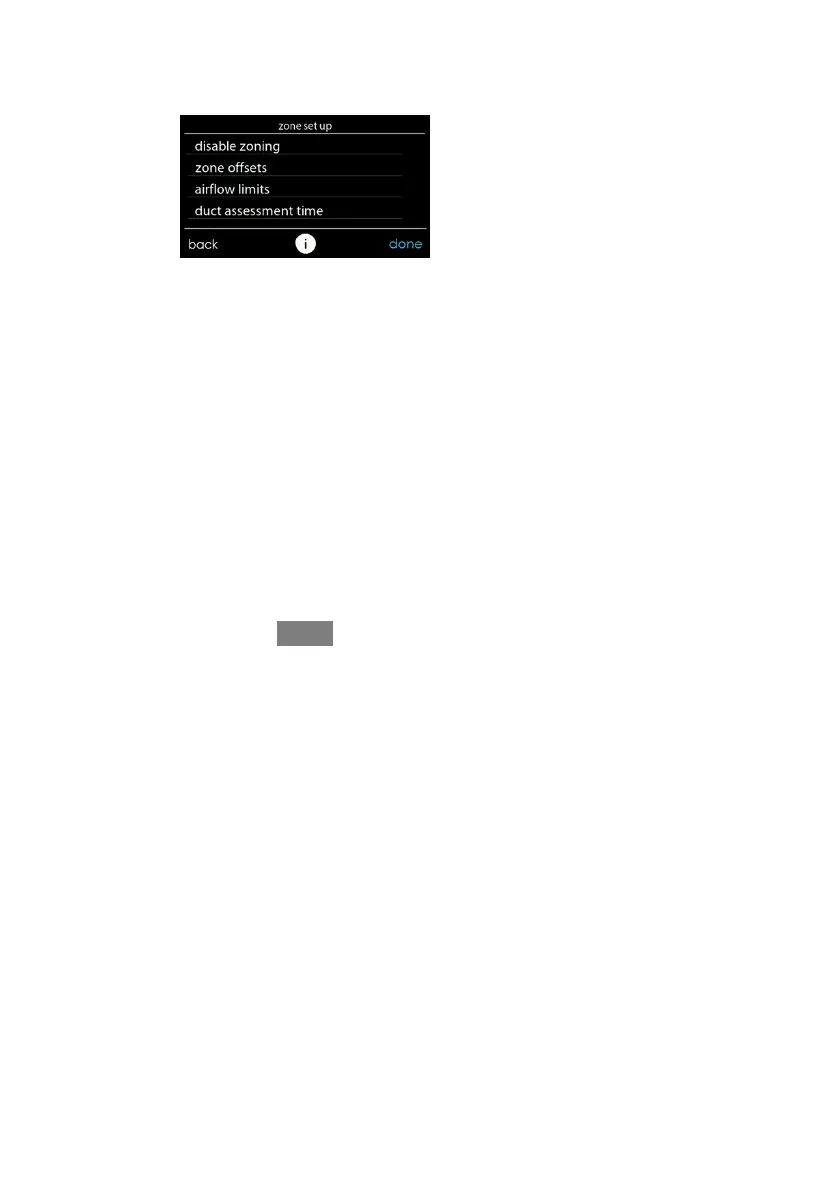57
6.3.8. Zoning (If Applicable)
First touch SETUP, then touch ZONING to set up the parameters for the zoning
system (if applicable).
A12191
6.3.8.1. Disable Zoning
This option allows the installer to enable or disable zoning. After the selection is
made, touch SAVE.
S Disable Zoning: Yes or No
d Default = No
6.3.8.2. Zone Offsets
This option allows actual temperature offset for each zone, allowing calibration (or
deliberate miscalibration) of each sensor. Use the Left (<) or Right (>) buttons to
change the zone. After the selection is made, touch SAVE.
S Temperature Offset: Adjustable between --5 to 5_F(--3to3_C)
d Default = 0_F
