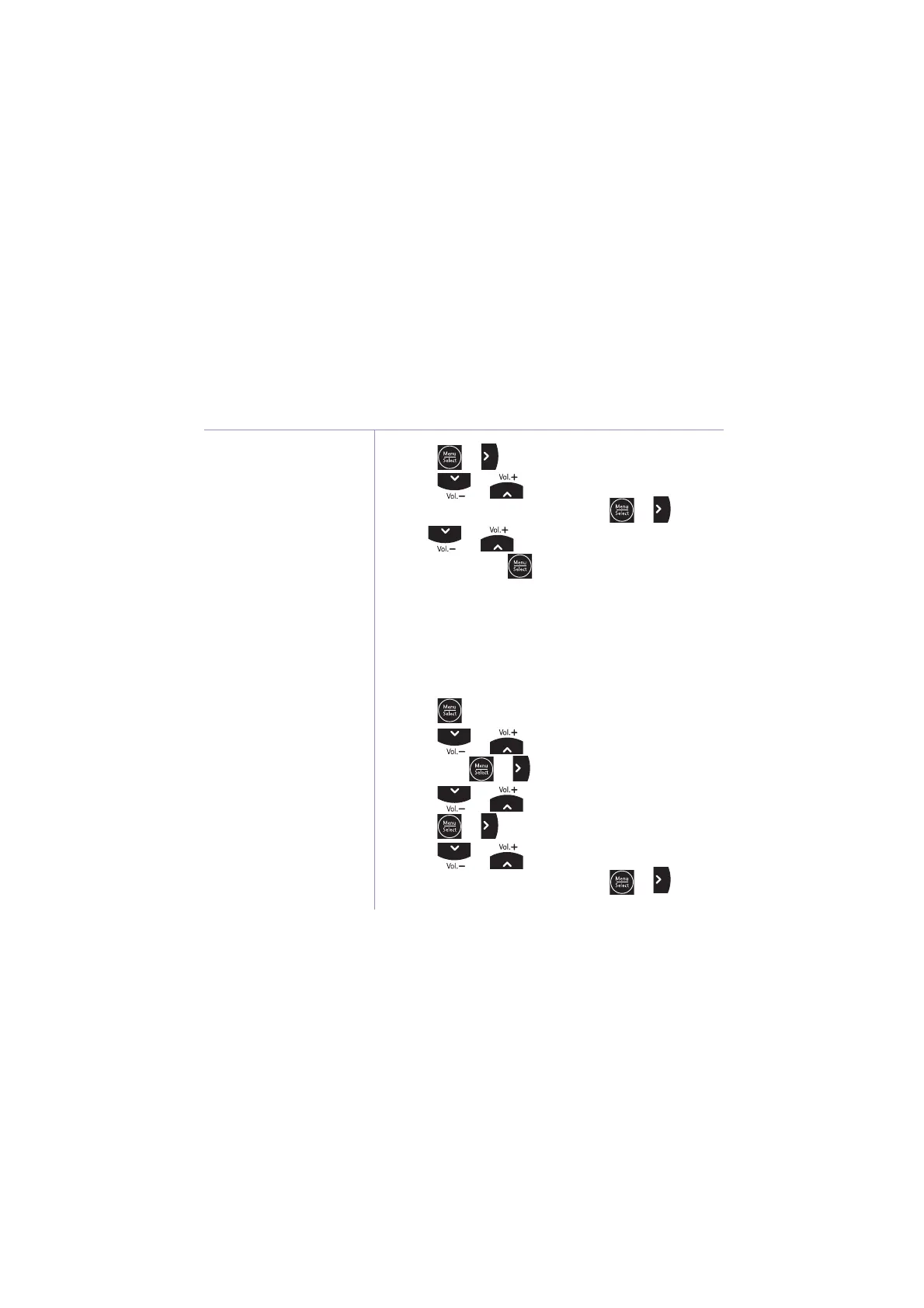If you experience any problems, please call the Helpline on Freephone 0808 100 6554* or visit www.bt.com/producthelp
34 Parent unit settings menu
Please note that your own
temperature reference e.g. your
central heating thermostat may
not be as accurate,
possibly due to tolerances
and positioning of the
thermostat in relation to the
Baby monitor sensor.
Pre-set temperature
alert range
The Baby unit comes with
pre-set maximum and
minimum temperatures,
as recommended by the UK
Department of Health as part
of the recommendations to
reduce the risk of cot death.
If the temperature falls below
or goes above the setting an
alert will sound on the Parent
unit if the temperature alert
is set to On. The temperature
alert pre-set temperatures are
15°C (and below) and 24°C
(and above).
Healthcare professionals advise
that the ideal temperature for
your baby’s room is between
16°C and 20°C.
3. Press or again to select Minimum.
4. Press
or to choose the Baby unit you
want or all Baby units, then press
or .
5. Use
or to select the temperature you
want, then press
to confirm. You will hear a
confirmation tone.
Set the maximum room temperature
You can set the maximum temperature between
21°C (70°F) and 30°C (86°F). The pre-set maximum
temperature is 24°C (85°F).
1. Press
.
2. Press
or to highlight TEMPERATURE,
then press
or .
3. Press
or to highlight Maximum, then
press
or .
4. Press
or to choose the Baby unit you
want or all Baby units, then press
or .
